Now that the wait is finally over and Apple have released OS X Mountain Lion on the official Mac App Store for mass consumption, we can all sit back and relax safe in the knowledge that our beloved Mac machines are running the latest and most advanced operating system in the world. Apple’s words, not ours. The initial popularity of Mountain Lion is there for all to see, with the positive App Store reviews mounting up and the general social chatter painting OS X 10.8 in a positive light it looks like Apple have a winner on their hands.
After the last few days of Apple related activity, it’s time to regain a little bit of normality and get back to the things that make a lot of the iOS community tick, in particular the jailbreak fans amongst us. Whenever a new version of iOS or OS X is released it always makes us wonder whether or not it will break anything that is vital to the jailbreak process. Thankfully, last week, only a few hours after the launch of Mountain Lion, iPhone Dev Team leader MuscleNerd confirmed that their popular Redsn0w jailbreak tool was compatible with the new release.

It is important to note that Redsn0w 0.9.14b2 supports the same devices and firmware as Absinthe jailbreak iOS 5.1.1 released back in May of this year. This includes iPhone 4S, iPhone 4, iPhone 3GS, iPad 3, iPad 2, iPad 1, Apple TV 2G and the iPod touch 3rd & 4th-gen on the latest iOS 5.1.1 firmware fully untethered. Apple TV 3rd-gen is not supported as yet. Those of you on Windows or OS X Lion and below can use our previous guides to jailbreak 5.1.1 untethered using Absinthe or Redsn0w.
Read on for a quick how-to guide jailbreak iOS 5.1.1 compatible device using Redsn0w 0.9.14b2 and a Mac running Mountain Lion.
Step 1: Download the Redsn0w 0.9.14b2 application from the official iPhone Dev Team site. Unzip the contents of the compressed package and locate the application executable.
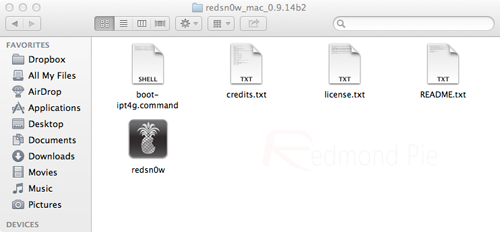
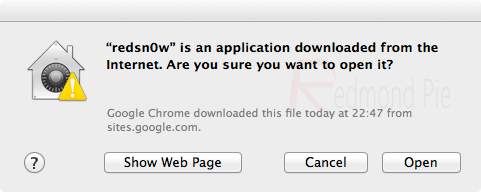
Step 2: In order to run Redsn0w for the first time on OS X Mountain Lion, users will need to bypass the new security features by Ctrl-Click on the icon and then selecting Open from the new menu.
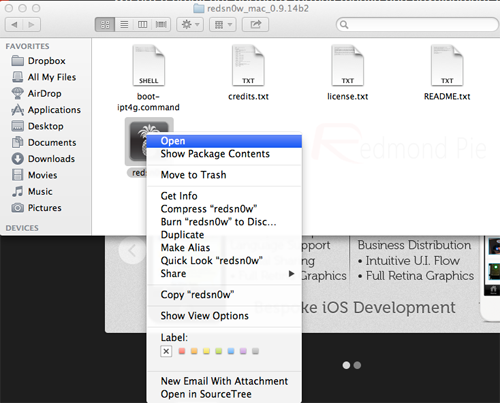
Step 3: With the relevant device connected via the supplied USB cable, make sure that the correct device is being displayed before selecting the Jailbreak button from the Redsn0w interface.
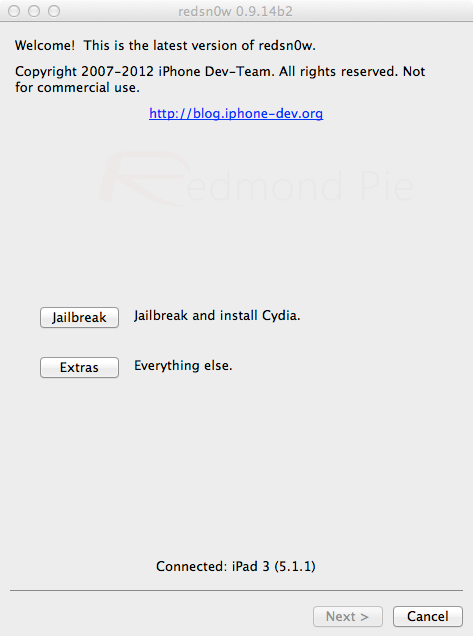
Step 4: Follow the on screen instructions to place the device into DFU mode then allow Redsn0w to complete the process and install Cydia.
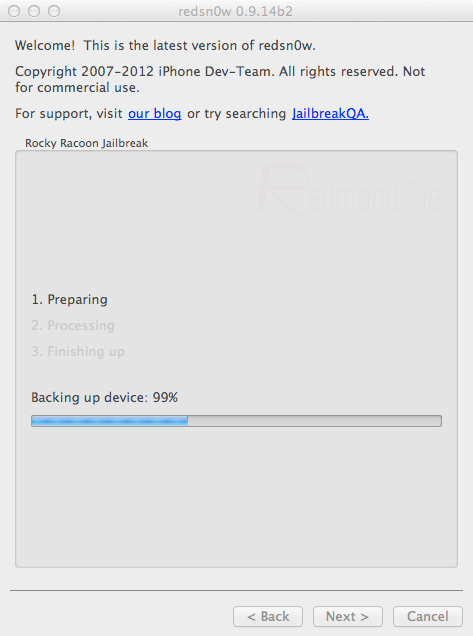
So there you have it, a fully jailbroken device using Redsn0w and Mountain Lion in perfect harmony. The good news is that while we are all mauling through the new 10.8 OS to discover and use the new features that Apple have given us, we can still liberate our iOS devices from the cruel shackles that Apple have placed upon them.

You can follow us on Twitter, add us to your circle on Google+ or like our Facebook page to keep yourself updated on all the latest from Microsoft, Google, Apple and the web.

