Google has updated its YouTube Android app with a new feature that makes it possible for users to search for and then watch videos in private, with those actions not logged against their account.
The feature is very reminiscent of one that is included in Chrome and goes by the same name and will be useful for anyone who wants to watch videos in the app without having those views be picked up and tracked for whatever reason.
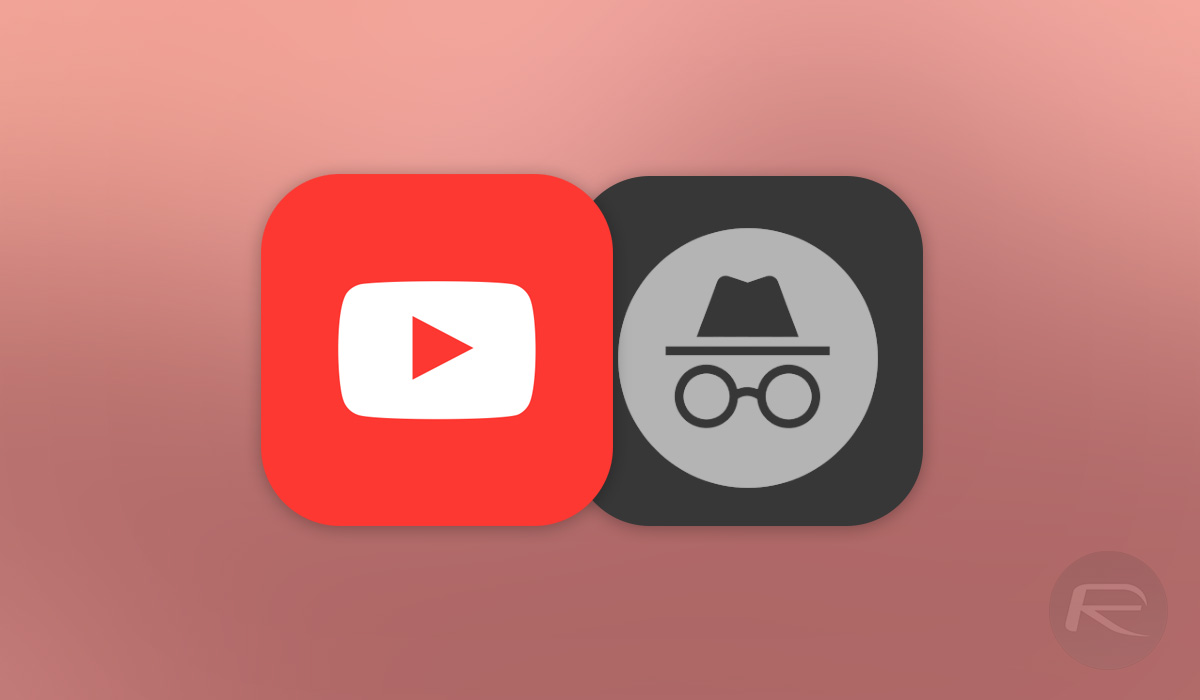
In order to use Incognito mode, users will need to have the updated YouTube app installed on their smartphone. Assuming that’s the case, all they need to do to enable Incognito mode is to fire the app up and tap their avatar at the top-right corner of the screen.
Here, they will be presented with a new menu that will include the equally new Turn on Incognito option. Flicking this option will see the the whole YouTube interface change to one that says it is running in incognito mode. Again, this is very similar to how Chrome makes users aware of the fact that the tracking-free mode is enabled.
When you turn off Incognito or become inactive, your activity from this session will be cleared and you’ll return to the account last used.
Your activity might still be visible to your employer, school, or internet service provider.
As you might imagine, disabling Incognito mode is a case of doing the same set of actions but in reverse although this time, a menu will appear at the bottom of the screen once your avatar is selected.
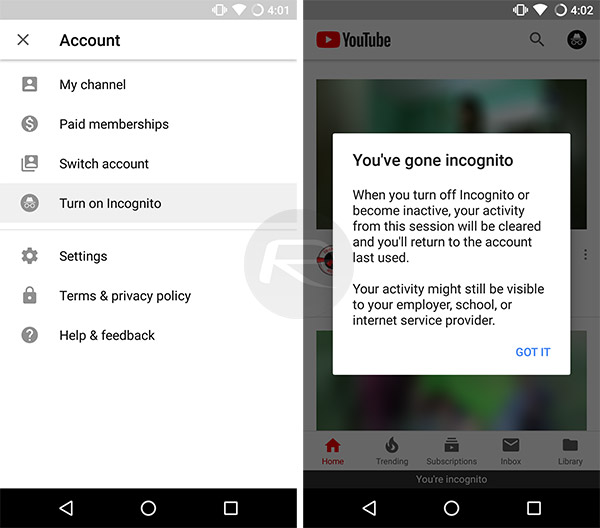
You may also like to check out:
- Jailbreak iOS 11.4 Beta 3 On iPhone X, 8, 7 Using Electra, Here’s How [Guide]
- Downgrade To iOS 11.4 Beta 3, 2, 1 IPSW Download And Jailbreak Using Electra Now Possible
- Jailbreak iOS 11.4.1 On iPhone X By Downgrading To iOS 11.4 Beta 3, Here’s How
- Downgrade iOS 11.4.1 To Older Firmware Version On iPhone Or iPad [How-To Tutorial]
- Download iOS 11.4.1 Final IPSW Links, OTA Update For iPhone And iPad
- Download iOS 12 Beta 3 Configuration Profile File Without Developer Account
- Download iOS 12 Beta 3 IPSW Links & Install On iPhone X, 8, 7, Plus, 6s, 6, SE, 5s, iPad, iPod [Tutorial]
You can follow us on Twitter, add us to your circle on Google+ or like our Facebook page to keep yourself updated on all the latest from Microsoft, Google, Apple and the Web.

