The world of HomeKit routers is a very, very small one indeed with none actually available as yet. Apple promised them last year, and there are already devices out in the wild that are expected to receive software updates adding support.
Now Apple has shared a new support document outlining how the whole thing works. And it isn’t simple by any means.

With HomeKit routers set up and running, the Home app will allow users to configure security settings for individual HomeKit accessories. There will be three different options:
- Restrict to Home: Most secure. Your accessory can interact only with HomeKit through your Apple devices. The accessory won’t connect to the Internet or any local devices so any third-party services, like firmware updates, might be blocked.
- Automatic: Default security. Your accessory can communicate with HomeKit and connections recommended by its manufacturer.
- No Restriction: Least secure. This setting bypasses the secure router and allows your accessory to interact with any device in your network or Internet-based service.
But that’s the good news. There’s plenty of bad news, though. Like the fact that this will all require you to remove and then re-configure all of your HomeKit accessories, something that will be an absolute non-starter for those with big home automation configs.
After setup, add your HomeKit accessories to the Home app. If you already have Wi-Fi HomeKit accessories added to the Home app, remove and reset them, then add them back to the Home app for a more secure connection.
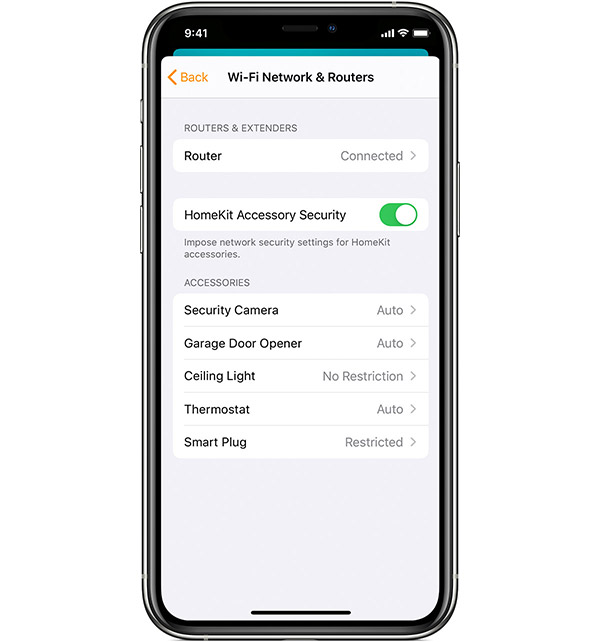
In short, this might be fine for anyone starting afresh. But if you’re already up and running, you’d better really want a HomeKit router in order to deal with the hassle involved.
You may also like to check out:
- Download: iOS 13.4 / iPadOS 13.4 Beta 2 IPSW Links, OTA Update Released
- Jailbreak iPhone 11 Pro Max With Unc0ver 4.0.0 On iOS 13.3 Now
- Checkra1n For Windows Alternative: How To Use Ra1nUSB For iOS 13.3 Jailbreak
- Jailbreak iOS 13.3.1 Using Checkra1n, Here’s How [Guide]
- Download: iOS 13.3.1 Final IPSW Links, OTA Update And iPadOS 13.3.1 Released For Compatible Devices
- Downgrade iOS 13.3.1 To iOS 13.3 For Checkra1n Jailbreak, Here’s How
- Jailbreak iOS 13.3 Using Checkra1n, Here’s How [Guide]
- Download Checkra1n iOS 13.3.1 Jailbreak IPA, Here’s How [0.9.8 beta]
- iOS 13 / 13.2.2 Jailbreak Tweaks Compatibility List For Checkra1n
- Apple Watch ECG App Hack: Enable Outside US In Unsupported Country On Series 5 & 4 Without Jailbreak
You can follow us on Twitter, or Instagram, and even like our Facebook page to keep yourself updated on all the latest from Microsoft, Google, Apple, and the Web.

