Here’s how to download and install the latest iOS 15 beta 5 OTA Configuration Profile file update without a registered UDID or developer account.
Apple is firing new betas of iOS 15 and iPadOS 15 thick and fast. We are now approximately 7/8 weeks away from a final release, which means that the Cupertino-based company doesn’t have long left to get things right. For those who have an active developer account, getting access to iOS 15 is relatively straightforward. For everyone else, however, things can be a little more difficult. We’re here to simplify those difficulties.

As long as your device is compatible with iOS/iPadOS 15 and you want to get access to this latest release without having access to an active Apple Developer account, then the process below is perfect for you. It’s relatively simple and should only take a few moments to get to the final installation part. With that in mind, let’s go.
Step 1: Launch the Safari browser on the device you want to install iOS beta 5 on and navigate to this link.
Step 2: Tap on the Download button to invoke the download of the required profile.
Step 3: If asked “on which device would you like to install this profile?” select iPhone. If you don’t have an Apple Watch connected to your iPhone, then you likely won’t see this prompt.
Step 4: When you move to the next screen, select Install. Your device will automatically reboot.
Step 5: When your iPhone comes back to life, launch the Settings app, navigate to General > Software Update and you should find the “iOS 15 Developer beta OTA” ready and waiting for you.
Step 6: Select the Download and Install option once you are ready to start the process properly. Keep in mind that the download will take a while to fetch all of the necessary data so be prepared to exercise some patience.
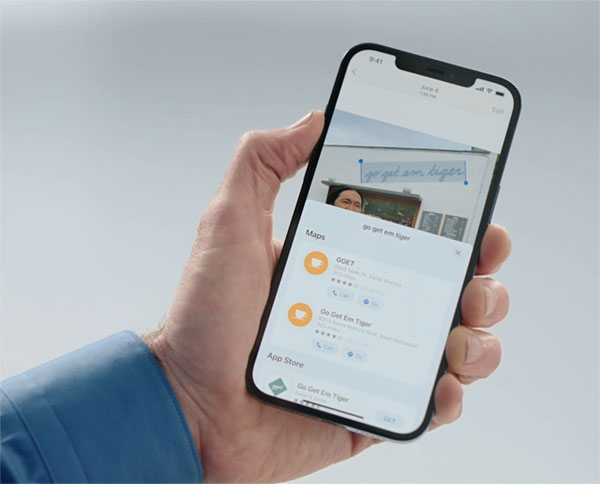
And there you have it! Once the whole process is finished you will be left with a device running the latest iOS 15 beta.
You may also like to check out:
- Download: Windows 11 Build 22000.100 ISO Beta Update Released
- How To Install Windows 11 On A Mac Using Boot Camp Today
- iOS 15 Beta Compatibility For iPhone, iPad, iPod touch Devices
- 150+ iOS 15 Hidden Features For iPhone And iPad [List]
- Download iOS 15 Beta 5 IPSW Links And Install On iPhone And iPad
- iOS 15 Beta 5 Profile File Download Without Developer Account, Here’s How
- How To Downgrade iOS 15 Beta To iOS 14.6 / 14.7 [Tutorial]
- How To Install macOS 12 Monterey Hackintosh On PC [Guide]
- iOS 15 Beta 5 Download Expected Release Date
- Download: iOS 14.7.1 IPSW Links, OTA Profile File Along With iPadOS 14.7.1 Out Now
- Jailbreak iOS 14.7.1 Using Checkra1n, Here’s How-To [Guide]
- How To Downgrade iOS 14.7.1 And iPadOS 14.7.1 [Guide]
- Convert Factory Wired Apple CarPlay To Wireless Apple CarPlay In Your Car Easily, Here’s How
- Apple Watch ECG App Hack: Enable Outside US In Unsupported Country On Series 5 & 4 Without Jailbreak
You can follow us on Twitter, or Instagram, and even like our Facebook page to keep yourself updated on all the latest from Microsoft, Google, Apple, and the Web.

