With iOS 4, Apple introduced iAd program so that developers can generate some revenues whilst keeping their apps free in the iTunes App Store. While the ads delivered by iAd are interactive and all, they are still of annoyance for most users. And so if you like your apps ads free, you can disable them all using a free app called iAdKiller for jailbroken iPhones and iPod touches.
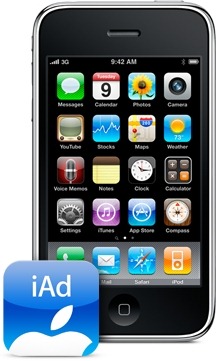
Disclaimer: This is for informational purposes only. If you want to support the developer for future updates of your favorite apps, then please do not use iAdKiller.
You will of course need a jailbroken iPhone to get it installed. Follow our complete step by step guide posted here to jailbreak iPhone 3GS and 3G on Windows using Sn0wbreeze, or on Mac using PwnageTool 4.0/4.01 guide for which is posted here.
Step 1: Start “Cydia” on your iPhone.
Step 2: Touch on “Manage” tab on the bottom.
Step 3: Now touch on “Sources” as seen in the screenshot below:

Step 4: Touch on “Edit”, and then on “Add”. You should now be prompted to enter a url source as seen in the screenshot below. Type “http://apt.macosmovil.com” and click on“Add Source”.
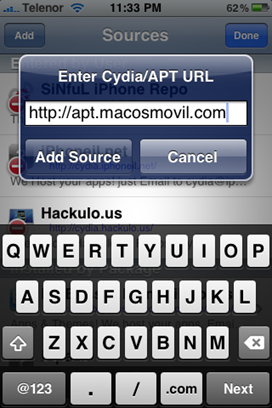
Cydia will now automatically update your sources by following a series of automated steps.
Step 5: After installation is completed. Search for “iAdKiller” in Cydia and install this application. This app will automatically remove all iAd based ads from your iPhone or iPod touch running firmware 4.0.
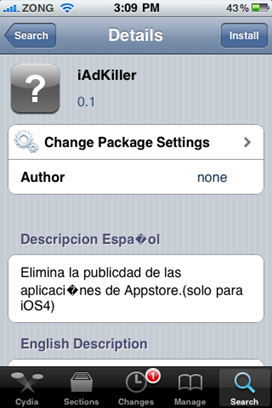
Check out our iPhone Apps Gallery and iPad Apps Gallery to explore more apps for your iPhone and iPad.
[Thanks to Harshad for the hat tip via Facebook]
You may also like to check out:
- AppSync 4.0 Now Available for iOS 4.0 Jailbroken Devices
- How to Unlock iOS 4 with Ultrasn0w and Blacksn0w on 05.13.04 Baseband [Guide]
- How to Jailbreak iOS 4.0 on iPhone 3GS, iPhone 3G and iPod touch 2G using Redsn0w, PwnageTool 4.0 (Windows)
You can follow me on twitter or join our facebook fanpage to keep yourself updated on all the latest from Microsoft, Google and Apple.

