Netflix has long had a feature that allows parents to set up profiles that are specific for kids, keeping some content away from prying eyes. But there was nothing stopping kids from just signing into an adult’s profile and watching that way. Now a new PIN feature will put a stop to that.
Netflix has announced that it is now rolling out PIN support for profiles, preventing kids from getting access to content that they shouldn’t be seeing.

That’s a big deal and, frankly, something that should have been around forever.
That isn’t all, either. There’s more including the ability to block specific content based on name.
- Tailor their kids Netflix experience by filtering out titles that are not appropriate for their age. We’ve built these filters using country ratings so they are more intuitive;
- Remove individual series or films by title. When this filter is used, the blocked title(s) won’t show up anywhere in that profile;
- Easily review each profile’s setting using the “Profile and Parental Controls” hub within account settings;
- See what their kids have been watching within the profile created for them; and
- Turn off auto play of episodes in kids profiles.
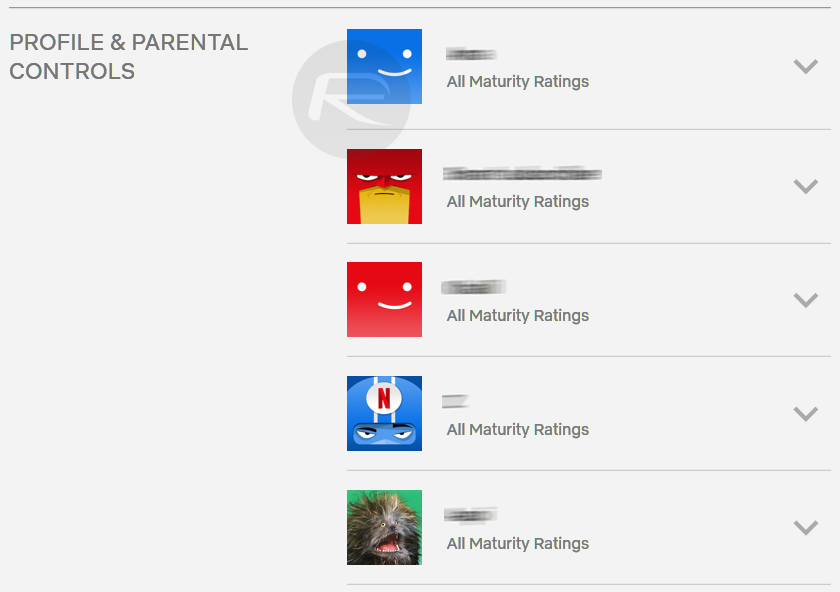
Want to take all this for a spin? You’ll need to head to a web browser to do it.
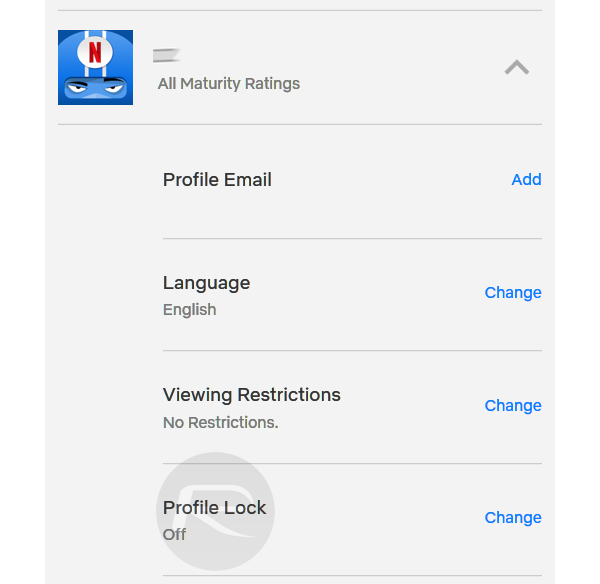
You can play with these new settings by heading over to Netflix.com in a browser, and make sure you’ve logged into a non-kids profile. Head over to your Account settings, and locate the Profile & Parental Controls section. Here, head to the Profile Lock option to set a PIN code, or Viewing Restrictions to play with the content restrictions. You can do this for all the profiles.
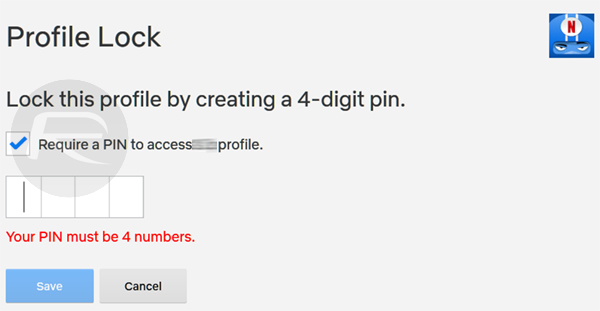
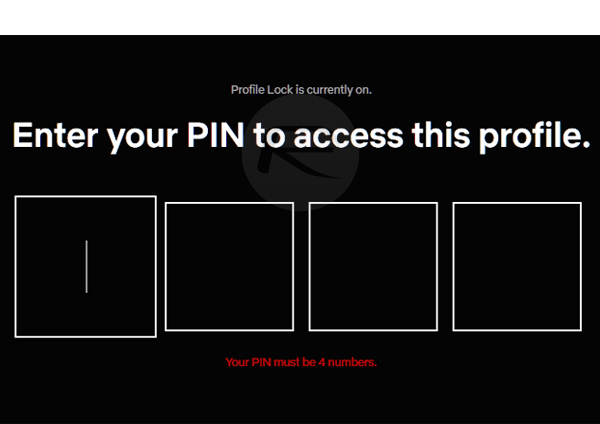
Parental controls and profile locks is something probably worth looking into, especially if your kids aren’t the kind that respects authority; like all of them.
You may also like to check out:
- Download: iOS 13.4.5 Beta 1 IPSW Links, OTA Update Along With iPadOS 13.4.5 Beta 1 Released
- Kodi 18.6 IPA APK Download For iOS 13 / iPadOS 13, Android Released
- Run Multiple 2 WhatsApp Accounts Number On 1 iPhone The Right Way, Here’s How
- Download: iOS 13.4.1 IPSW Links, OTA Update Released Along With iPadOS 13.4.1 Released
- Jailbreak iPhone 11 Pro Max With Unc0ver 4.0.0 On iOS 13.3 Now
- Checkra1n For Windows Alternative: How To Use Ra1nUSB For iOS 13.3 Jailbreak
- Jailbreak iOS 13.3.1 Using Checkra1n, Here’s How [Guide]
- Downgrade iOS 13.4.1 To iOS 13.3.1 For Checkra1n Jailbreak, Here’s How
- Jailbreak iOS 13.3 Using Checkra1n, Here’s How [Guide]
- Apple Watch ECG App Hack: Enable Outside US In Unsupported Country On Series 5 & 4 Without Jailbreak
You can follow us on Twitter, or Instagram, and even like our Facebook page to keep yourself updated on all the latest from Microsoft, Google, Apple, and the Web.

