Here’s how to get 5 free movies from iTunes and other sevices such as Google Play Movies, Amazon Video, Vudu and more legally.
Someone once said that there is no such thing as a free lunch, and while they may have had a point, we can confirm that there is indeed such a thing as a free movie. What’s better than a free movie? Well, how about five of them? That’s exactly what you can score today if you sign up for Movies Anywhere.
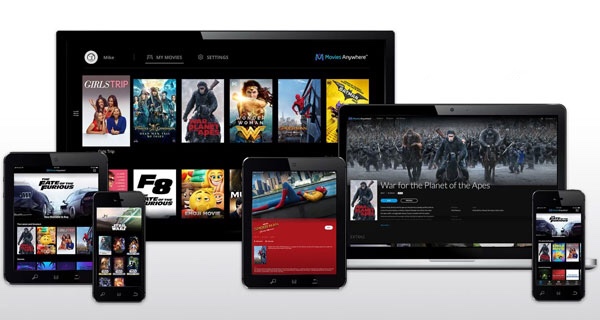
You may remember us telling you about Movies Anywhere last week, because the service is actually a really, really good idea. At its core, Movies Anywhere allows users to link multiple sources of content such as iTunes, Google Play Movies and Amazon Video and others and have all of their movies appear in one app, available anywhere. That’s probably where the name comes from! With Movies Anywhere having just launched, the service is understandably keen to get people to sign up. In an attempt to get people to do just that, there is an offer on the table, and that offer means that anyone who links two or more services to a new Movies Anywhere account will receive five free movies as a reward.
Which movies? We’re glad you asked.
- Big Hero 6
- Ghostbusters (2016)
- Ice Age
- Jason Bourne
- The Lego Movie
That’s a nice starter collection in anyone’s books! Here’s what you need to do to nab your freebies.
Step 1: Sign up for a new Movies Anywhere account from moviesanywhere.com/signup. If you have a Google or Facebook account – and who doesn’t – you can sign in using those credentials, too.
Step 2: Start linking your accounts. You will need to link two or more in order to get all five free movies, and if you are reading this, you likely have more than two with which to work! To link your iTunes account, you will need the iTunes desktop client installed.

Step 3: Enjoy your movies!
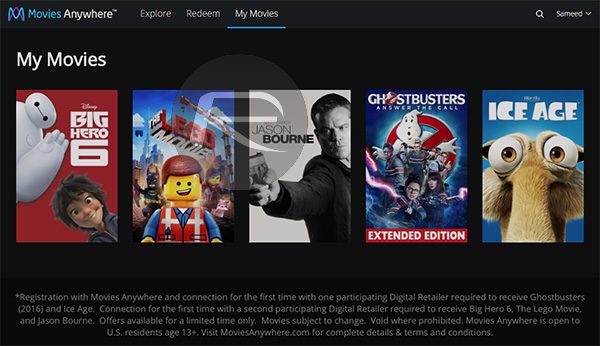
Alongside your freebies, you should see content owned by the accounts you linked, so long as they are made by companies who are onboard with the Movies Anywhere service. While Movies Anywhere apps are available for Amazon Fire, Android, Apple TV, iOS, Roku and any web browser you are likely to be using, you can also access all of the content in supported store’s own apps, such as iTunes. What this means is that once you get the aforementioned free movies on Movies Anywhere, the same titles will also appear in “Purchased” section on iTunes. Same applies for other services such as Google Play Movies as well.
This also means that you can play these titles using iTunes app on desktop, TV app on iPhones and iPads, or TV/Movies app on Apple TV.
Here’s a screenshot confirming all the free movies you got from Movies Anywhere showing up under Purchased section on iTunes.
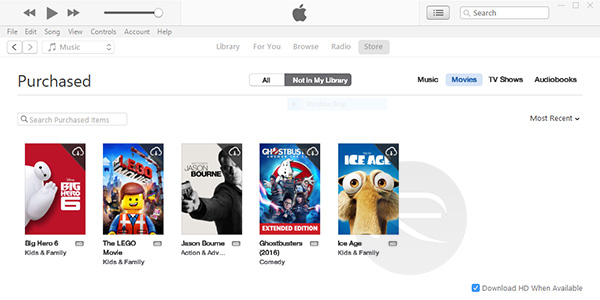
Now all you need to do is find the time to watch all your free movies!
You may also like to check out:
- Windows 10 Product Key And Activation: How To Find It And How It Works
- iCleaner Pro iOS 11 IPA Download On iPhone [No Jailbreak Required]
- Halow Live TV Kodi Addon Not Working In 2017? Fix It By Installing It The Right Way
- Pokemon Go 1.49.3 IPA And 0.79.3 APK Hack Available To Download Now
- How To Downgrade iOS 11.0.3 / 11 To iOS 10.3.3 / iOS 10 [Tutorial]
- Download iOS 11, 11.0.3, 11.1 Links & Install On iPhone 8, 7 Plus, 6s, 6, SE, 5s, iPad, iPod [Tutorial]
- Jailbreak iOS 11 / 11.0.3 / 11.0.2 / 11.0.1 On iPhone And iPad [Status Update]
You can follow us on Twitter, add us to your circle on Google+ or like our Facebook page to keep yourself updated on all the latest from Microsoft, Google, Apple and the Web.

