Here’s how you can find out if your iPhone 6s is eligible for free battery replacement from Apple for unexpected shutting down issue even if out of warranty.
Apple has announced that it will repair iPhone 6s handsets fitted with faulty batteries during the manufacturing process, which is obviously very good news for those who have fought with poor battery performance for some time now. Apple has been coy as to which of its iPhones are eligible for repair however, simply saying that a small portion of the iPhone 6s handsets in circulation suffer from the issue. In fact, Apple’s only advice for iPhone 6s owners is that if they are suffering from battery issues, then they should visit an Apple Store to see if they are impacted.

While that’s great if you happen to live close to an Apple Store, many people simply do not, with a multiple hour drive often on the cards for some people who need to visit a Genius Bar. That’s simply unacceptable, especially when you consider that they may get there only to be told their iPhone falls outside of Apple’s parameters for a return.
Thankfully, working out whether your iPhone 6s is good for a repair or replacement isn’t something only Apple Store teams can do. In fact, it’s not all that hard at all when you remember that only iPhones with specific manufacturing dates are impacted.
Apple has determined that a very small number of iPhone 6s devices may unexpectedly shut down. This is not a safety issue and only affects devices within a limited serial number range that were manufactured between September and October 2015…. Your iPhone will be examined prior to any service to verify that it is eligible for this program and in working order.
So, what do you need to do? Well, you need to find out when your iPhone 6s was made, and here’s how you do it.
Step 1: Find your iPhone’s serial number. It’s located on the back of your iPhone, or if you’d prefer, it’s also found in Settings > General > About.
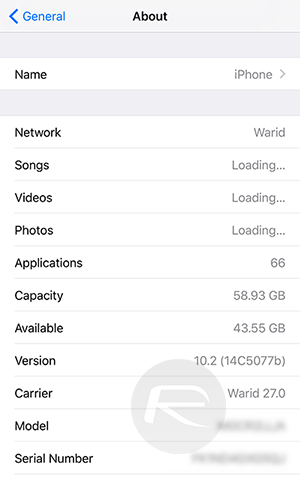
Step 2: Look out for the following characters, found in the 4th and 5th spot of your iPhone’s serial number:
- Q3
- Q4
- Q5
- Q6
- Q7
- Q8
- Q9
- QC
- QD
- QF
- QG
- QH
- QJ
If you have a serial number including any of those, then you’re good to go to the Apple Store, safe in the knowledge that your iPhone 6s is one of the faulty ones and eligible for free battery replacement even if out of warranty. We bet you have never been so pleased to hear that!
(via: 9to5Mac)
You might also like to check out:
- iOS 10.2 Beta 4 Download Now Available
- iPhone 6 Plus “Touch Disease” Repair Fix Will Now Cost You $149 From Apple
- iOS 10.1.1 Battery Drain And Shutdown Issues Being Reported By iPhone Users
- The Best Apple AirPort Alternative WiFi Routers
You can follow us on Twitter, add us to your circle on Google+ or like our Facebook page to keep yourself updated on all the latest from Microsoft, Google, Apple and the Web.

