Here’s how to downgrade iOS 14.3 and iPadOS 14.3 to iOS 14.2 and iPadOS 14.2 on your compatible iPhone or iPad device. This process is the perfect simplistic tonic for anyone who has taken a leap of faith with iOS14.3/iPadOS 14.3 but now wants to be running an earlier version.
For a lot of people, iOS 14.3 and iPadOS 14.3 are the pinnacles of what’s currently being offered by Apple on its mobile devices. However, for others, there is a reason why they want to roll back and continue to use a previous version. This process is going to take you through the steps necessary to achieve that.
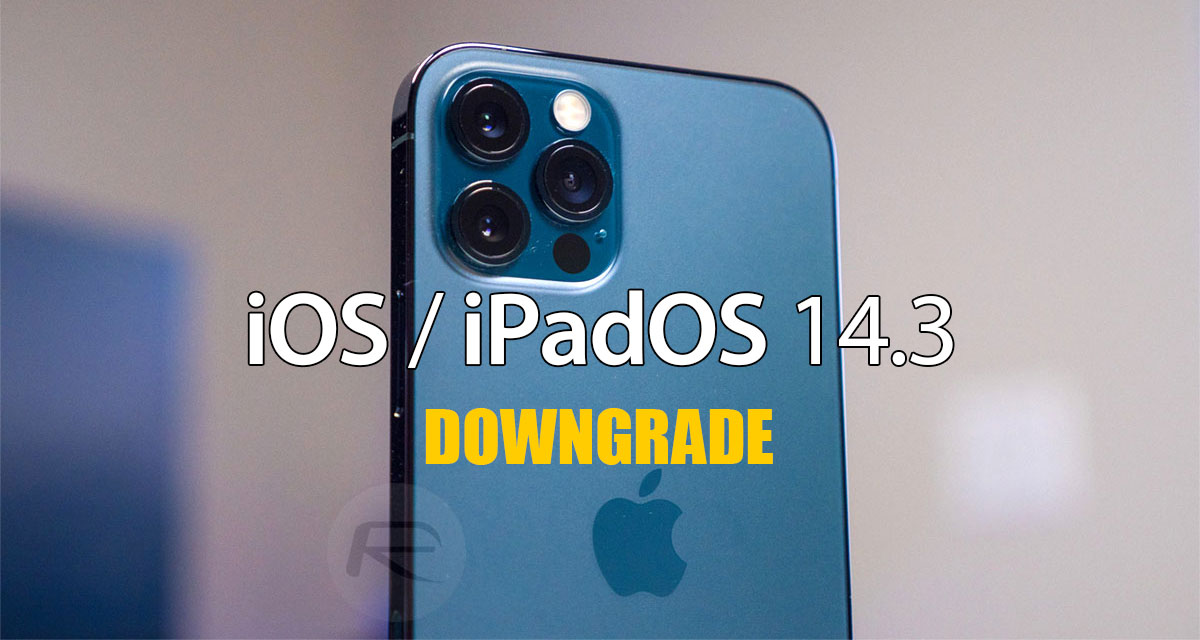
Step 1: First and foremost, ensure that you are running the latest version of iTunes on your PC or Mac. If you are running a Mac with macOS Catalina or the latest Big Sur release, then you don’t need to worry as it’s integrated into the Finder app.
Step 2: You will need to download the correct IPSW iOS/iPadOS 14.2 file that has been built by Apple and that is intended for your specific device. You can grab that file from here.
Step 3: Ensure that the Find My feature is disabled on your iPhone or iPad. This is a requirement. Launch Settings > iCloud > Find My and toggle the switch into the Off position. Enter your Apple ID password when prompted.
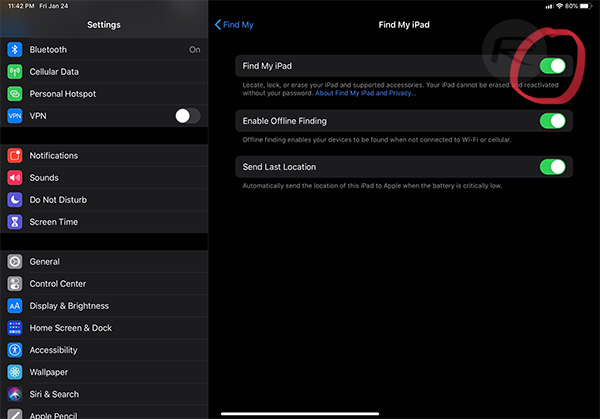
Step 4: Connect your device to your PC or Mac and launch iTunes if it doesn’t run automatically. If you’re running macOS Catalina or Big Sur, then launch a new Finder window. Put your device into DFU mode using the quick guides below (if you don’t already know how to do it):
- iPhone 8 / 8 Plus, iPhone X / XR / XS / XS Max / 11 / 11 Pro / 11 Pro Max / 12 / 12 mini / 12 Pro / 12 Pro Max, or 2018/2020 iPad Pro owners can follow this guide.
- iPhone 7 / 7 Plus owners: Enter DFU Mode On iPhone 7 Or iPhone 7 Plus, Here’s How
- If you have an iPhone 6s / 6s Plus or any other iPad, then follow the instructions here.
Step 5: Once the device has been recognized in DFU mode, head into iTunes or Finder and press and hold the Option key on a Mac or the Shift key on a PC and click the Restore iPhone/iPad option.
Step 6: Choose the relevant IPSW file that you downloaded earlier. Allow iTunes/Finder to do its business and ultimately leave you with an iPhone or iPad that has been downgraded from iOS/iPadOS 14.3 to the version included within the IPSW file that you’ve chosen.
And there you have it. You now have an iPhone or iPad left running iOS/iPadOS 14.3.
You may also like to check out:
- Download: iOS 14.3 Final IPSW Links, OTA Profile File Along With iPadOS 14.3 Released
- How To Downgrade iOS 14.3 The Easy Way [Guide]
- Jailbreak iOS 14.3 Using Checkra1n, Here’s How-To [Tutorial]
- How To Fix Bad iOS 14 Battery Life Drain [Guide]
- Convert Factory Wired Apple CarPlay To Wireless Apple CarPlay In Your Car Easily, Here’s How
- iPhone 12 / Pro Screen Protector With Tempered Glass: Here Are The Best Ones
- Best iPhone 12, 12 Pro Case With Slim, Wallet, Ultra-Thin Design? Here Are Our Top Picks [List]
- Best iPhone 12 Mini Screen Protector: Here’s A List Worth Checking
- Best iPhone 12 Pro Max Screen Protector: Here Is A List Worth Checking
- Jailbreak iOS 14.2 Using Checkra1n, Here’s How-To [Guide]
- How To Downgrade iOS 14.2 The Right Way [Tutorial]
- Apple Watch ECG App Hack: Enable Outside US In Unsupported Country On Series 5 & 4 Without Jailbreak
You can follow us on Twitter, or Instagram, and even like our Facebook page to keep yourself updated on all the latest from Microsoft, Google, Apple, and the Web.

