Here’s how to convert MBOX to PST mailbox using Stellar Converter Tool the right and easy way without any issue.
Sometimes we just need to move our email from one client or provider to another, and while there are only a couple of different formats it always seems like we’re moving from one to the other. If you’re trying to move an MBOX mailbox to a PST mailbox, you’re going to need MBOX to PST Converter Tool.
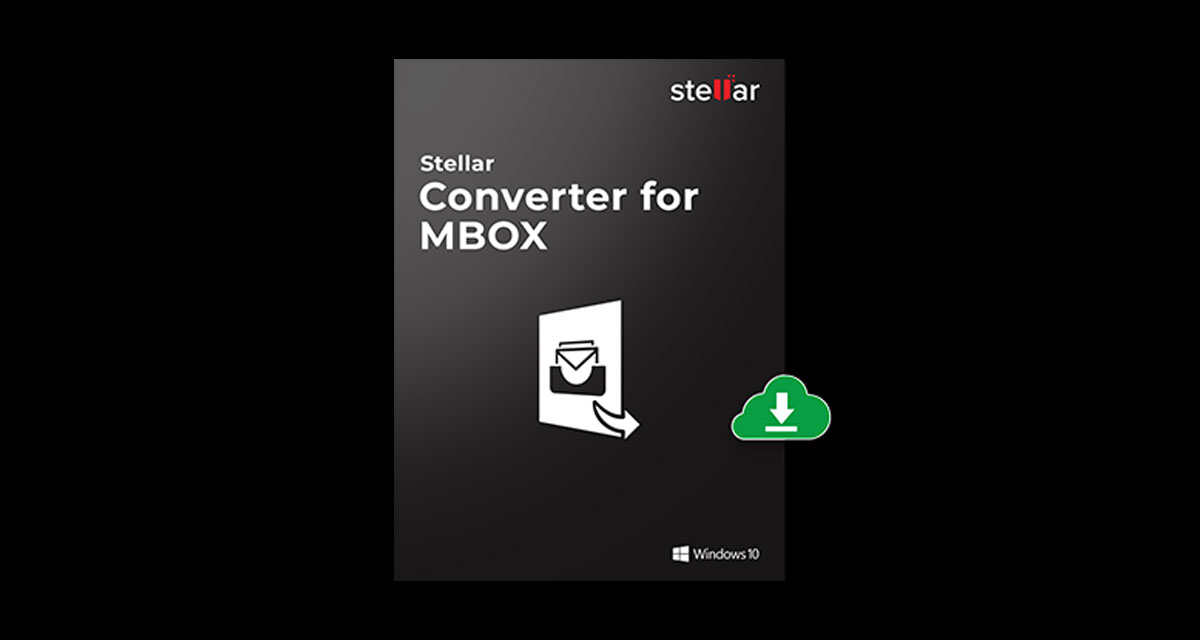
Downloading MBOX to PST Converter Tool is easy and free and you can get your hands on it right now.
MBOX to PST Converter Tool isn’t just about moving from one service to another, though. it can also be a huge savior when you’re left trying to restore a corrupted system, too.
Once you download MBOX to PST Converter tool, actually using it is dead simple. Make sure you have it downloaded and installed, then open the app and let’s get started.
Step 1 – Select the email client that you’re converting from.
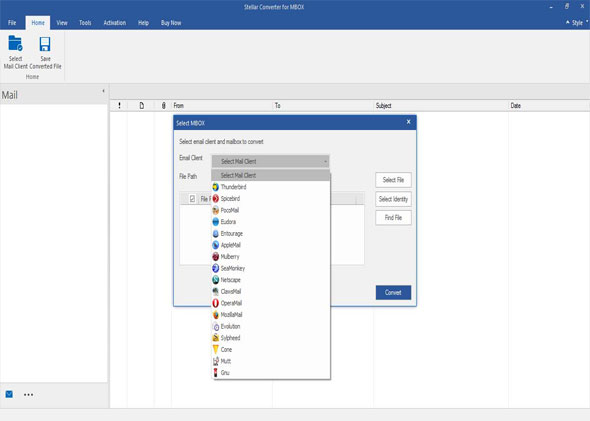
Step 2 – Select the MBOX file that you are trying to convert to a PST using the browse option. Click Convert when it’s selected.
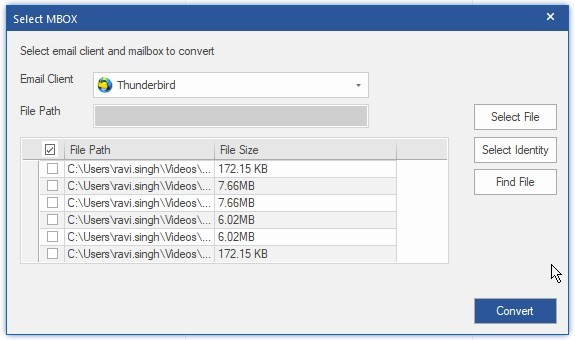
Step 3 – Preview the MXBOX data in the left-hand pane.
Step 4 – Save the data by clicking the Save Converted File button.
Step 5 – Select a file format and click Next.
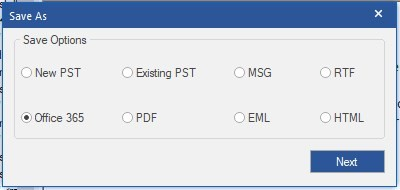
Step 6 – Select a destination path for saving your file and click OK.
That’s it, you’re done. You now have a PST file just waiting to be imported.
Disclosure: This is a sponsored post but we don’t get any commission from sales made on Stellar Converter Tool.
You may also like to check out:
- iOS 15 Beta Compatibility For iPhone, iPad, iPod touch Devices
- Download iOS 15 Beta 1 IPSW Links And Install On iPhone 12, Pro, 11, XS Max, X, XR, 8, 7, Plus, iPad, iPod [Tutorial]
- iOS 15 Beta 1 Profile File Download Without Developer Account, Here’s How
- How To Downgrade iOS 15 Beta To iOS 14.6 / 14.7 [Tutorial]
- How To Download iOS 15 Beta 1 Along With iPadOS 15 Beta 1
- Download: iOS 14.6 Final IPSW Links, OTA Profile File Along With iPadOS 14.6 Released
- Jailbreak iOS 14.6 Using Checkra1n, Here’s How-To [Tutorial]
- How To Downgrade iOS 14.6 And iPadOS 14.6 [Guide]
- Convert Factory Wired Apple CarPlay To Wireless Apple CarPlay In Your Car Easily, Here’s How
- Apple Watch ECG App Hack: Enable Outside US In Unsupported Country On Series 5 & 4 Without Jailbreak
You can follow us on Twitter, or Instagram, and even like our Facebook page to keep yourself updated on all the latest from Microsoft, Google, Apple, and the Web.

