Metapho is an app that we’ve been using for years because it’s just so good at dealing with photo metadata. You can use it to remove data altogether or manipulate it as needed. And now the app has been updated to show whether a photo used Deep Fusion during its creation, too.
To our knowledge, this is the first app that has been able to detect whether a photo involved the use of Deep Fusion. Whether it will continue to be able to in future iOS updates is debatable, however, with the developer said to be checking for an image characteristic that Apple is already working to obfuscate. But for now you can use Metapho to check whether Deep Fusion was used. And it’s pretty cool.

To use Metapho, download it from the App Store and allow it access to your photo library. Once you see your photos, tap one to select it.
You’ll see “Deeply Fused” beneath the Image Information heading if Deep Fusion was used. If you don’t see it, Deep Fusion wasn’t used.
This is a great little feature if you’ve ever wondered whether your photos are using Deep Fusion or not. We’re going to spend far too long flicking through our photos to find the ones that used Deep Fusion, and we’re sure you will as well.
Just make sure you do it before Apple pulls the plug on this feature!
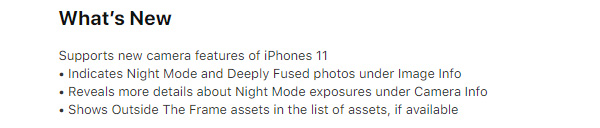
You may also like to check out:
- Download: iOS 13.2.3 IPSW Links, OTA Update Released For iPhone And iPad
- Download: iOS 13.3 Beta 2 IPSW Links, OTA Update File Along With iPadOS 13.3 Beta 2 Released
- Jailbreak iOS 13.2.2 Using Checkra1n On Mac, Here’s How [Tutorial]
- Download Checkra1n iOS 13 Jailbreak IPA For iOS 13.2.2 On Mac [0.9 beta]
- iOS 13.2.3 Jailbreak With Checkra1n Update Likely To Come Soon
- iOS 13 / 13.2.2 Jailbreak Tweaks Compatibility List For Checkra1n
- Fix Cydia Crashing On Checkra1n iOS 13 Jailbreak, Here’s How
- Gold iPhone 11 Pro Max: Case, Lightning Cable, Wireless Charger, Band, Speaker, More
- Red iPhone 11 Accessories: Case, Lightning Cable, Wireless Charger, Band, Speaker, Much More
- Yellow iPhone 11 Accessories: Case, Lightning Cable, Qi Wireless Charger, Band, Speaker, Much More
- Purple iPhone 11 Accessories: Case, Lightning Cable, Qi USB Charger, Band, Speaker, Much More
- Green iPhone 11 Accessories: Case, Lightning Cable, Qi USB Charger, Band, Speaker, Much More
- Midnight Green iPhone 11 Pro Max: Case, Lightning Cable, Wireless Charger, Band, Speaker, More
- Apple Watch ECG App Hack: Enable Outside US In Unsupported Country On Series 5 & 4 Without Jailbreak
You can follow us on Twitter, or Instagram, and even like our Facebook page to keep yourself updated on all the latest from Microsoft, Google, Apple, and the Web.

