Here’s how to fix Cydia crashing on checkra1n iOS 13 jailbreak on your iPhone or iPad device the right way.
Could you imagine living in a world where a brand new jailbreak was released and everything worked flawlessly with no errors and users experiencing no issues? It would be boring and entirely uneventful, right? Thankfully, the release of Checkra1n has brought all of the usual issues and requests for assistance that we are used to, including issues with accessing Cydia.

As most jailbreakers will be aware, Cydia is essentially the window to the jailbreaking soul. It’s the app that gives liberated device owners across to tweaks and packages and gives them the ability to extend the functionality and capability of that device through new installations. But what if Cydia isn’t working for you and it keeps crashing? The two most likely options are listed below:
Cydia is being overloaded
In all fairness, this is to actually be expected in the first few days after a huge release like Checkra1n. As people fall over themselves to jailbreak their devices on iOS 13, Cydia will be literally getting pounded with traffic and requests as those newly jailbroken iPhones and iPads search and download their favorite tweaks and packages.
There is no real immediate solution to this and as frustrating as it sounds, it’s a case of sitting back and waiting it out. As interest dies off, and people get their packages installed and then visit Cydia a lot more infrequently, the load and requests will dissipate and allow Cydia to return to a more stable and reliable experience. In short, wait it out friends, you’ll get there.
You aren’t in jailbreak mode
Remember, Checkra1n is a beautiful piece of work but it is still what is classified as a semi-tethered jailbreak. This means that each and every time the device is turned off or goes through a reboot, the jailbreak payload from within Checkra1n needs to be re-injected. In short, you need to re-jailbreak the device again or else you will continuously see Cydia crashing and tweaks not able to run because of the device being in non-jailbreak mode.
If you want to avoid this situation and run Cydia smoothly then you will have to put the device in jailbreak mode by connecting it to the computer, running the necessary DFU mode steps as shown by the Checkra1n app, and letting it put the device back into jailbreak mode state in order to access Cydia and any/all installed tweaks successfully.
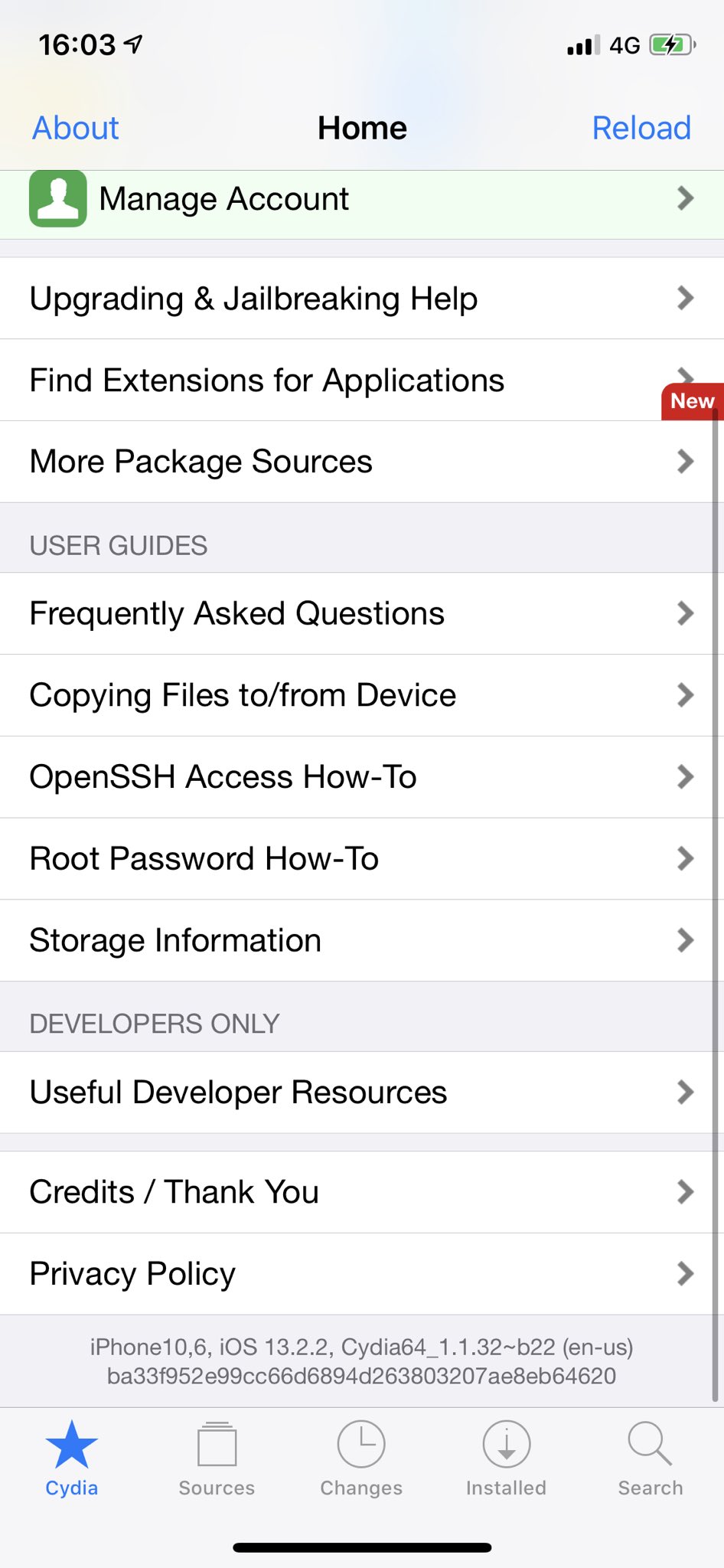
Hope this resolves the Cydia crashing issue! Happy jailbreaking!
If you haven’t jailbroken yet, check out our video tutorial below on how to jailbreak iOS 13.2.2:
Subscribe to our YouTube channel for more videos.
You may also like to check out:
- Fix iOS 13 Apple Notes App Sync Not Working With Catalina And Other Devices, Here’s How
- Download: iOS 13.2.2 / iPadOS 13.2.2 IPSW Links, OTA Update Released
- Jailbreak iOS 13.2.2 Using Checkra1n On Mac, Here’s How [Tutorial]
- Download Checkra1n iOS 13 Jailbreak IPA For iOS 13.2.2 On Mac [0.9 beta]
- Checkra1n Windows Download Release Date: Here’s How To Jailbreak Now
- iOS 13 / 13.2.2 Jailbreak Tweaks Compatibility List For Checkra1n
- Gold iPhone 11 Pro Max: Case, Lightning Cable, Wireless Charger, Band, Speaker, More
- Red iPhone 11 Accessories: Case, Lightning Cable, Wireless Charger, Band, Speaker, Much More
- Yellow iPhone 11 Accessories: Case, Lightning Cable, Qi Wireless Charger, Band, Speaker, Much More
- Purple iPhone 11 Accessories: Case, Lightning Cable, Qi USB Charger, Band, Speaker, Much More
- Green iPhone 11 Accessories: Case, Lightning Cable, Qi USB Charger, Band, Speaker, Much More
- Midnight Green iPhone 11 Pro Max: Case, Lightning Cable, Wireless Charger, Band, Speaker, More
- Apple Watch ECG App Hack: Enable Outside US In Unsupported Country On Series 5 & 4 Without Jailbreak
You can follow us on Twitter, or Instagram, and even like our Facebook page to keep yourself updated on all the latest from Microsoft, Google, Apple, and the Web.

