Apple has now released for download iOS 17 final IPSW links and OTA Update to the public which means that you can now download it on your own iPhone. Here are all the details you need to know.
Apple announced iOS 17 during the WWDC event on June 5 and developers and public beta testers have been putting it through its paces ever since. Now, it’s ready for everyone to try and that includes you.
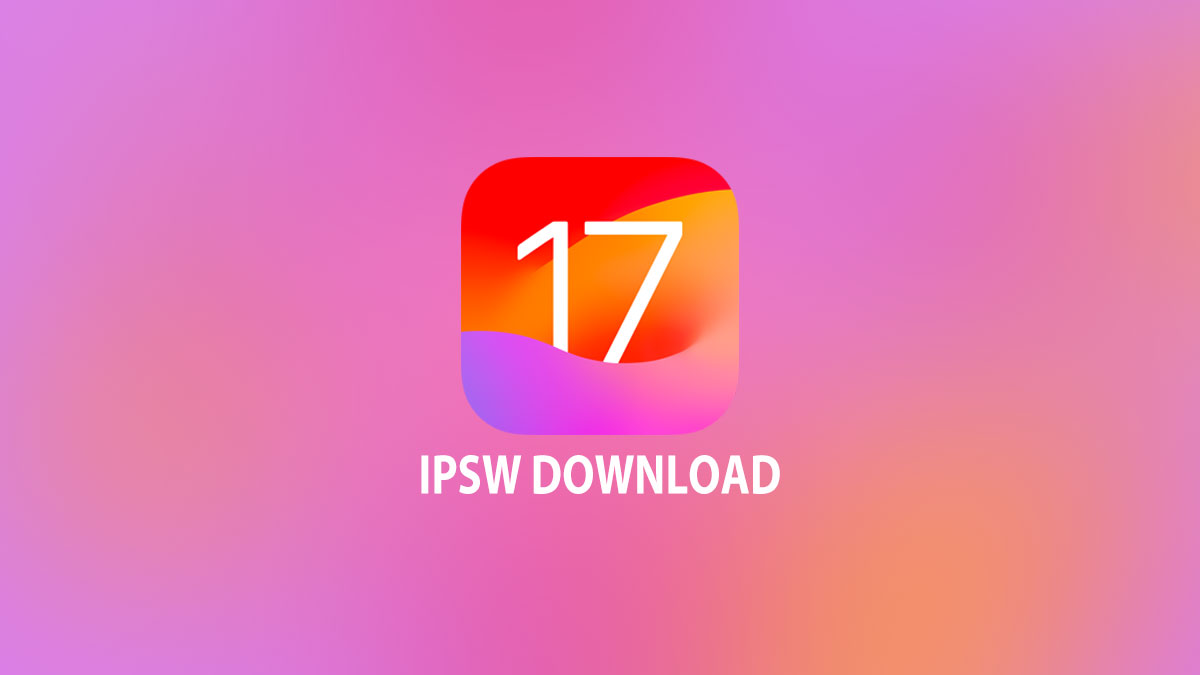
There are plenty of reasons to install the iOS 17 update as well. Whether you’re making use of the new StandBy Mode or like the look of the new Messages features including search filters, this is a big update for iPhone owners.
Installing iOS 17 is possible in a couple of different ways. The easiest way is to download the new update via the Settings app on your iPhone. The new update should be ready and waiting for you under the General > Software Update option. If you’re trying to download on launch day — September 18 — don’t be surprised if it takes a while or you have to try a few times to get the update to begin. Apple’s servers are no doubt very busy indeed.

The other option is to download the new update manually using the IPSW files. You can then install them via the Finder on a Mac or iTunes on a Windows PC. All you have to do is make sure that you download the right file depending on your device.
iOS 17 IPSW Direct Download Links:
- iPhone 14 Pro Max, iPhone 14 Pro
- iPhone 14, iPhone 14 Plus
- iPhone 13 Pro Max, iPhone 13 Pro
- iPhone 13 mini, iPhone 13
- iPhone 12, iPhone 12 Pro
- iPhone 12 mini, iPhone 12 Pro Max
- iPhone 11 Pro Max, iPhone 11 Pro, iPhone XS Max, iPhone XS
- iPhone 11, iPhone XR
- iPhone SE (2nd Generation), (3rd Generation)
You may also like to check out:
- Jailbreak iOS 17 On iPhone Status Update
- Download: iOS 17 Final IPSW Links, OTA Update For iPhone Out Now
- Download: iOS 16.6.1 Final IPSW Links, OTA Update As Well As iPadOS 16.6.1 Out Now
You can follow us on Twitter, or Instagram, and even like our Facebook page to keep yourself updated on all the latest from Microsoft, Google, Apple, and the Web.

