Here’s how to download and install Bobby Movie++ IPA app on iOS 10 iPhone or iPad device. There’s no jailbreak required for this to work.
The title of this particular app should be go a long way to giving away its underlying functionality. As an alternative to MovieBox++ and PlayBox HD, this app had originally managed to sneak into the official iOS App Store before being pulled by Apple for obvious reasons. It’s now available to download and install as an sideloadable app, and here’s how you can go about installing it on your non-jailbroken iOS device.

Step 1: Before it is even possible to think about getting the Bobby Movie++ experience installed on your iOS 10 device, you will need to physically have the IPA for the app saved on your Windows or Mac machine. We aren’t going to make you trawl through web to find the IPA, so we’ve put it in a single place for you to download from here.
Step 2: Now that you are in possession of the Bobby Movie++ IPA file, you now need to turn that into something tangible, which, in this instance, is getting it actually sideloaded onto the device. There are a couple of ways you can do this depending on your own personal preference and the type of computer that you will be using. Pick an option from below, get the app on your device sideloaded, and then jump back to this page to finalize the process:
- Official method – Mac only [Xcode 7 or higher]: How To Sideload iOS Apps Without Jailbreak Using Xcode 7 For Free
- Windows or Mac [Cydia Impactor]: Sideload iOS Apps On Windows, Mac With Cydia Impactor Without Jailbreak, Here’s How
Step 3: Once Bobby Movie++ is installed on your device, you will notice that it won’t actually load and you will likely be kicked back to the Home screen every time you try and invoke it. To fix this, launch the native Settings app and head into General > Profiles & Device Management.
Step 4: Locate and select the newly installed profile which is associated with the Bobby Movie++ app. Tap into it and find the Trust button. Tap on it and tap on Trust again when the confirmation alert appears.
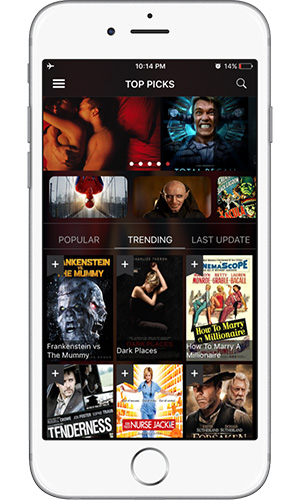
Step 5: You can now confidently exit out of the Settings app. Find the Bobby Movie++ app on the device’s Home screen and tap on it to launch.
Enjoy the seamless movies and TV spree!
You may also like to check out:
- Game Of Thrones S07E04 Torrent Leaks Online Days After HBO Hack
- Download: Google Play Store 8.1.25 APK For Android Now Available, Here’s What Has Changed
- iOS 10.3.3 / 10.3.2 Jailbreak: Downgrade From Latest Firmware As Jailbreak Is Possible On iOS 10.3.2
- Download iOS 10.3.3 Final IPSW Links For iPhone, iPad, iPod touch
- Jailbreak iOS 10.3.3 / 10.3.2 / 10.3.1 / 10.3 For iPhone And iPad [Latest Status Update]
- Download iOS 11 Beta 4 & Install On iPhone 7, 7 Plus, 6s, 6, SE, 5s, iPad, iPod [Tutorial]
You can follow us on Twitter, add us to your circle on Google+ or like our Facebook page to keep yourself updated on all the latest from Microsoft, Google, Apple and the Web.

