Everyday, many tweaks are released via the iconic Cydia Store, enabling those are jailbroken to really get the most from there devices. In a way, it allows iOS to run the way it always should have been.

Since the release of that elusive untether for A5 devices, Siri-centric tweaks have been aplenty. Apple’s newish voice-recognition software has been the center of many a developer’s attention since it launched as a killer feature in the iPhone 4S back in October, with many weird and wonderful manipulations having surfaced to date.
With the benefit of a jailbreak, general users are now beginning to enjoy some real Siri perks, the first of which released a few days back allowing simple SBSettings-like commands to be activated by utterances. Whilst we enjoyed using this introductory Siri tweak, named SiriToggles, we knew in the back of our minds that it would wind up being a mere drop in the ocean compared once the devs really sank their teeth into Siri.
Yesterday, we mentioned Sireet, a soon-to-be-released tweak which will allow Tweets to be sent natively, utilizing the power of Siri. Not even a full day later however, AssistantExtensions has surfaced, allowing Tweets to be sent, SBSettings toggles to be activated, and various apps to be opened without the need to incessantly caress your screen. Check out the screenshot below:
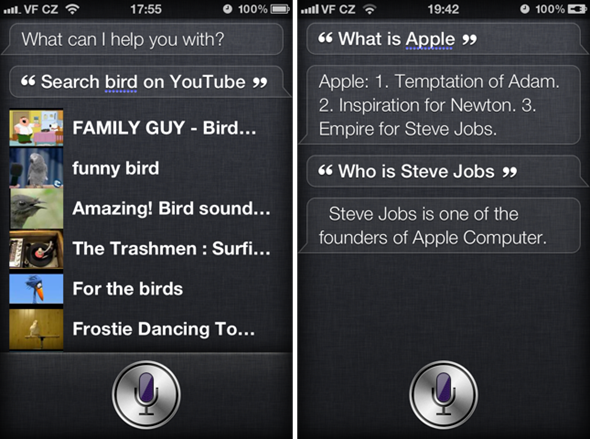
It’s free, and obtainable over at the BigBoss repository – a default in your Cydia source list unless you’ve opted to remove it.
No conflicts with SiriToggles have been reported, although the developer of AssistantExtensions does recommend removing it beforehand. The features of the newer tweak supersede SiriToggles’, so we’d probably recommend getting rid of what is essentially extra baggage.
Of course, you’ll need to be jailbroken in order to install AssistantExtensions, and as I’m sure you’ll be aware by now, every iOS 5 device has been freed from the shackles beset by Apple’s rather limited stock offering.
For jailbreaking iPhone 4S and iPad 2, you can simply follow our step by step guide posted here to jailbreak iOS 5.0.1 using Absinthe on Windows or Mac. For those of you with iPhone 4, 3GS, iPad 1, and iPod touches can use Redsn0w or Sn0wbreeze to untether jailbreak on iOS 5.0.1.
You may also like to check out:
- Top Must-Have Jailbreak Tweaks And Apps For Your Jailbroken iPhone 4S
- Top Must-Have iPhone, iPad, iPod touch Jailbreak Tweaks For iOS 5
- Top Must-Have Widgets For iOS 5 Notification Center
Be sure to check out our iPhone Apps Gallery and iPad Apps Gallery to explore more apps for your iPhone, iPad and iPod touch.
You can follow us on Twitter, add us to your circle on Google+ or like our Facebook page to keep yourself updated on all the latest from Microsoft, Google, Apple and the web.

