Apple has silently pushed out an update to one of its extremely popular adapters. The company’s $69.00 USB-C Digital AV Multiport Adapter has been updated without much fanfare, making a number of notable improvements and coming with its own new support document.
If you are invested in the Apple ecosystem – at least with one or more of its Mac hardware – then you are probably well aware that you need to have your fair share of adapters to get the very best experience and to get everything working nicely. The USB-C Digital AV Multiport Adapter offers a single USB-C input for Apple’s new Macs and gives a single USB-C port, an HDMI port, and a USB-A port in return. The revamped version, which carries model number A2119, offers the same outputs but with some worthwhile improvements.
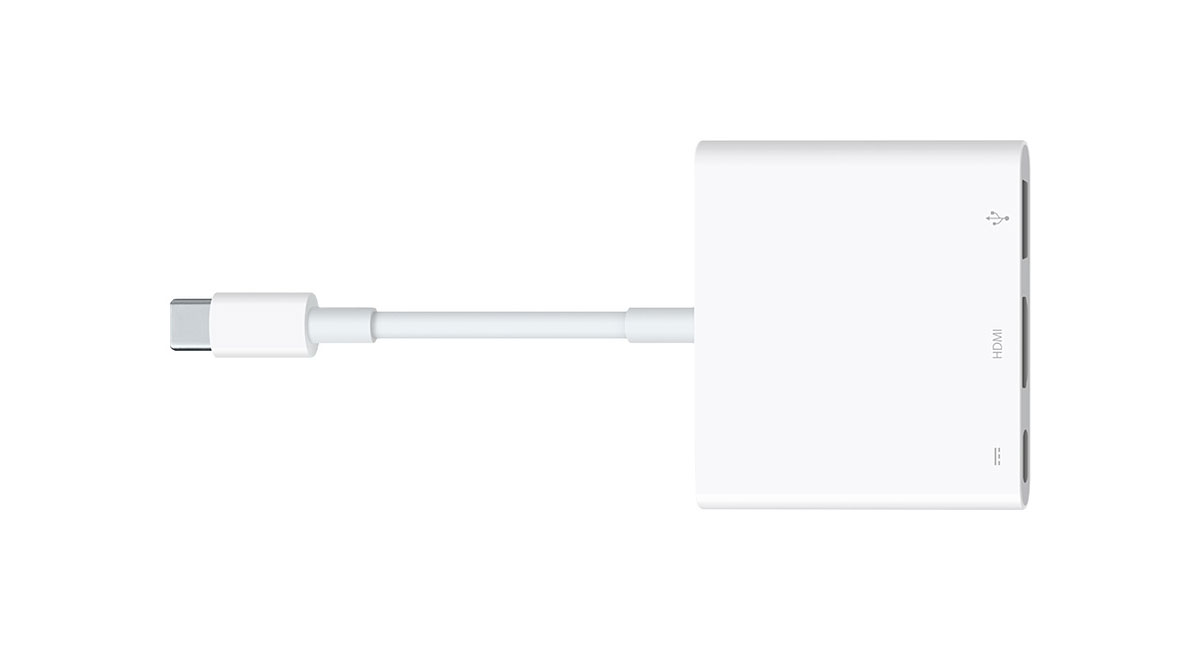
The brand new model is Apple’s latest update and offers a jump to HDMI 2.0. When used with macOS Mojave 10.14.16 or later, or iOS 12.4 or later, it offers the following additional refresh rates:
- 3840 x 2160 at 60Hz with these devices:
- 15-inch MacBook Pro (2017 or later)
- Retina iMac (2017 or later)
- iMac Pro
- iPad Pro
The new improved adapter also supports HDR video in HDR10 and Dolby Vision formats, as per the official Apple support document, which outlines the differences between this model and the earlier A1621 model. This output, of course, requires a ” compatible playback device and display, TV, or projector.”
With this release, Apple has welcomed in the new but said goodbye to the old, and now the redundant, model of this product. The A161 model has served many consumers well but must not be catapulted into the sands of time after several years of service. The latest USB-C Digital AV Multiport Adapter still costs $69.00 and is available for all to grab directly from Apple’s online stores globally, right now!

This is definitely a must-have gadget for those Mac owners with a Thunderbolt 3 (USB-C) or USB-C port who want to connect that machine directly to an HDMI-based display. If you want quality, then grab this updated model now. If you want best value-for-money, then it may be worth searching for a cheaper, but equally performant, option.
You may also like to check out:
- Best Galaxy Note 10 / 10+ Plus Case List: Here Are The Must-Haves For Protection
- Best Galaxy Note 10 / 10+ Plus Screen Protector? Here Are Our Picks [List]
- iOS 13 Beta 6 Profile File Download Without Developer Account On Your iPhone Or iPad
- Download iOS 13 Beta 6 IPSW Links And OTA Profile Update
- Jailbreak iOS 12.2 Using Unc0ver 3.3.0 IPA
- Install WhatsApp Web On iPad Thanks To iOS 13 And iPadOS 13
- 100+ iOS 13 Hidden Features For iPhone And iPad [Running List]
- How To Downgrade iOS 13 / iPadOS 13 Beta To iOS 12.3.1 / 12.4
- iOS 13, iPadOS Compatibility For iPhone, iPad, iPod touch Devices
- Download iOS 13 Beta 1 IPSW Links & Install On iPhone XS Max, X, XR, 8, 7, Plus, 6s, iPad, iPod [Tutorial]
You can follow us on Twitter, or Instagram, and even like our Facebook page to keep yourself updated on all the latest from Microsoft, Google, Apple, and the Web.

