If you’re someone who has ever needed to take a screenshot and then put it into a device’s frame for promotional work or a blog post, you’ll know how annoying it can be.
But Federico Viticci’s Apple Frames shortcut takes the hard work out of it all — and a new version 3.0 adds support for all of Apple’s latest devices.
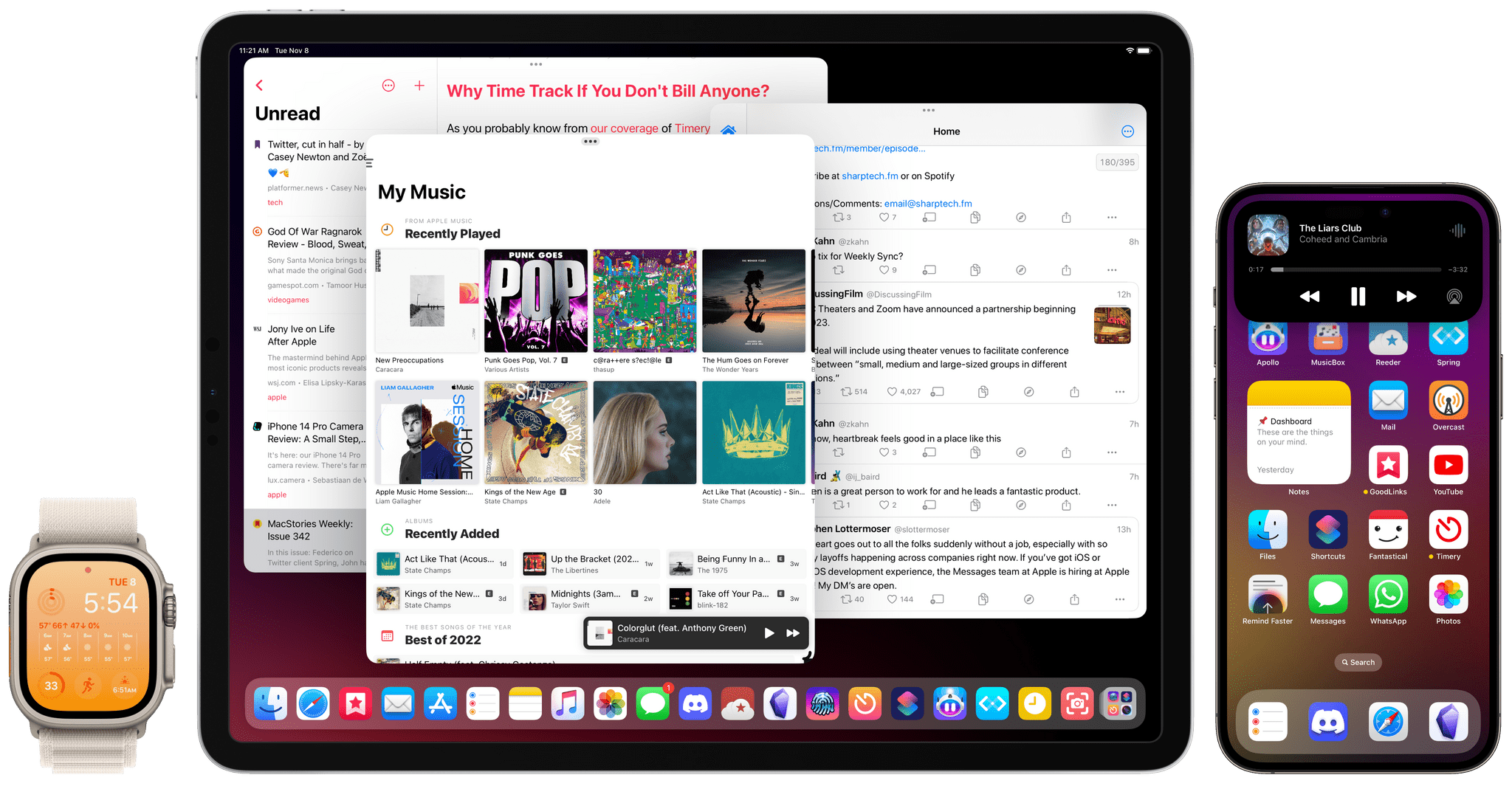
Those new devices include the iPhone 14 Pro and 14 Pro Max with Dynamic Island, Apple Watch Ultra, and the M2 MacBook Air.
But this is more than just a collection of new frames. Viticci says there is more work that has gone on under the hood, too.
Apple Frames 3.0 is a major update that involved a complete re-architecture of the shortcut to improve its performance and reliability on all Apple platforms. For Apple Frames 3.0, I entirely rebuilt its underlying file structure to move away from base64 and embrace Files/Finder to store assets. As a result, Apple Frames 3.0 is faster, easier to debug, and – hopefully – easier to maintain going forward.
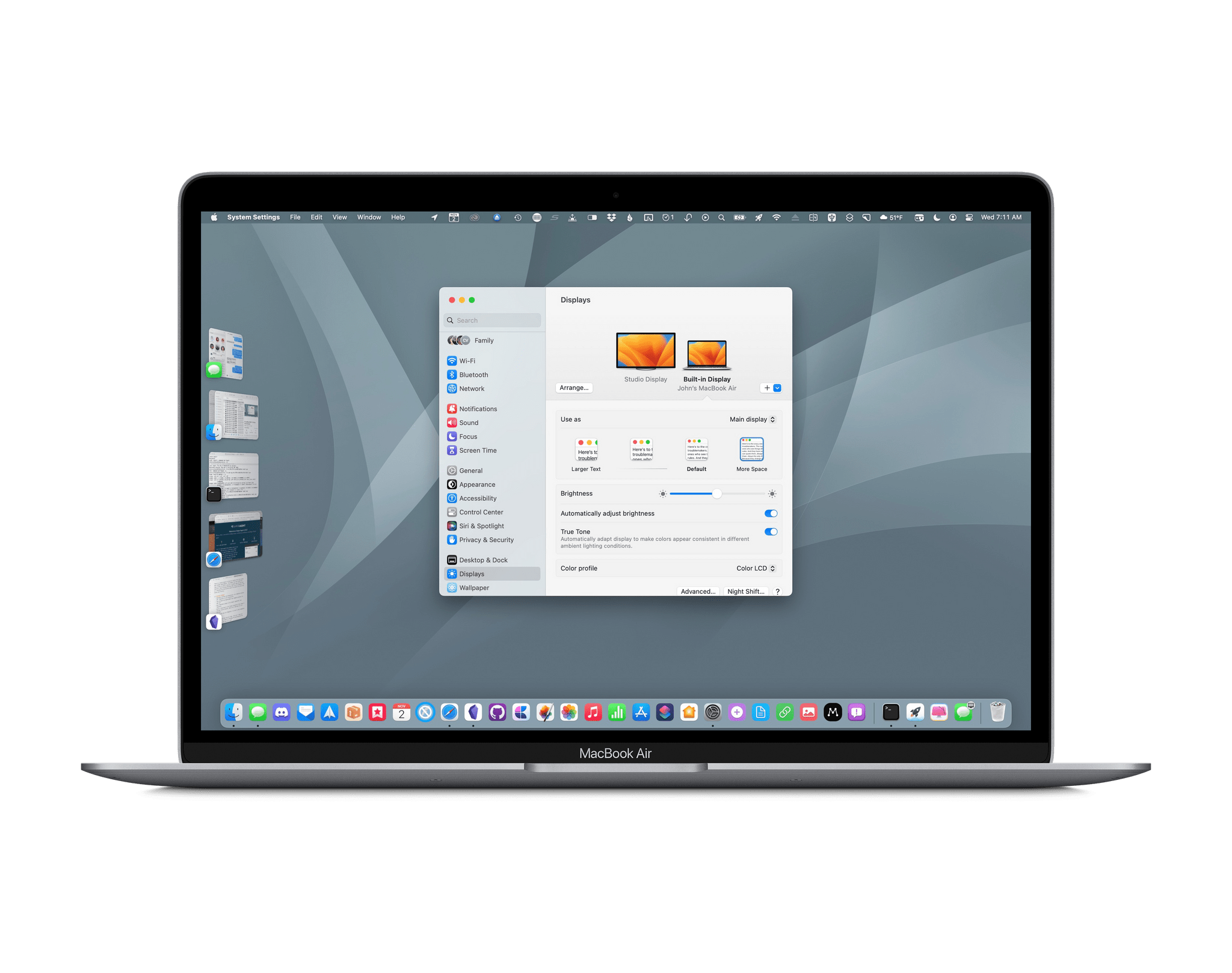
The newly updated Frames 3.0 shortcut is available for download for free via the MacStories announcement post and it’s a great addition to anyone’s workflow.
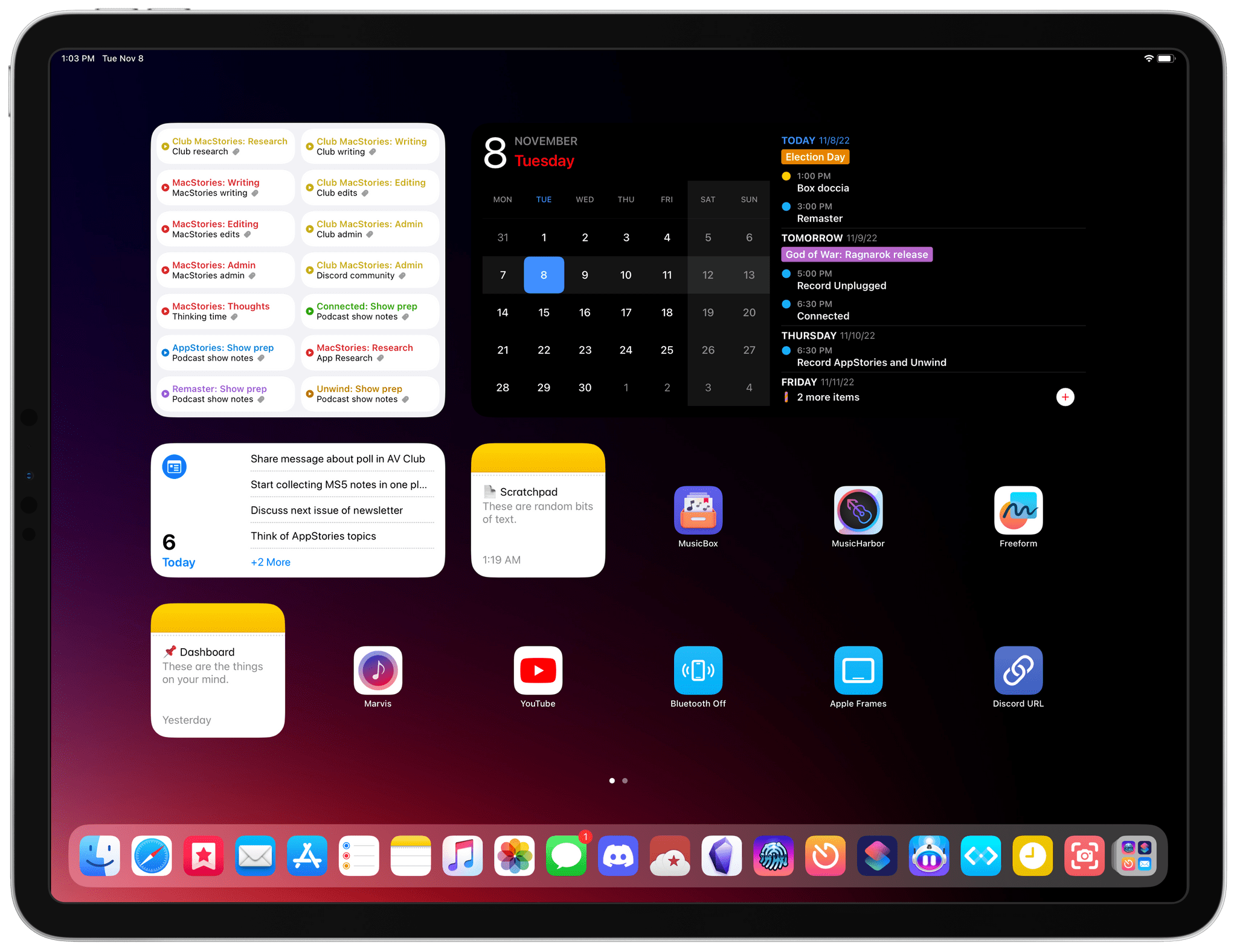
If you’ve ever tried to manually line up a screenshot and failed, this shortcut is for you. The fact that it won’t cost you a penny really is the icing on the cake.
You may also like to check out:
- Download: iOS 16.1 Final OTA Profile File, IPSW Links Released
- How To Fix Bad iOS 16 Battery Life Drain [Guide]
- Jailbreak iOS 16.1 On iPhone And iPad Status Update
- iOS 16 Compatible And Supported iPhone, iPad, iPod touch Devices
- iOS 16 Hidden Features: 100+ Changes Apple Didn’t Tell Us About
- Download: iPadOS 16.1 Final OTA Profile File, IPSW Links Released
- Download iOS 16 Final IPSW Links And Install On iPhone 13, Pro, 12, Pro, 11, Pro, XS Max, X, XR, 8, Plus [Tutorial]
You can follow us on Twitter, or Instagram, and even like our Facebook page to keep yourself updated on all the latest from Microsoft, Google, Apple, and the Web.

