Apple made the first beta of iOS 15.5 available to developers yesterday and while we’re still learning what’s changed, one tidbit has already been brought to the fore.
According to a new report, Apple is getting ready to rename the current iTunes Pass within the Wallet app, changing it to Apple Account Card.

While the change isn’t yet active in iOS 15.5, 9to5Mac has been able to find references to the switch over in the iOS 15.5 files. More than just a rebrand, the new Apple Account Card would theoretically allow Apple to turn the card into something more akin to Apple Card and other cards found in the Wallet app. That would allow it to be used via Apple Pay.
While the current iTunes Pass can be used to pay for items in Apple Stores, it requires that a QR code be scanned. With this change in place it’s thought that normal Apple Pay procedures would work instead.
As analyzed by 9to5Mac, iTunes Pass will become a new card called “Apple Account.” This card will be displayed in the Wallet app just like the Apple Card and the Apple Cash card. This way, instead of having to show the QR Code when shopping at an Apple Store, the user will be able to complete the purchase using Apple Pay.
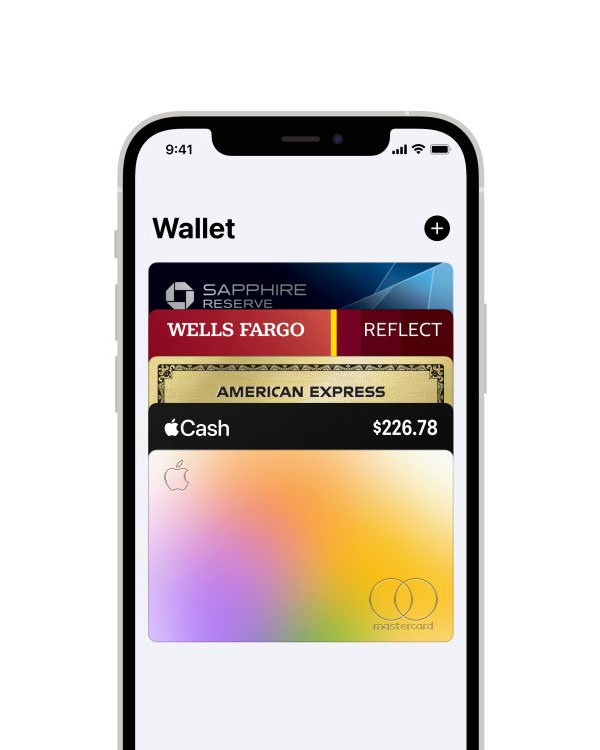
Given the fact that this change isn’t yet available to those running the first iOS 15.5 beta it’s possible it might not ship by the time the update is made available to everyone. But it’s clear that changes are afoot and we’ll be keeping our eyes peeled to see what they are, as and when they happen.
You may also like to check out:
- Download Windows 11 Pro ISO File Without Product Key From Microsoft
- Force Download Windows 11 Free Upgrade Right Now, Here’s How [Tutorial]
- How To Install Windows 11 On A Mac Using Boot Camp Today
- Download Windows 11 Installation Assistant For Your PC
- How To Upgrade To Windows 11 From Windows 10 For Free
- How To Create Bootable Windows 11 USB Flash Drive [Guide]
- Download: iOS 15.4 Final IPSW Links, OTA Profile File Along With iPadOS 15.4 Final Released
- Jailbreak iOS 15.4 On iPhone And iPad Status Update
- How To Install macOS 12 Monterey Hackintosh On PC [Guide]
- Best iPhone 13, 13 Pro Tempered Glass Screen Protectors Available Today [List]
- Best iPhone 13, Pro Max 20W USB-C Chargers [List]
- Top iPhone 13 Pro Max Screen Protectors Available To Buy [List]
- Best iPhone 13 / Pro Cases For Protection Available Right Now
- How To Fix Bad iOS 15 Battery Life Drain [Guide]
- Apple Watch ECG App Hack: Enable Outside US In Unsupported Country On Series 5 & 4 Without Jailbreak
You can follow us on Twitter, or Instagram, and even like our Facebook page to keep yourself updated on all the latest from Microsoft, Google, Apple, and the Web.

