The popular iPhone hacker Geohot has finally released the much awaited blackra1n RC3 with blacksn0w which unlocks both iPhone 3G and iPhone 3GS running on iPhone 3.1.2 firmware with 05.11.07 baseband (aka modem firmware). This latest version of blackra1n includes unlock and jailbreak for 3.1.2 firmware on 05.11.07 baseband, option for enabling native Internet Tethering on the iPhone, hacktivation support, 15 seconds speed improvement and support for OS X Tiger & PPC (PowerPC) Macs. However it is to be noted that blacksn0w is for iPhone 3G and 3GS users only. Those of you with iPhone 2G should follow the guide posted here for unlocking and jailbreaking 3.1.2 firmware. Here is a complete step by step guide on how to unlock iPhone 3G and 3GS running 3.1.2 firmware on 05.11.07 baseband with blacksn0w.

NOTE: Those of you who have already installed blackra1n RC1 or RC2 should just run the the app and touch on “ra1n”, which has been added now instead of “Icy”. This will upgrade blackra1n to RC3. Now simply follow the instruction written in Step 5 below to unlock your iPhone with 3.1.2 firmware on 05.11.07 baseband.
Step 1: Download the latest version of iTunes if you haven’t already. Download link is given below.
Step 2: Update/restore to the original (stock) iPhone firmware 3.1.2 on your iPhone by using the latest version of iTunes. Download link for iPhone Firmware 3.1.2 is given at the end of the post.
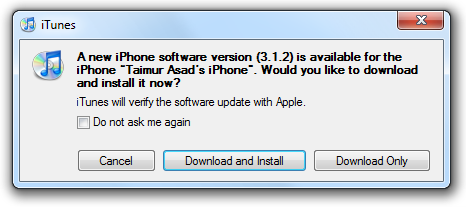
Step 3: You will now have to jailbreak your iPhone running on iPhone 3.1.2 firmware with blackra1n RC3. Follow the complete step by step guide posted here in order to jailbreak your iPhone 3G/3GS with blackra1n RC3.
Step 4: Once you are done with the jailbreak, start the blackra1n app and you should now see “sn0w” option as can be seen from the screenshot below:
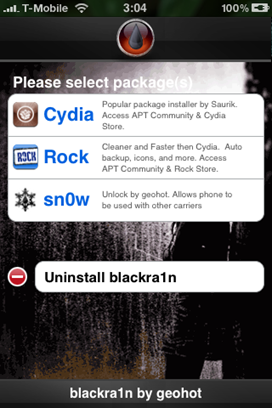
Step 5: Now simply touch on “sn0w” to install blacksn0w on your iPhone. This will automatically unlock your iPhone 3G/3GS running 3.1.2 firmware on 05.11.07 baseband.
blacksn0w will soon be available on Cydia too. If you have upgraded to 3.1.2 firmware with PwnageTool 3.1.4, then you will soon be able to unlock your iPhone with 05.11.07 baseband with ease. Stay tuned for more updates on this!
UPDATE 1: blacksn0w is now available on Cydia. Follow the instructions here to download and install blacksn0w on your iPhone from Cydia.
UPDATE 2: Those of you who are having issues with WiFi after jailbreaking and unlocking with blackra1n RC3 (with blacksn0w) should reset network settings by navigating to Settings –> General –> Reset –> Reset Network Settings and then reboot the iPhone.
UPDATE 3: Follow the steps posted here to fix WiFi, Youtube and GPS Problem caused by blacksn0w on iPhone 3.1.2 Firmware.
UPDATE 4: Follow the step by step guide posted here to Enable Internet Tethering on Unlocked iPhone 3.1.2 Firmware with blacksn0w.
You may also like to take a look at the following guides:
- How to: Patch your MobileInstallation file on iPhone 3.1.2 firmware
- How to: Enable iPhone 3GS Battery Percentage on iPhone 3G and iPhone 2G
- How to: Fix Push Notifications on iPhone 3.1.2 Hacktivated
- How to: Enable iPhone 3GS Voice Control on iPhone 3G and iPhone 2G
- How to: Enable iPhone 3GS Video Editing and Camera Roll in iPhone 3G and 2G
You can follow me on twitter or join our facebook fanpage to keep yourself updated on all the latest iPhone jailbreaking and unlocking releases.
Feel free to ask me any questions here should you run into any problems when unlocking your iPhone with blacksn0w.
Download iTunes 9.0.2 for Windows and Mac
Download iPhone 3.1.2 firmware for iPhone 3G and 3GS
Download blackra1n RC3

