It’s been a big ten days or so for Apple, with new iPhones, new Apple Watch and updated Apple TV being announced, but there is also new software to enjoy. The iOS 11 release is literally hours old at this point, and Apple is hard at work getting all of its ducks in a row for that right now.
With new hardware not due to ship until later this week or in the case of the iPhone X, not until November, the focus right now is all on software.

To that end, Apple has released an updated TestFlight 2, an update to Swift Playgrounds that includes AR support, as well as updated iWork apps (Pages, Keynote, Numbers) with new features support in iOS 11. Apple has also published new iOS 11 how-to videos specific to the iPad. Starting the updates off is the new TestFlight 2, bringing a new app icon and 3D Touch features to the app that manages the installation of beta versions of apps outside of the App Store.
What’s New in Version 2.0.0
- This update includes a redesigned user interface for iOS 11
- The app list displays apps currently being tested, previously tested apps (including expired and removed apps), and apps that are incompatible for the device being used
- A new welcome screen appears when opening the TestFlight for the first time after updating
- You can now use 3D Touch on the TestFlight app icon to redeem a code or update all apps
- Split view is supported
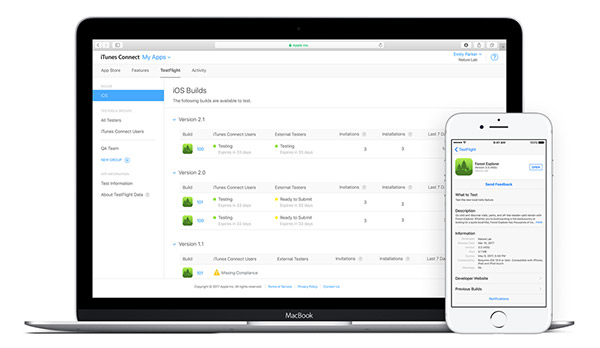
Moving on to Swift Playgrounds, Apple has updated its development learning tool to include support for ARKit, the augmented reality framework that was released as part of iOS 11. This allows those using the app to take part in a challenge that includes AR, effectively updating the tool to bring it in line with the current focus of Apple and its third-party developers.

What’s New in Version 1.6
- New Augmented Reality challenge uses ARKit to show Byte’s virtual world within the real world
- You can now access the iPad camera from your code
- Errors in your code are more clearly explained
- Your code can take advantage of Swift 4 and the iOS 11 SDK
- New languages for the app and the Learn to Code 1 lessons include: Spanish (Spain), Italian, Dutch, Chinese (traditional), Korean, Swedish, Thai, Turkish, and Portuguese (Brazil)
* ARKit features require an iPad Pro or iPad (5th generation) running iOS 11
Finally, Apple’s popular iWork suite of apps which includes Pages, Keynote, Numbers have received iOS 11 treatment as well, with support for iOS 11 features such as drag & drop and Files app integration being order of the day.
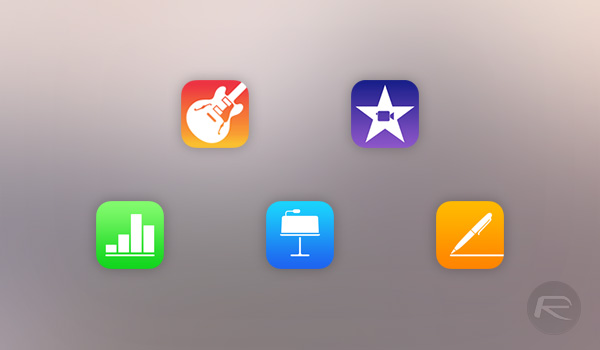
Last but not the least, Apple has also once again released a handful of how-to videos that give users a look at how they can use their iPads to the fullest once they have iOS 11 installed. The changes made to the way users interact with iPads with iOS 11 installed are substantial, and the how-to videos show the new gestures required in order to get around the system. Third-party apps are also highlighted in the videos, giving developers a boost in the process.
We’ve embedded three new ones released today here. You may check out the older ones released by Apple a while back over at company’s YouTube channel.
You may also like to check out:
- Download iOS 11 Final User Guide, As Well As For tvOS 11 And watchOS 4 From Apple
- Speed Up Or Fix iOS 11 Lag On iPhone, iPad, iPod touch [Tips]
- Fix Bad iOS 11 Battery Life Drain Percentage Issue, Here’s How [Guide]
- How To Downgrade iOS 11 To iOS 10.3.3 / iOS 10 [Tutorial]
- iOS 11 Download Final IPSW Links And OTA Update Released
- Download iOS 11 Links & Install On iPhone 7, 7 Plus, 6s, 6, SE, 5s, iPad, iPod [Tutorial]
- Jailbreak iOS 11 On iPhone And iPad [Status Update]
You can follow us on Twitter, add us to your circle on Google+ or like our Facebook page to keep yourself updated on all the latest from Microsoft, Google, Apple and the Web.

