Google Chrome looks as good on XP as it does on Vista. I like the blue title bar that shows up for Chrome in XP. I had been wondering how to get that theme in Windows Vista as well. If you use the Vista Basic theme, you can use Chrome with the blue theme in Vista as well, but after much research, I found out this relatively simple trick to revert Chrome to the XP theme in Vista, without turning off Aero.
Here are the simple steps.
- Right click your Chrome shortcut icon, and open properties.
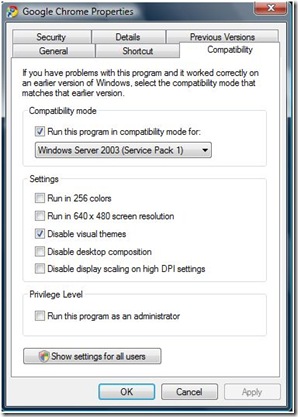
- Navigate to the Compatibility tab and change the settings to match the ones as shown in the image above. The compatibility mode should be set to Windows Server 2003 (Service Pack 1) and not Windows XP, as Chrome fails to work with it. Also, Disable Visual Themes should be checked. Apply the settings and close the properties box and now run Chrome.
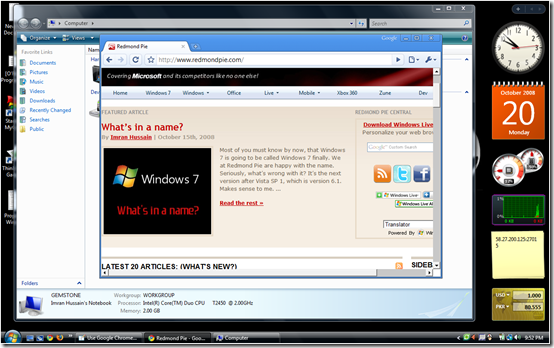 Voila! now you’ll be running Chrome in the Windows XP theme. I’ve tried using this trick on the new Windows Live Wave 3 desktop apps too, as they look nice even in the non-Aero mode, but it doesn’t seem to work with them. If anyone knows a way to get them to revert to their Windows XP themes on Vista, do let us know.
Voila! now you’ll be running Chrome in the Windows XP theme. I’ve tried using this trick on the new Windows Live Wave 3 desktop apps too, as they look nice even in the non-Aero mode, but it doesn’t seem to work with them. If anyone knows a way to get them to revert to their Windows XP themes on Vista, do let us know.

