We love it when apps go free, and we especially appreciate the fact when they’re awesome apps that were bargainous even at their original price. If there’s one thing the App Store’s race to the bottom has done, it is to make it possible to get some truly awesome apps for next to nothing, if not nothing at all.
One app that was a great buy at its $1.99 price point is AFilter. A photo editing app for the iPhone that features more bells and whistles than we know what to do with, AFilter is regarded as one of the best ways to edit images on an iPhone already. Now though, the app is even more compelling after its developer tool the decision to make it free. This new super-low price is only available for a limited time though, so now is the time to get that ‘download’ button primed.

Once you’ve downloaded AFilter, you’ll be treated to over 100 adjustable filters that, if we’re absolutely honest, we’ve no idea how to use. What we do know though is that plenty of people who know more about editing photos than us are very excited about AFilter, and that’s enough for us.
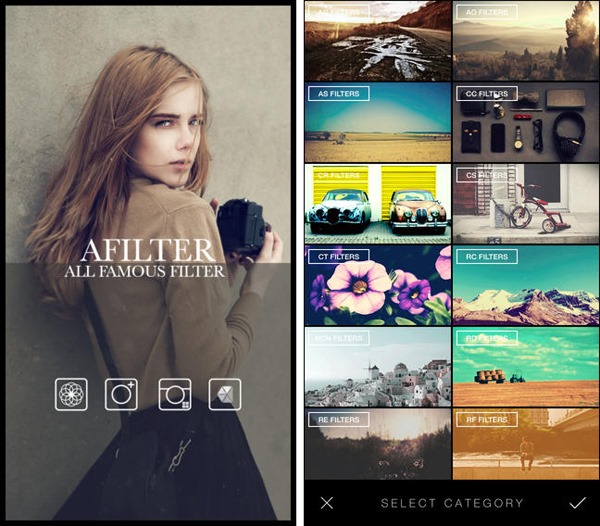
Of those 100 filters, there are 15 G-filters, 27 O-filters and 9 D-Filters. If any of that makes sense to you, then you’ll also no doubt be pleased to hear that the app can also make adjustments to contrast and exposure, hue and saturation as well as highlights and blurs depending on what kind of outcome you are looking for. There are also 72 different textures that can be applied too, should such things take your fancy.
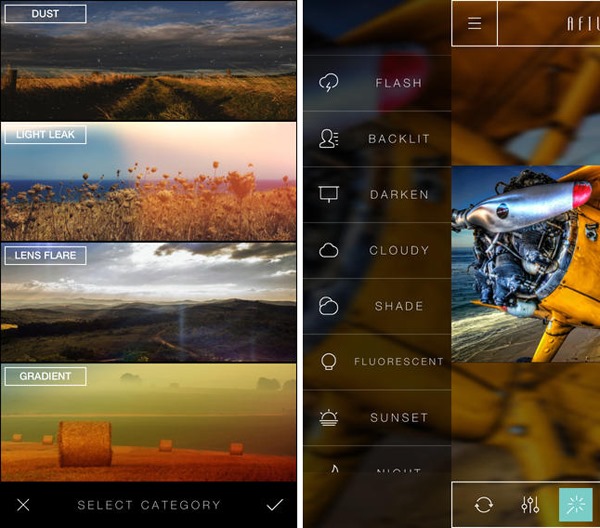
With photo editing apps either a hit or miss affair on iOS, when something of the caliber of AFilter becomes available for free, it’s something that’s well worth jumping on even if you don’t have an immediate use for it.
We know we’re downloading AFilter right now, and we suggest you do the same before the guys behind the app come to their senses and put the regular price up.
(Download: AFilter for iPhone on the App Store)
Be sure to check out our iPhone Apps Gallery and iPad Apps Gallery to explore more apps for your iPhone, iPad and iPod touch.
You can follow us on Twitter, add us to your circle on Google+ or like our Facebook page to keep yourself updated on all the latest from Microsoft, Google, Apple and the Web.

