After initially testing out the feature with users running beta versions of Snapchat for Android, Snap Inc. has finally taken the plunge and is in the process of rolling out iOS and Android app updates which introduce new widget features with embedded Bitmoji representations of connections.
The feature integration not only feels like a natural progression which better uses widget technology on both iOS and Android, but also a chance for Snap to try and increase user engagement and give Snapchat users a quicker way to access the main features of the app.

The new feature means that those who use Snap’s Snapchat app on an iPhone or iPad can instantly create a new widget which sits proudly on the Today screen. That widget will be able to be configured with the Bitmoji representation of specific friends, offering a simple and easy one-tap method to invoke a chat-based conversation with that connection.
Android users will be afforded with the same functionality, but via a more versatile widget system which can be placed anywhere on the device’s Home screen because, Android.
In order to avoid any confusion, it appears that if you are actually trying to use this widget, then make sure that your connected friends have Bitmoji representations of themselves created via Snapchat’s tie-in with the Bitmoji app. If you are a very limited Snapchat user, have limited friends within the app without a Bitmoji representation, or just don’t have anyone who uses the Bitmoji creation tool, then the widget will simply look to activate and then disappear in what is definitely a confusing user-experience.
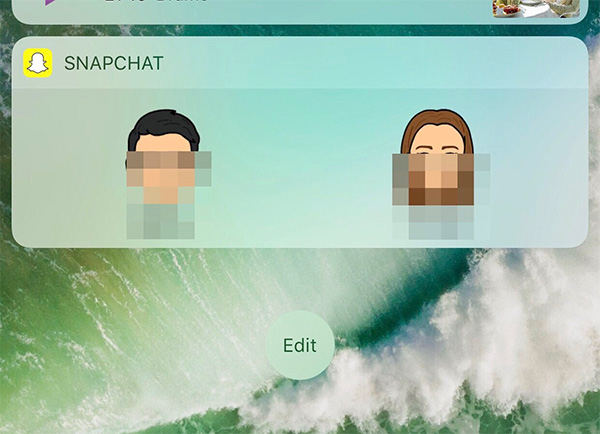
It remains to actually be seen how many users will make use of this new widget tool. There has clearly been an enough positive set of user data during the initial Android beta testing to suggest that it should be integrated and rolled out on a mass scale. However, it would be very interesting to see how many Snapchat users actually use the app as a primary messaging tool, and therefore require quicker access to invoke a conversation.
Updates to the iOS and Android apps are live right now in the relevant app stores.
(Source: @LelloucheNico [Twitter])
You may also like to check out:
- How To Spoof Snapchat Views And Screenshot Count On Your Device
- How To Use Snapchat Spectacles With Instagram
- Share Videos From Snapchat Spectacles On Facebook, Here’s How
- Download Kodi 17 Krypton IPA File On iOS 10 iPhone Or iPad
You can follow us on Twitter, add us to your circle on Google+ or like our Facebook page to keep yourself updated on all the latest from Microsoft, Google, Apple and the Web.

