Microsoft Word has a new feature and it could be great for students, journalists, and more. Available as part of Word for Office 365, Transcribe in Word will do exactly what the name suggests. You can give Word an audio recording and have the app automatically turn it into written text for you.
Microsoft is supporting the usual array of audio files out of the gate, while users can even have transcription handled on the fly by speaking into their microphone and letting the app do the rest.
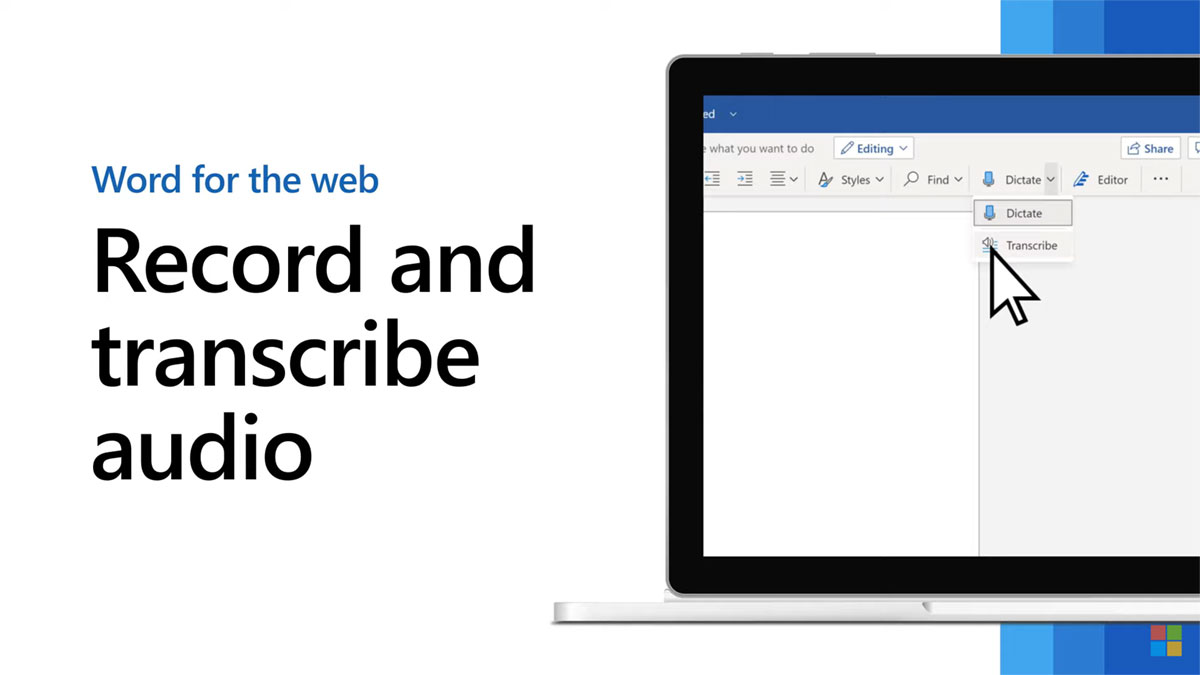
Once the transcription is complete, The Verge notes that the app will then go about working out who is speaking when.
Once a conversation is transcribed, Microsoft’s AI will separate out each speaker and break the conversation into sections that are easy to play back, edit, and insert into a Word document. Transcribe also supports audio or video that you’ve captured elsewhere, with support for up to 200MB of MP3, WAV, M4A, or MP4 files. Processing time will obviously vary considerably if you’re uploading separate audio, but I’ve been testing the feature for recording meetings and it’s a matter of seconds for transcription to complete if you’ve been recording within Word itself.
The ability to discern between speakers could be a huge boon for anyone who needs to record lectures or interviews, for instance. And while the feature is only going to be live on the web to begin with, Microsoft says that it’s coming to iOS and Android later this year. Unfortunately English is the only supported language right now, however.
You may also like to check out:
- Download iOS 14 Beta 1 IPSW Links And Install On iPhone 11, Pro, XS Max, X, XR, 8, 7, Plus, 6s, iPad, iPod [Tutorial]
- Download: iOS 14 Beta 6 IPSW Links, OTA Profile & iPadOS 14 Beta 6 Released
- Get iOS 14 Beta 6 Profile File Download Without Dev Account, Here’s How
- Download: iOS 13.7 Beta 1 IPSW Links, OTA Profile Update With COVID-19 Notifications Without Apps Released
- Jailbreak iOS 13.6.1 Using Checkra1n, Here’s How-To [Video Guide]
- Downgrade iOS 13.6.1 To iOS 13.6, Here’s How [Guide]
- Download: iOS 13.6.1 IPSW Links, OTA Update Released Along With iPadOS 13.6.1
- Apple Watch ECG App Hack: Enable Outside US In Unsupported Country On Series 5 & 4 Without Jailbreak
You can follow us on Twitter, or Instagram, and even like our Facebook page to keep yourself updated on all the latest from Microsoft, Google, Apple, and the Web.

