Out of no where, Best Buy today has launched an app for Apple Vision Pro which lets you put TVs, electronics, and home appliances in your living space to see how they look, and if they fit in your space.
Dubbed Best Buy Envision, the app is available to download for free right now from visionOS App Store.
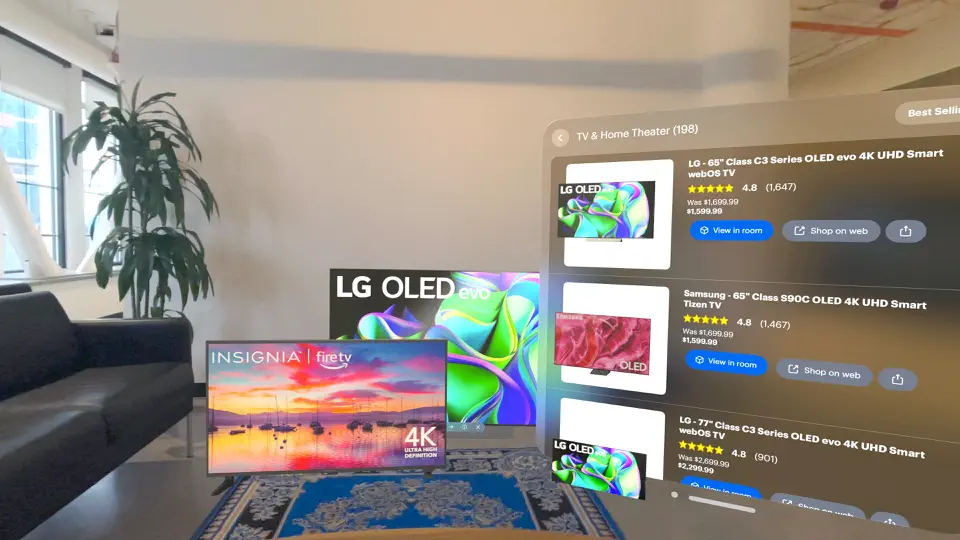
Here’s what Best Buy says about its new Apple Vision Pro app launch:
Today we’re announcing a new way that our customers can explore, discover and bring new technology to life in their own living space. Best Buy Envision is an app exclusively available on the Apple Vision Pro that helps users plan their ultimate home technology setup.
The app uses augmented reality (AR) to help you preview 3D models of some of your favorite Best Buy products. That means while wearing Apple Vision Pro, you can see 3D images of how a variety of different products will look and feel in your space before you buy them. It includes big screen TVs, large and small appliances, fitness equipment, and furniture.
Just put on your Vision Pro, open the Best Buy Envision app and scroll through hundreds of options to see them appear digitally, right in front your eyes, in your physical space […]
Best Buy Envision […] creates a totally new experience that will take your shopping to the next level and leave you feeling confident in your choice to upgrade to the one TV size bigger.
As mentioned earlier, you can download the Best Buy Envision app from Vision Pro App Store now.
A demo of the app can be seen in YouTube video embedded below.
You may also like to check out:
- Download: iOS 17.4.1 IPSW Links, OTA Update Released [Update: iPadOS 17.4.1 Too]
- How To Fix Bad iOS 17 Battery Life Drain [Guide]
- Jailbreak iOS 17.4.1 On iPhone And iPad [Status Update]
You can follow us on Twitter, or Instagram, and even like our Facebook page to keep yourself updated on all the latest from Microsoft, Google, Apple, and the Web.

