As you may be aware by now, Apple has officially released iOS 11.2 to the general public, meaning that all compatible iPhone, iPad. and iPod touch devices – which totals 24 devices – are now able to download and install the latest version of iOS.
The recent discovery of a big issue which causes an iOS 11 device to randomly restart on a specific date has seemingly forced Apple to release this particular version of iOS 11 ahead of schedule, but with it comes a number of important fixes.

First and foremost, Apple has fixed the extremely annoying and worrying bug that was causing devices with iOS 11 installed to randomly restart, crash, and get stuck in a rather frustrating boot loop on or after December 2nd. This issue hasn’t been affecting every single device with iOS 11 installed but it has been widespread enough to cause mass concern for device owners who have noticed that their iPhone, iPad, or iPod touch was restarting and rebooting with a two-minute interval. The issue was tracked down to be with a local notification API in third-party apps, meaning if you have an app installed which reminds you to do a task at the same time each day, then you would likely be affected as this is issued as a local notification.
The rushed out release of iOS 11.2 thankfully fixes this problem, meaning that anyone who is running a previous version of iOS 11, or who has been experiencing the issue, has a very good reason to update to iOS 11.2 right now without hesitation. Additionally, Apple has also addressed another annoying issue with the release of iOS 11.2.
This one is nowhere near as important as the local notification bug but has been causing frustration to device owners. Relating to the autocorrect engine in iOS, an issue whereby the word “it” would be auto-corrected to “I.T.” has now been addressed and fixed. This was by no means a security concern or a major problem, but when you spend a lot of time typing and messaging it can quickly become an extreme annoyance.
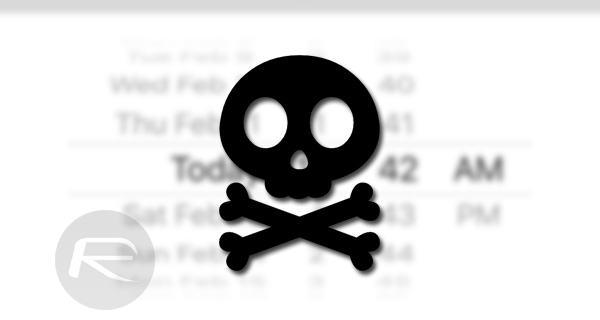
As mentioned, iOS 11.2 is available right now to download and install, either as an over-the-air update or as an IPSW download for a clean install using iTunes. If your device is affected by the aforementioned date bug, Apple recommends doing the following on affected devices before updating to iOS 11.2:
If your device with iOS 11 unexpectedly restarts repeatedly on or after December 2, 2017, learn what to do.
Use these steps to turn off notifications for all the apps on your device, then update your device to iOS 11.2:
1. Tap Settings > Notifications.
2. Tap an app, then turn off Allow Notifications. Repeat this step for each app.
3. Update your device to iOS 11.2.
4. After updating, tap Settings > Notifications and turn Allow Notifications on again for each app.
You may also like to check out:
- iOS 11.2 Changelog And Release Notes: All New Changes Of Final Version In One Place
- Stream / Download Torrents On Apple TV 4K Without Jailbreak Or Sideloading, Here’s How
- Snapchat++ Ban Wave Currently In Effect, Stay Away From ++ Tweaks And Hacks For Snapchat
- Download iOS 11.2 Final IPSW Links And OTA For Your iPhone Or iPad
- Download iOS 11, 11.2, 11.1.2 Links & Install On iPhone X, 8, 7 Plus, 6s, 6, SE, iPad, iPod [Tutorial]
- Downgrade iOS 11 / 11.2 On iPhone Or iPad [How-To Guide]
- Jailbreak iOS 11 / 11.2 / 11.1.2 On iPhone And iPad [Status Update]
You can follow us on Twitter, add us to your circle on Google+ or like our Facebook page to keep yourself updated on all the latest from Microsoft, Google, Apple and the Web.

