Here’s how to install Android 8.0 O beta OTA update on your Pixel and Nexus Android smartphones or devices the right way.
With Google releasing the second developer preview of Android O during this year’s I/O conference, the latest version of Android has officially entered the public beta stage. That means if you have one of the “true” Google Nexus or Pixel devices, you can get onboard with Android O right now. We’re going to show you how to do exactly that.

If you are ready to be walked through the process of registering for the Android O beta and getting it on your device, then follow the relatively simple steps below to get started. It is important to understand that if you have a device which has been registered with the Android N Beta Program in the past, you will have to start afresh and register with the Beta Program once more for Android O. Android O beta is currently available for Nexus 5X, Nexus 6P, Nexus Player, Pixel C, Pixel and Pixel XL.
Step 1: First of all, you are going to need to head on over to the Android Beta Program website at google.com/android/beta and get yourself registered for that initiative. Log into the platform with your Google account and you will instantly be taken to an explanation page which outlines exactly what the Android beta experience is about.
Take notice of the disclaimer as this isn’t just an early version of Android O, but one that will likely be littered with bugs and negative experiences.
Step 2: You will now need to enroll your device in the program to ensure that you can receive updates for it. Tap the Enroll Device button next to the handset which is relevant to you.
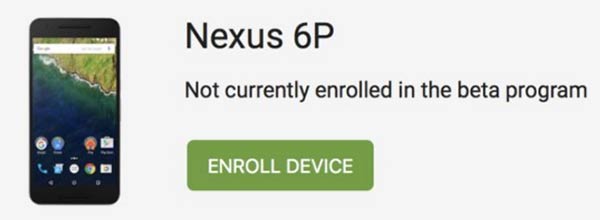
Step 3: You will then be presented with yet another disclaimer which basically goes through everything you need to know prior to enrolling a device on this program. Tap the “I agree” button at the bottom of the popup and then select Join Beta.
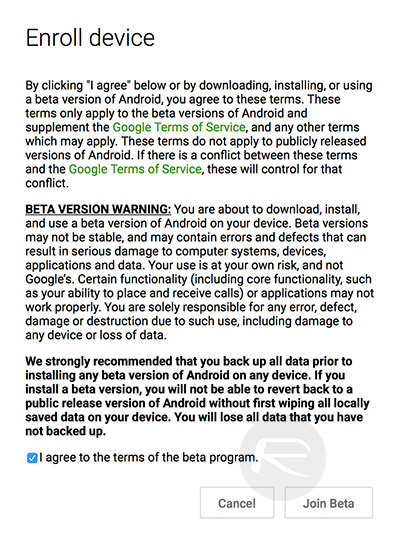
Step 4: Once the device is enrolled, it is simply a case of waiting for a beta to be made available for download and install by Google. Enrolling in the Beta Program essentially means that updates and downloads will happen in the usual fashion, but it will be pre-released previews of Android O served up rather than any incremental update. Scroll to the About phone option in the device’s Settings, and then select System updates.
Step 5: Tap Check for update next. This will instantly check if there is a beta OTA update is available for your device now that you are registered on the Android O Beta Program. From there onwards, it’s simply a case of downloading and installing the OTA update.
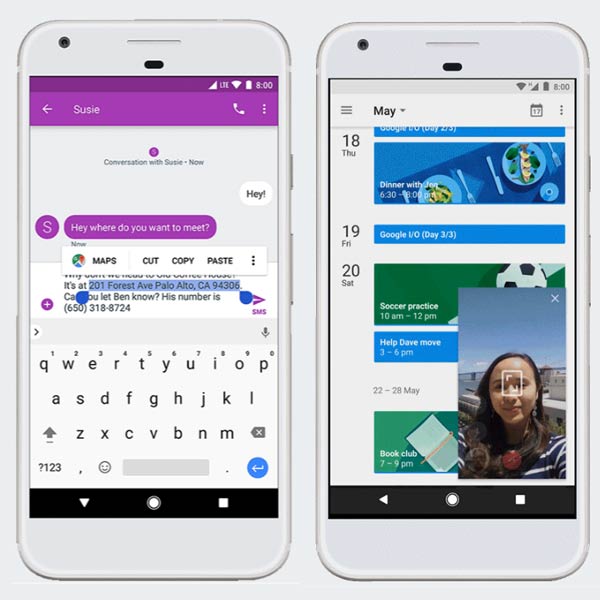
Of course, if you are a little bit more technically minded, and don’t really want to go about installing the Android O beta through the method, you can actually grab the files yourself from Google’s Developer site at developer.android.com and then manually flash it to your device.
Like any platform beta, Google is expecting users to provide feedback and bug reports in the Android O platform. If you care about the future of Android and are taking the time to register on this Beta Program, then it is only right that you actually provide Google with as much information as possible to ensure a seamless and smooth transition into the publics hands.
You might also like to check out:
- Google Announces Android Go For Low-End Devices, Here Are The Details
- Download: Android 8.0 O Beta 1 Now Available, Here Are The Details
- Google Assistant App For iPhone Released [Download]
- iOS 10.3.3 Beta 1 Release Notes, Changes And New Features
- Jailbreak iOS 10.3.2 / 10.3.1 / 10.3 / 10.2.1 For iPhone And iPad [Latest Status Update]
You can follow us on Twitter, add us to your circle on Google+ or like our Facebook page to keep yourself updated on all the latest from Microsoft, Google, Apple and the Web.

