From a user experience point of view; for the most part, iOS generally tends to keep even the most hardcore mobile device users happy. As an operating system, iOS is purposely built to work seamlessly with the devices as it is installed upon and therefore the theory exists that it provides a much better UX. Obviously, different users have different expectations from their devices, and although iOS is a very feature rich operating system some users still do feel that certain areas are lacking in terms of function.
One of the ‘problem’ areas which users seem to think requires attention is in the native Mail and Safari applications, more specifically when saving images from the web or from a received email. A default, stock installation of iOS only gives users the option to save the image to the Camera Roll, which to a lot of people is all that is required, but, what about those that need a little bit more variety? A new tweak which has arrived in Cydia aims to address this issue by providing a plethora of additional options in the exact situation.

iEagleEye is a tweak by developer Nikos Lykousas which he describes as providing users with the options they have always wanted in the image selection areas of mobile Safari and the Mail applications. Basically, by tapping and holding an image, the iEagleEye tweak will provide an additional set of options in the resulting UIActionSheet.
So just what additional options does this tweak give to the user? Well, the developer has been extremely creative with iEagleEye, providing a very professional implementation which offers the following features:
- The ability to look up the original source of any picture.
- Discover image duplicates, or similar images from around the web.
- View the EXIF/XMP metadata of the image.
- Google search by image which is normally disabled on mobile devices.
- TinEye (reverse image search service).
- Jeffrey’s Exif viewer (only available if the image in question has EXIF/XMP data).
- ImgOps (image operation meta tool).
All of the settings and options above can be enabled or disabled via the newly created settings entry on the device, and in addition; iEagleEye also provides two further options which the developer believes are present in almost every modern browser – the ability to copy the image URL and open the image in a new tab if desired.
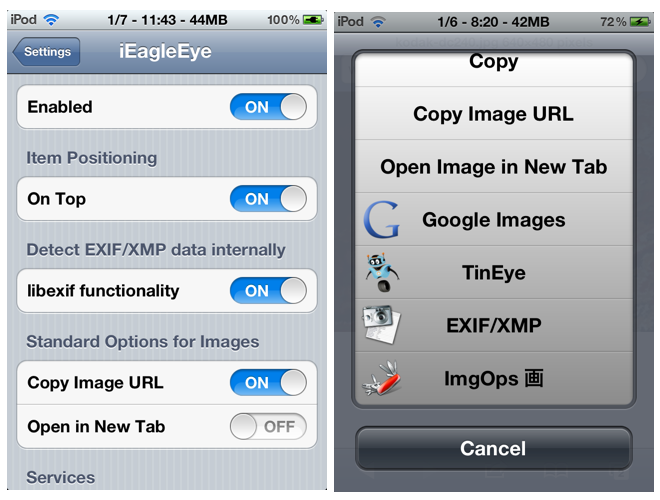
For those iOS users who deal with media related attachments or downloads on a regular basis, iEagleEye could provide vital additional functionality. The tweak is available for $0.99 from the Big Boss repository.
You will obviously need to have jailbroken device to run it. For jailbreaking iOS 5 untethered, follow our complete step by step instructions posted here to jailbreak iPhone, iPad, iPod touch on iOS 5.0.1 using Redsn0w.
You may also like to check out:
Be sure to check out our iPhone Apps Gallery and iPad Apps Gallery to explore more apps for your iPhone, iPad and iPod touch.
You can follow us on Twitter, add us to your circle on Google+ or like our Facebook page to keep yourself updated on all the latest from Microsoft, Google, Apple and the web.

