Here’s how to unlock iPhone or iPad without passcode in minutes thanks to iToolab UnlockGo for Mac tool.
You might be surprised at just how easy it is to find yourself locked out of your own iPhone or iPad. Whether you forget your Apple ID password or bought a used device that is still configured on someone else’s, you’re going to need a way to unlock that device. That’s where iToolab UnlockGo comes in.

What makes the UnlockGo app so useful is the ability to log into a device using another Apple ID, not just the one that it was configured with. You can do all kinds of things with this app, all of which could save you a ton of time.
Reasons to use UnlockGo include:
- Bypassing an iCloud activation lock.
- Delete an old Apple ID that is no longer used from a device.
- Gain access to a device for which you’ve forgotten the credentials.
- Reset the Screen Time passcode.
- Disable Find My without a password.
Thankfully, using UnlockGo is super easy. Here’s how, using unlocking an iCloud-locked device as an example.
Step 1: Install UnlockGo on your computer and open it.
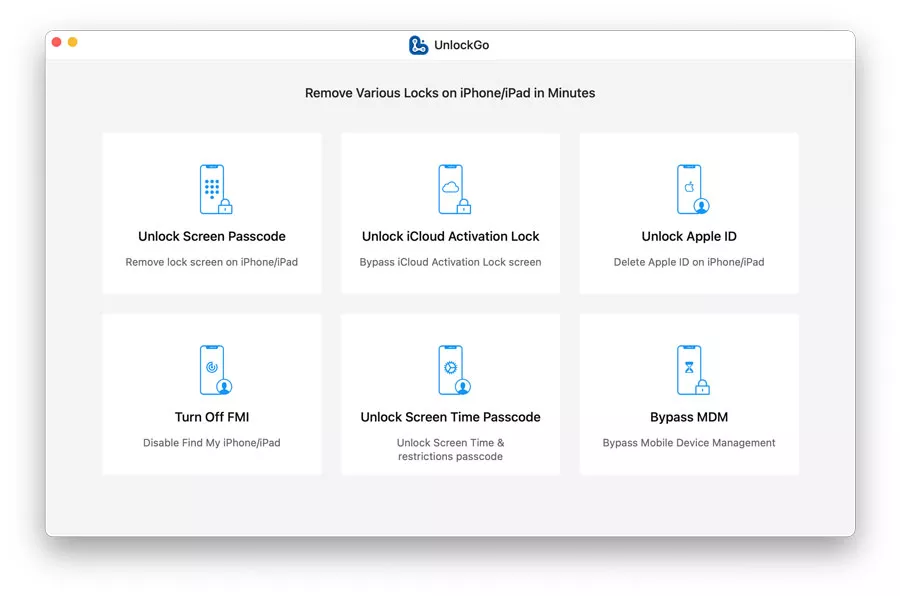
Step 2: Connect your device to your Mac using a USB cable. Choose the Unlock iCloud Activation Lock option and click the Start button.
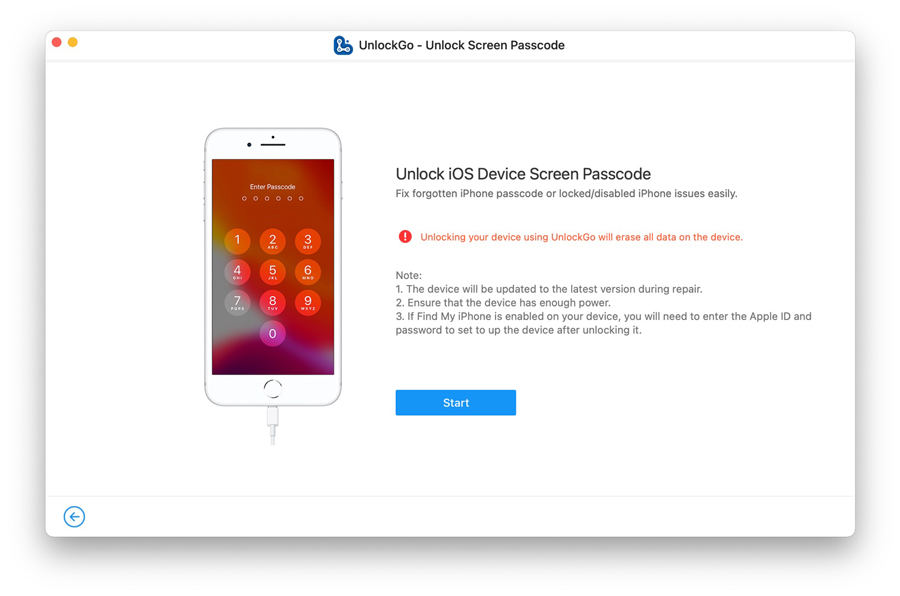
Step 3: UnlockGo will download the jailbreak tool required to do its job. Follow the instructions on-screen.
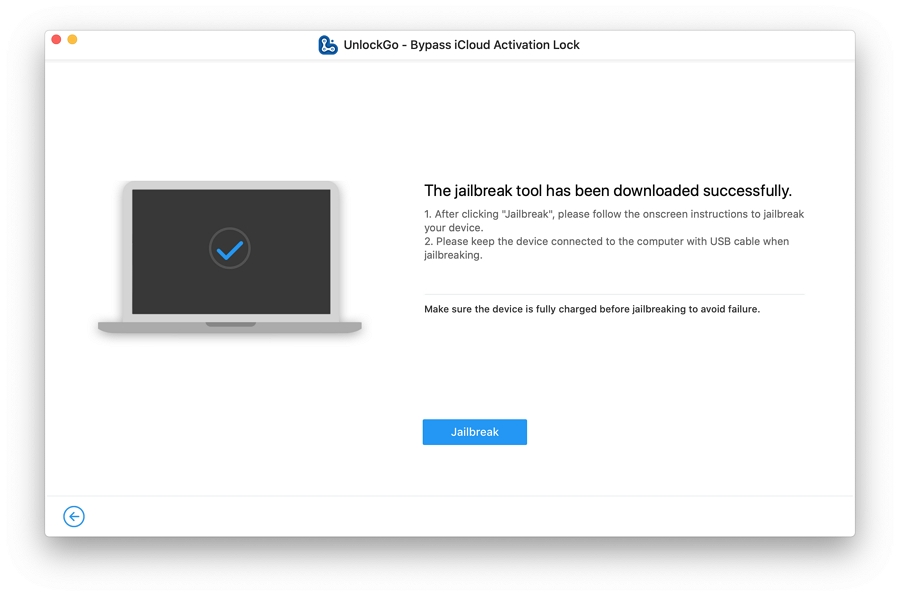
Step 4: Click Remove to continue and UnlockGo will work its magic.
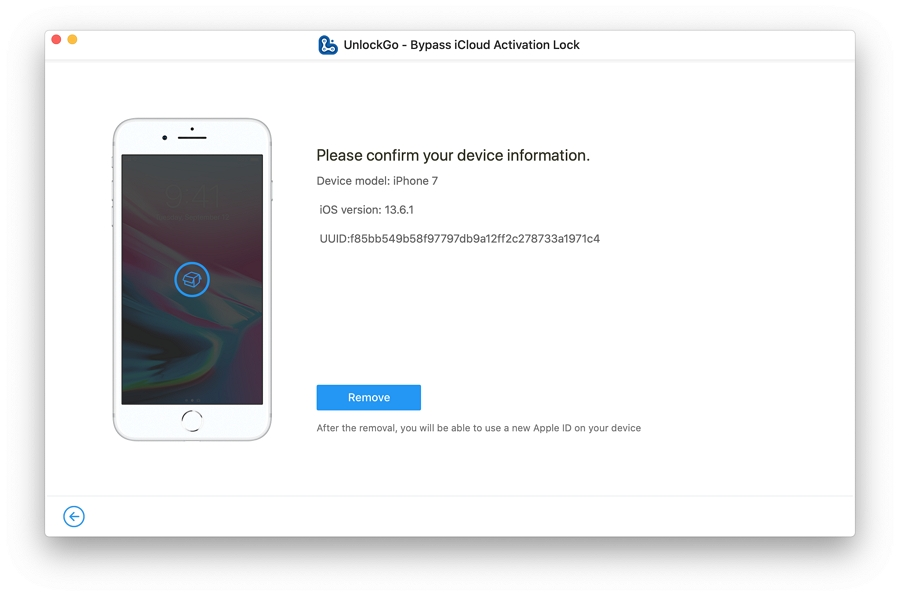
Step 5: You’re done, now you can set your phone up like normal.
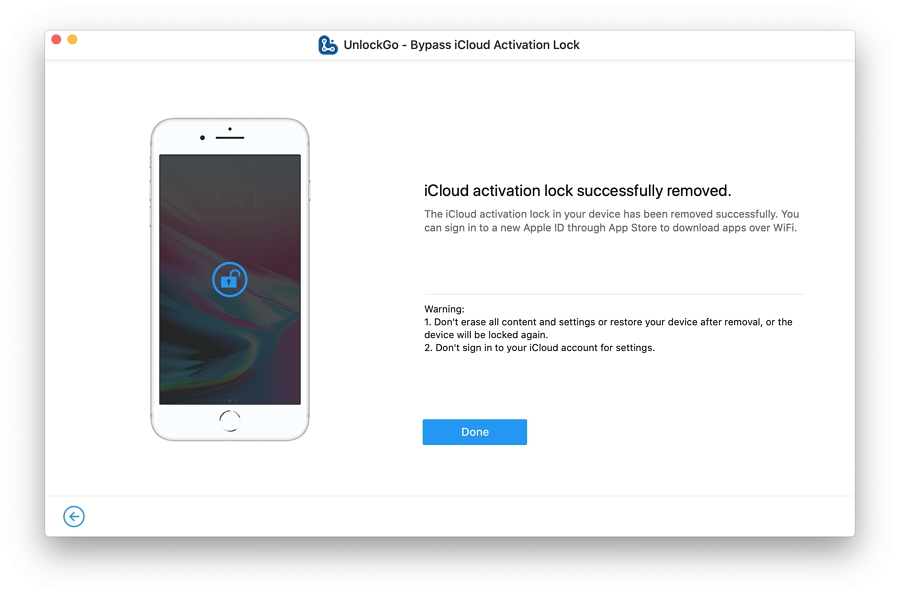
You can learn more about UnlockGo on the iToolab website with prices starting at $29.95.
Disclosure: This is a sponsored post but we don’t get any commission from sales made on iToolab UnlockGo.
You may also like to check out:
- Download: Windows 11 Preview Build 22000.51 ISO Released For Insiders
- iOS 15 Beta Compatibility For iPhone, iPad, iPod touch Devices
- Download iOS 15 Beta 2 IPSW Links And Install On iPhone And iPad
- iOS 15 Beta 2 Profile File Download Without Dev Account, Here’s How
- How To Downgrade iOS 15 Beta To iOS 14.6 / 14.7 [Tutorial]
- How To Download iOS 15 Beta 1 Along With iPadOS 15 Beta 1
- iOS 15 Beta 3 / Public Beta Download Expected Release Date
- Download: iOS 14.6 Final IPSW Links, OTA Profile File Along With iPadOS 14.6 Released
- Jailbreak iOS 14.6 Using Checkra1n, Here’s How-To [Tutorial]
- How To Downgrade iOS 14.6 And iPadOS 14.6 [Guide]
- Convert Factory Wired Apple CarPlay To Wireless Apple CarPlay In Your Car Easily, Here’s How
- Apple Watch ECG App Hack: Enable Outside US In Unsupported Country On Series 5 & 4 Without Jailbreak
You can follow us on Twitter, or Instagram, and even like our Facebook page to keep yourself updated on all the latest from Microsoft, Google, Apple, and the Web.

