Here’s how to reclaim ‘Other’ storage space on your iPhone or iPad device running iOS or iPadOS respectively.
Users of iPhones and iPads have long dealt with an issue that caused their storage to disappear into the black hole known as “Other” in the Settings app.

It’s an annoying problem because there is no way to see what the “Other” data actually is and you can’t delete it, either. But there is at least one way to get around the problem.
While we don’t know for sure what lives in the “Other” section, we do suspect it’s transient data like streamed video caches and Apple Music streams that haven’t yet been properly deleted.
That would be backed up by Apple’s own assertion about how to fix the problem, too. Apple calls the whole problem an “issue” and one that has been fixed in iOS 13.6.1.
An issue in iOS or iPadOS 13 might prevent the system from freeing up storage for you. To fix this issue, update your iPhone or iPad to iOS or iPadOS 13.6.1 or later.
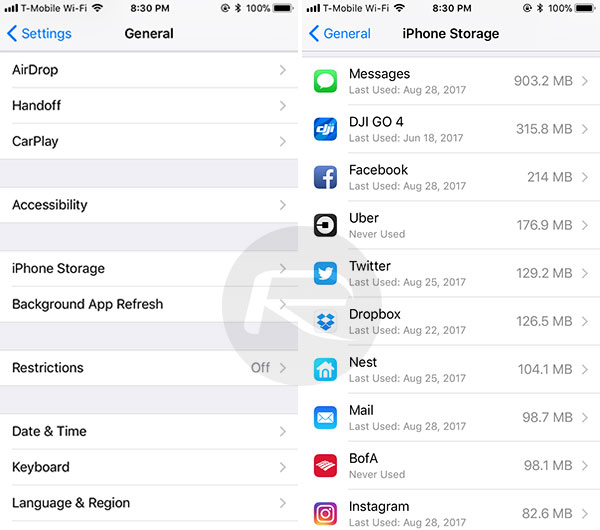
So there we have it. If you’re using a device running iOS 13.6 or newer and suffering from the problem we just outlined, you need to update to something a little newer. You’ll get all the cool security fixes and additional features of the newer software too, so it’s a no-brainer really!
You may also like to check out:
- Download: iOS 14.4.2 IPSW Links, OTA Profile File Along With iPadOS 14.4.2 Released
- Jailbreak iOS 14.4.2 Using Checkra1n, Here’s How-To [Guide]
- Download Unc0ver v6.0.0 IPA iPhone 12 Jailbreak For iOS 14.3
- How To Downgrade iOS 14.4 The Easy Way [Tutorial]
- How To Fix Bad iOS 14 Battery Life Drain [Guide]
- Convert Factory Wired Apple CarPlay To Wireless Apple CarPlay In Your Car Easily, Here’s How
- iPhone 12 / Pro Screen Protector With Tempered Glass: Here Are The Best Ones
- Best iPhone 12, 12 Pro Case With Slim, Wallet, Ultra-Thin Design? Here Are Our Top Picks [List]
- Best iPhone 12 Mini Screen Protector: Here’s A List Worth Checking
- Best iPhone 12 Pro Max Screen Protector: Here Is A List Worth Checking
- Apple Watch ECG App Hack: Enable Outside US In Unsupported Country On Series 5 & 4 Without Jailbreak
You can follow us on Twitter, or Instagram, and even like our Facebook page to keep yourself updated on all the latest from Microsoft, Google, Apple, and the Web.

