As Apple and Epic Games continue to hash out who’s to be blamed for Fortnite not being on the App Store till date, it is Fortnite fans that are ultimately suffering. Luckily, we now have a solution that helps us get past that, and should work for most users out there.
Before we get started, it is important to know that this method does not require the use of a jailbroken iPhone or iPad, but there is one critical element needed; and that is an Apple ID that had been used to previously download Fortnite when it was available on the App Store.

With that said, let’s not waste anymore time and get down to business.
Step 1: To begin, on your PC / Mac, head over to the following URL: tutubox.io/fortnite.html
Step 2: Once there, you need to download two files; iMazing for Windows or Mac, and Fortnite Data.
Step 3: Once downloaded, we need to install iMazing and run it as a Trial version, followed by plugging in your iPhone or iPad to the computer. You can skip the Back Up Now prompt if you want.
Step 4: With the device plugged in, you will see it detected in the left column of the iMazing app, so select it and hit the Quick Transfer button.
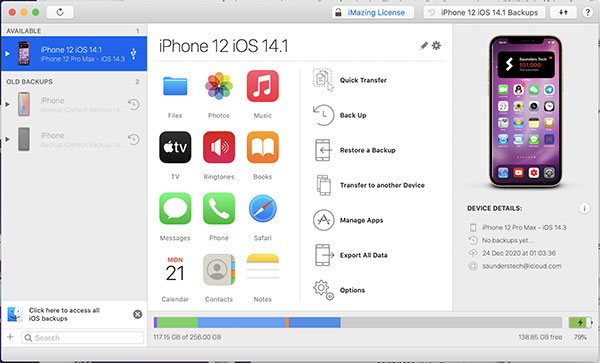
Step 5: Now, drag and drop the Fortnite-ForTutuBox.io.imazingapp file you downloaded earlier in Step 2, followed by selecting App > Next > Transfer and you will see the Fortnite installation process initiate.
Step 6: You will now be asked to sign in using and Apple ID to grab the app, but as mentioned earlier, this will only work if that Apple ID has earlier been used to download Fortnite from the App Store. Now wait and follow all on-screen prompts as the installation wraps up.
Go ahead, you can now launch Fortnite, and when a red screen appears, don’t be alarmed. Simply hit Log Out and you will have it up and running!
You may also like to check out:
- Download: iOS 14.3 Final IPSW Links, OTA Profile File Along With iPadOS 14.3 Released
- How To Downgrade iOS 14.3 The Easy Way [Guide]
- Jailbreak iOS 14.3 Using Checkra1n, Here’s How-To [Tutorial]
- How To Fix Bad iOS 14 Battery Life Drain [Guide]
- Convert Factory Wired Apple CarPlay To Wireless Apple CarPlay In Your Car Easily, Here’s How
- iPhone 12 / Pro Screen Protector With Tempered Glass: Here Are The Best Ones
- Best iPhone 12, 12 Pro Case With Slim, Wallet, Ultra-Thin Design? Here Are Our Top Picks [List]
- Best iPhone 12 Mini Screen Protector: Here’s A List Worth Checking
- Best iPhone 12 Pro Max Screen Protector: Here Is A List Worth Checking
- Jailbreak iOS 14.2 Using Checkra1n, Here’s How-To [Guide]
- How To Downgrade iOS 14.2 The Right Way [Tutorial]
- Apple Watch ECG App Hack: Enable Outside US In Unsupported Country On Series 5 & 4 Without Jailbreak
You can follow us on Twitter, or Instagram, and even like our Facebook page to keep yourself updated on all the latest from Microsoft, Google, Apple, and the Web.

