Apple’s AirTag has proven popular since it arrived a couple of weeks ago and it’s already receiving a new firmware update that adds some important privacy features. But how do you know whether you have that new firmware update installed?
Actually, finding out is super simple.

All you need to do is open the Find My app, select your AirTag, and tap its battery icon. We told you it was simple!
Next, you’ll see the firmware version. Firmware 1.0.225 is the version that the AirTag shipped with. The new build rolling out today is build number 1A276d and firmware version 1.0.276.
Unfortunately, no matter which version you’re on, actually updating the AirTag is a fully automatic process. That means you can’t force the update to happen even if you know that there is an update available and ready to be downloaded.
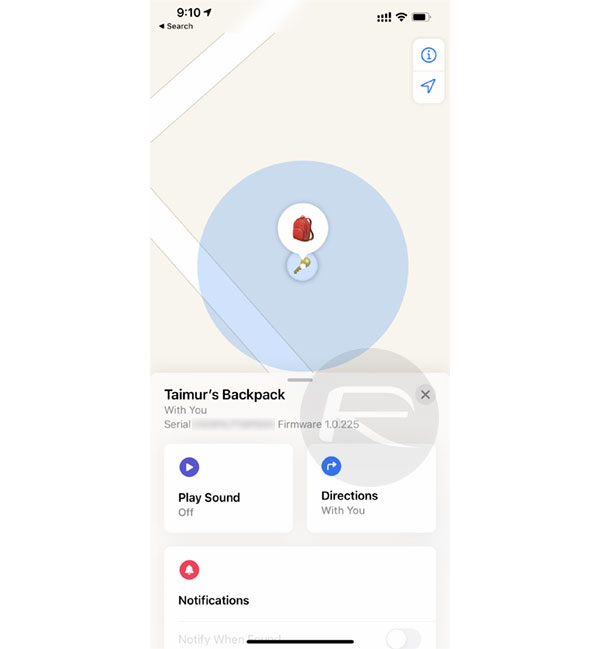
Your AirTag and iPhone will automatically handle the update when they are close together and connected to the internet. For most people that won’t be a problem at all, but there are sure to be some outlying cases where the AirTag will need to be collected or moved to make the firmware update kick in.
You may also like to check out:
- Download: iOS 14.6 Final IPSW Links, OTA Profile File Along With iPadOS 14.6 Released
- Jailbreak iOS 14.6 Using Checkra1n, Here’s How-To [Tutorial]
- How To Downgrade iOS 14.6 And iPadOS 14.6 [Guide]
- How To Fix Bad iOS 14 Battery Life Drain [Guide]
- Convert Factory Wired Apple CarPlay To Wireless Apple CarPlay In Your Car Easily, Here’s How
- iPhone 12 / Pro Screen Protector With Tempered Glass: Here Are The Best Ones
- Best iPhone 12, 12 Pro Case With Slim, Wallet, Ultra-Thin Design? Here Are Our Top Picks [List]
- Best iPhone 12 Mini Screen Protector: Here’s A List Worth Checkin
- Best iPhone 12 Pro Max Screen Protector: Here Is A List Worth Checking
- Apple Watch ECG App Hack: Enable Outside US In Unsupported Country On Series 5 & 4 Without Jailbreak
You can follow us on Twitter, or Instagram, and even like our Facebook page to keep yourself updated on all the latest from Microsoft, Google, Apple, and the Web.

