The iOS 4.3.x update has brought a fair amount of benefits, including an improved AirPlay featured, which allows users to stream content content from your iDevice to your Apple TV; and Personal Hotspot, allowing users to create a mobile hotspot they can use to connect other devices to the internet via the phone’s network. Despite those enhancements, performance was heavily affected in some handsets. Thankfully, a topic at MacRumors has shined a light on how to fix this problem.
As a word of caution, and while not required by this guide, you’re strongly advised to back up your device on iTunes before attempting this, so your settings will be saved and the process of restoring your phone, if necessary, will be easier.
Then, you’ll have to jailbreak your phone, since you’ll actually have to modify a file inside your iOS. You can follow our step by step guide to jailbreak your iPhone, iPad or iPod touch on iOS 4.3.1 with Redsn0w, PwnageTool 4.3 (untethered | tethered) on Mac, or with Sn0wbreeze on Windows, or on iOS 4.3.2 with Redsn0w, PwnageTool 4.3 (tethered), or with Sn0wbreeze on Windows, or on iOS 4.3.3 using Redsn0w, PwnageTool and Sn0wbreeze. If one of those methods hasn’t worked for you, be sure to poke around. One will almost definitely work on your phone.
Once you’ve done that, you’re ready to make the change. The fix involves changing SpringBoard.app, and that can be done in two simple steps:
1- First, you need a way to access your phone. The most accessible way is through i-FunBox if you’re using Windows or iPhone Explorer, which is cross-platform. You can also set up OpenSSH and get an SSH client on your computer, such as WinSCP on Windows and Cyberduck on the Mac. Either way, you should be able to navigate to /System/Library/CoreServices/SpringBoard.app/.
2- Now here’s the tricky part: depending on your device, you’ll have to get a different file: open N90AP.plist if you have an iPhone 4, N81AP.plist if you have a 4G iPod touch and N88AP.plist if you have an iPhone 3GS. Drag the file to your desktop and open it with your favorite text editor, preferably one with a good search feature. Then look for the following lines:
<key>launch-mode</key>
<string>pre-animate</string>
and replace them with:
<key>launch-applications-while-
animating</key>
<true/>
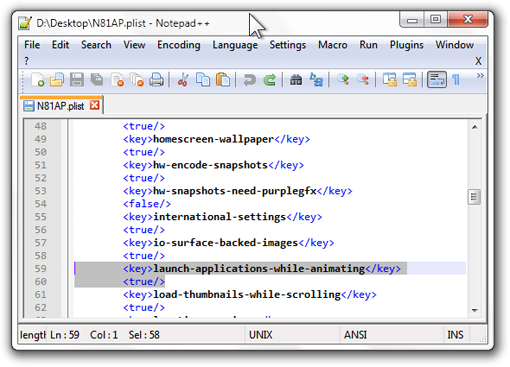 (screenshot courtesy of Neowin)
(screenshot courtesy of Neowin)
Then save the file and upload it back your phone, then restart it. The stuttering should be gone, and vastly reduced. There are known issues: for example, when switching to an app, the status bar might flash black, then white, for a fraction of a second; Cydia might also stop working if you close it and then quickly open it, but exiting out of it entirely (from the multitasking pane) will solve the problem. That’s a small price to pay for a fix for an issue this huge.
Lastly, as always, it’s important to stress that Apple does not support or endorse this fix and jailbreaking your device will void your warranty. While all common issues can be fixed with a restore, if you’re a novice user, you might be better off waiting for an official fix from Apple.
You can follow us on Twitter or join our Facebook fanpage to keep yourself updated on all the latest from Microsoft, Google and Apple.

