The iPhone Dev Team has released updated version of both Redsn0w and PwnageTool to jailbreak iOS 4.3.3 untethered using i0n1c’s untethered exploit.
UPDATE: Jailbreak for Verizon iPhone 4 running iOS 4.2.8 is also available.
… three in a row! Apple released iOS 4.3.3 on Wednesday, and once again the untethered jailbreak exploit that @i0n1c created for 4.3.1 still works. That makes it an unprecedented three firmwares where the same userland exploit works. We’re not exactly sure why Apple hasn’t fixed the hole yet, but we’re not complaining!
Today’s PwnageTool and redsn0w incorporate @i0n1c’s port to 4.3.3 (it’s ironic that such a long-lasting untether doesn’t even have an official name!). It also of course uses geohot’s limera1n bootrom exploit to inject the jailbreak. The 4.3.3 untether works on all devices that actually support 4.3.3 except for the iPad2:
- iPhone3GS
- iPhone4 (GSM)
- iPod touch 3G
- iPod touch 4G
- AppleTV2G (v4.3 8F202)
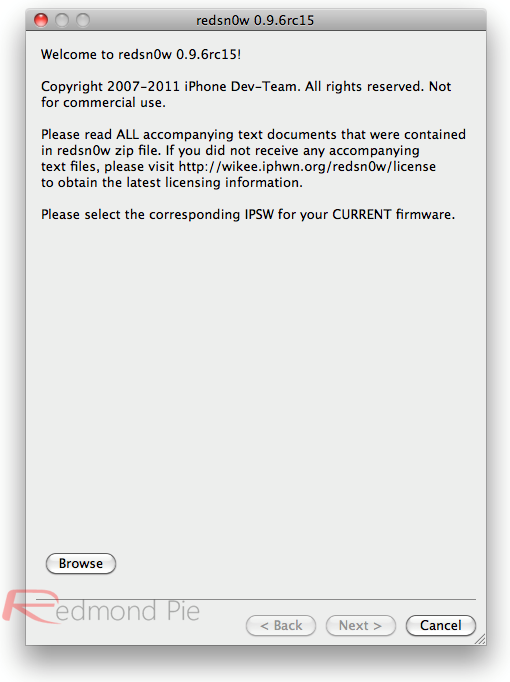
Earlier this week, iOS 4.3.3 was released to fix the much talked about iOS location tracking bug.
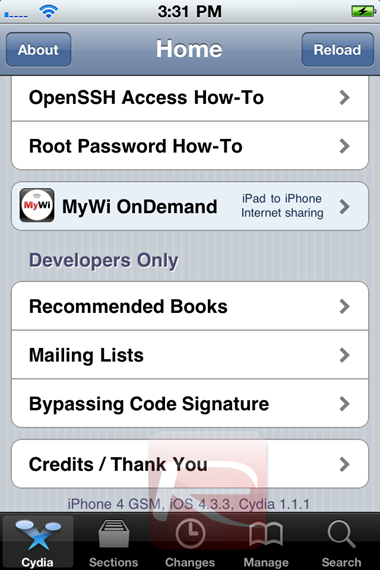 Cydia running on iOS 4.3.3, iPhone 4 (GSM)
Cydia running on iOS 4.3.3, iPhone 4 (GSM)
NOTE: Those of you who rely on a carrier unlock MUST STAY AWAY from Redsn0w and stock iOS 4.3.3 firmware. Instead use PwnageTool for Mac, or Sn0wbreeze for Windows.
Step 1: Download iOS 4.3.3 for your version of iOS device.
Step 2: Update/Restore to iOS 4.3.3 firmware using the IPSW file you just downloaded via iTunes 10.2.2.
Step 3: Start Redsn0w and point it to the official iOS 4.3.3 firmware file.
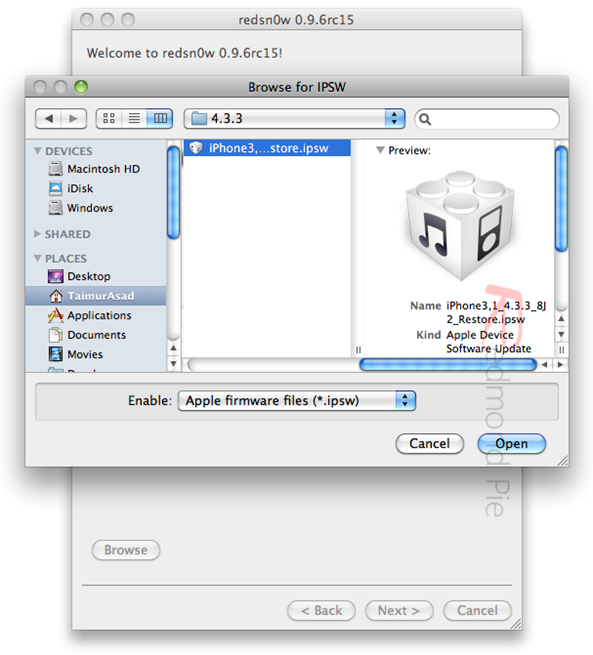
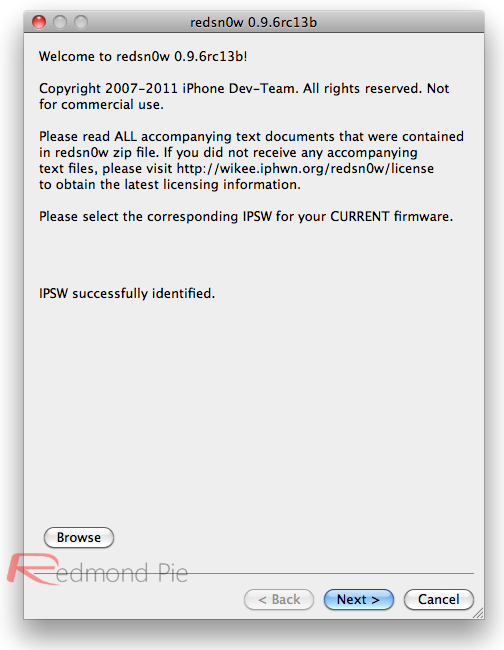
Step 4: Now select “Install Cydia” and click “Next”. Optionally (if available), you can also select any other option you like.
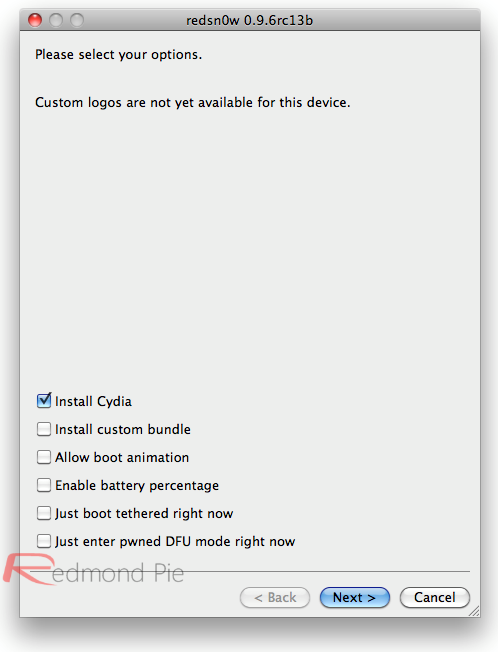
Step 5: Now make sure your device is both OFF and PLUGGED IN to the computer before you click “Next”.
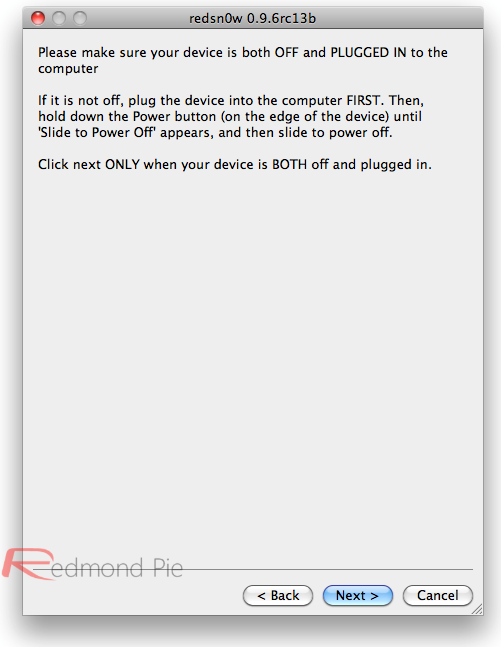
At this stage you will be presented with a screen where you will be guided on how to enter DFU mode. Quickly hold “Power” button and then while holding the “Power” button, you will now have to hold “Home” button too. Now after few seconds release “Power” button but keep holding “Home” button until installation begins.
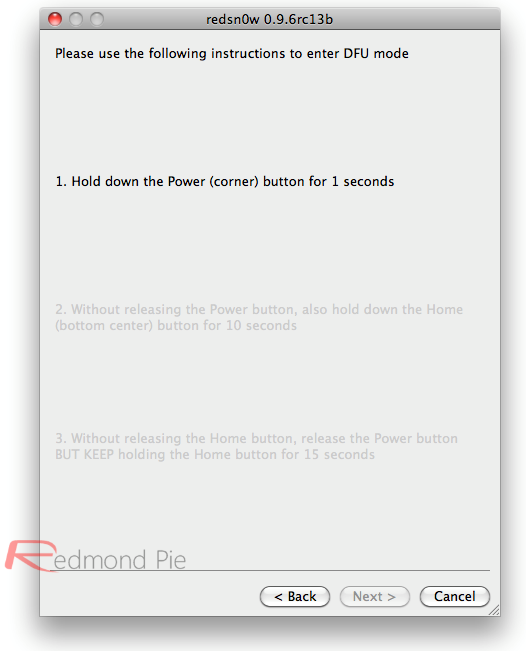
Step 6: Sit back and enjoy while Redsn0w does the rest for you. Once done, your iPhone or iPod touch will restart automatically and you will find it fully jailbroken (untethered) on the latest iOS 4.3.3 firmware.
Download iOS 4.3.3 for iPhone 4, 3GS, iPad, iPod touch
Download Redsn0w 0.9.6rc15 for Windows
Download Redsn0w 0.9.6rc15 for Mac
Download iTunes 10.2.2 for Windows or Mac
You can follow me on Twitter or join our Facebook fanpage to keep yourself updated on all the latest iPhone jailbreaking and unlocking releases.

