Here’s Filmora Video Editor 11 for PC and Mac review, the software which adds new creation tools for users. Here are the details.
Times, they are a-changin’. Bob Dylan may have expressed that sentiment in his song of the same name as far back as 1963 but it’s truer than ever now as far as social media is concerned.

Once upon a time, social media was all about short and concise status updates and quickly-snapped photographs. Now, it’s all about video. And video-based content is more powerful than ever!
Video is attention-grabbing. Good video, and by good, we mean video that is engaging but that has also been edited and created with skill and passion, grabs attention. And keeps it. Video can drive conversion way better than static images and can easily convey a message that’s unique to a brand or person’s platform easier and more convincingly than words or imagery can.
In short, video is the engine that’s currently driving a lot of social platforms and you’re going to need the best tools to keep that engine ticking over. The Wondershare Filmora Video Editor is one of those tools that you will need in your arsenal.
Let’s Talk About Features
Every video editing platform needs to offer an interesting and convincing array of easy-to-use features. It’s imperative that software of this type appeals to basic users and those power users who are extremely comfortable navigating this type of software.
Let’s dive in and take a look at some of the basic features that form the foundation of Wondershare Filmora:
Color Match: Grabbing color settings from a clip is as simple as a single click. Those settings can then be instantly applied to a selection of other clips in the video in order to create a consistent color experience across the whole video.
Green Screen: Wondershare Filmora users are simply not restricted by the reality of real life. Sounds amazing, right? Special effects can be introduced into videos with ease. Again, a single click is all it takes to take advantage of the green screen feature and introduce amazing effects. Limited simply by your own imagination.
Split Screen: The software comes with over 30 built-in split-screen templates that make creating a collage-type video extremely easy. This type of creation has always felt a little like black magic when it concerns videos but it’s a simple drag-and-drop process with Filmora. Users will also get access to additional advanced settings to really take control of the experience.
Motion Tracking: This feature is one that we imagine people are going to use. A lot! It’s possible to apply intelligent tracking to specific objects within the video so that the action follows that object. You can then attach effects, text, facial blurring, and more to that chosen object to really elevate your storytelling.
Audio Ducking: Video editing is beneficial for all types of people. On all types of platforms. Trying to convey all types of messages. Audio ducking lets specific audio stand out, such as voice-overs or narration. Again, the requirement is just a single click to start working with that feature.
Let’s Talk About New & Advanced Features
Basic features are the bread-and-butter and are great, but it’s the powerful features and the newly integrated changes that really whet the appetite. The latest Filmora 11 update puts the cat amongst the pigeons by really making this a competing video editing platform.
From a purely visual representation, Filmora 11 offers an improved start window and the main dashboard that is essentially the navigation to your app experience. It also comes with a vast array of preset templates and a brand new Instant mode that gets new users up and running right away. You won’t be disappointed with the stock catalog, either. You’ll be faced with GIFs and stickers from GIPHY, stock photos and videos from Pixbay and Unsplash, and a ton of professional movie effects from OpenFX and NewBlue FX.
The latest feature improvements are also well worth mentioning.
Speed Ramping: The software comes with 6 preset popular speed ramping templates, including Montage, Hero moment, Bullet Time, Jumper, and Flash in. You can even create your own template and save it to be used in any future videos.
Masking: Easily select a specific piece of the video or use video overlays to hide, duplicate, reveal, or modify footage. Clips can be combined together and there is a multitude of blending modes available to really make a video pop.
Auto Beat Sync: matching footage with an overlaid audio track is made a lot easier with this feature. You can easily match the captured video footage with music clips and analyze beat points to add video effects or switch the view. The software is also capable of detecting less-than-perfect parts of the footage and can automatically delete them to ensure that the finished product has perfectly matched audio.
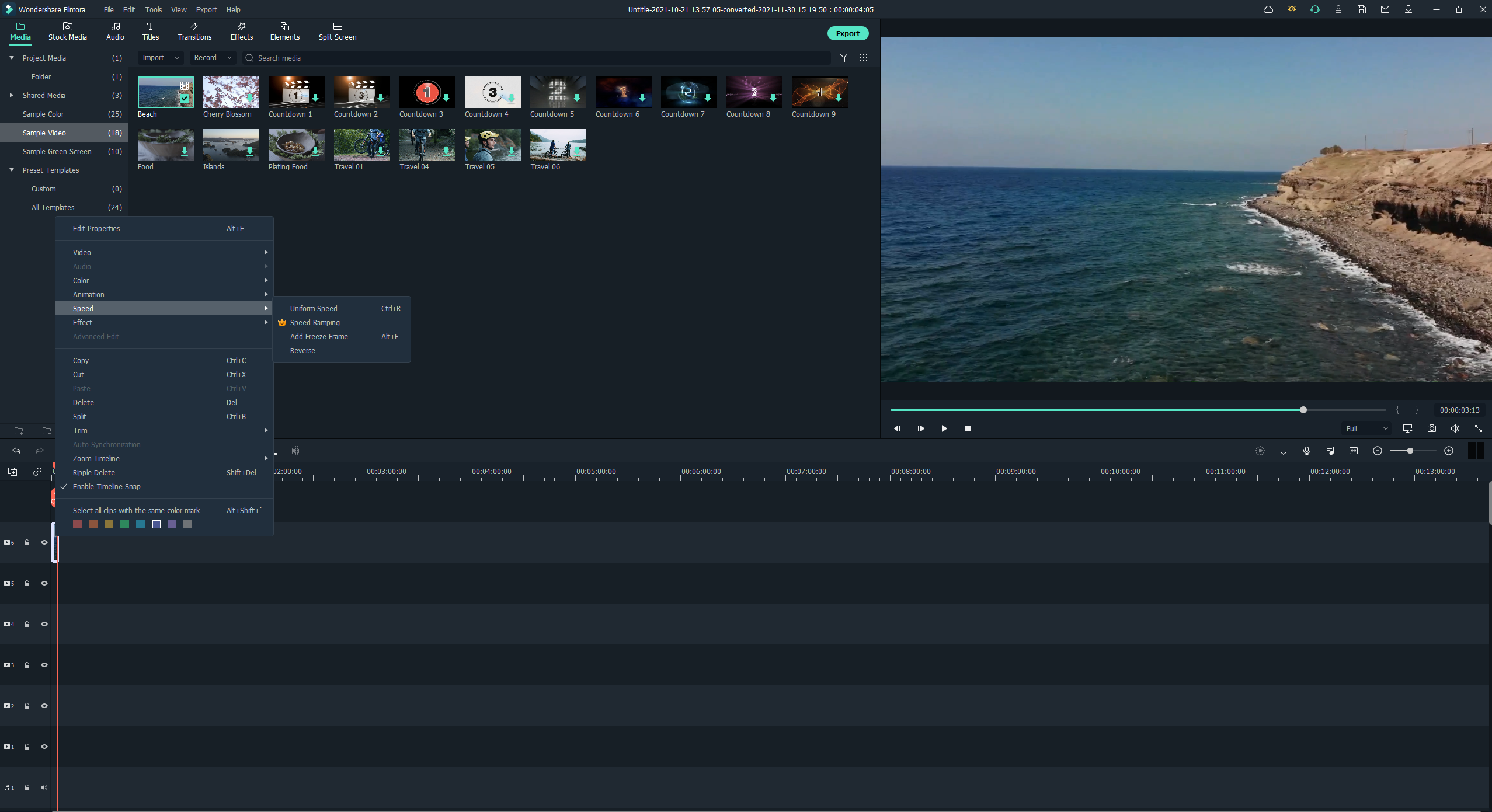
Audio Synchronization: Quite simple really; benefit from a one-click experience that matches the sound with the video.
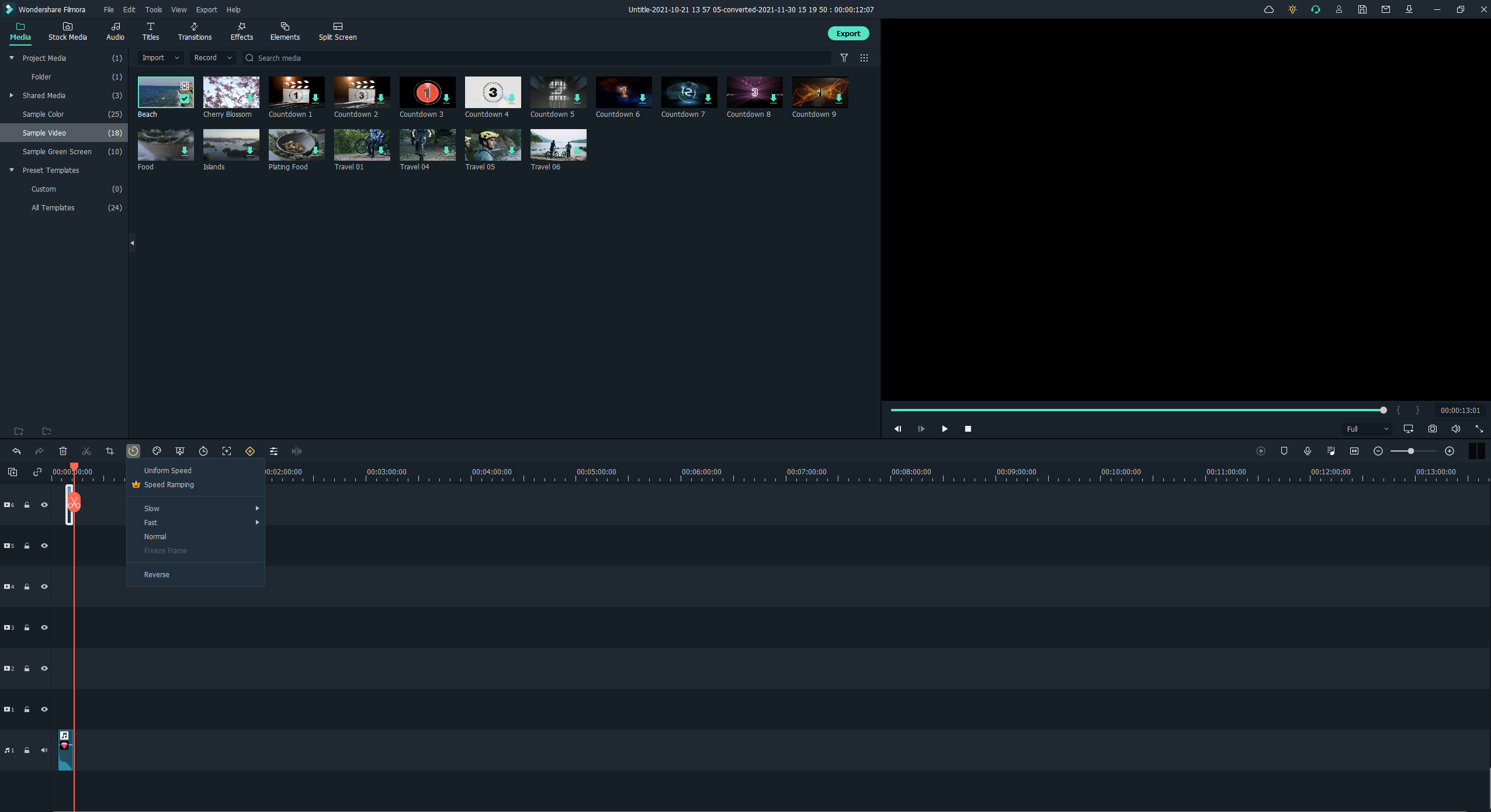
Our Conclusion
Video editing can be hard. It can be scary. Even for professionals who have worked with video for a long time. And even more so for the new creator who wants to be able to create engaging and fun videos without having to enroll in a leading college just to figure out how. Wondershare Filmora really does a great job of taking the sting out of that learning curve and process by being easy to work with right away.
As good as the software is, it realizes that it can’t be all things to all people out-of-the-box and also offers additional plug-ins for advanced editors as well as pulling in many third-party sources to make the process easier and more enjoyable. It’s also one platform that has actually taken the time to invest in a multitude of subscription and purchase plans that are versatile enough to suit most people.
It’s powerful, affordable, extendable, is being heavily invested in, and is versatile enough to take users on a journey from beginner all the way through to professional editing. A really great option for those people who are embracing the video revolution.
You may also like to check out:
- Download Windows 11 Pro ISO File Without Product Key From Microsoft
- Force Download Windows 11 Free Upgrade Right Now, Here’s How [Tutorial]
- How To Install Windows 11 On A Mac Using Boot Camp Today
- Download Windows 11 Installation Assistant For Your PC
- How To Upgrade To Windows 11 From Windows 10 For Free
- How To Create Bootable Windows 11 USB Flash Drive [Guide]
- Download: iOS 15.4 Final IPSW Links, OTA Profile File Along With iPadOS 15.4 Final Released
- Jailbreak iOS 15.4 On iPhone And iPad Status Update
- How To Install macOS 12 Monterey Hackintosh On PC [Guide]
- Best iPhone 13, 13 Pro Tempered Glass Screen Protectors Available Today [List]
- Best iPhone 13, Pro Max 20W USB-C Chargers [List]
- Top iPhone 13 Pro Max Screen Protectors Available To Buy [List]
- Best iPhone 13 / Pro Cases For Protection Available Right Now
- How To Fix Bad iOS 15 Battery Life Drain [Guide]
- Apple Watch ECG App Hack: Enable Outside US In Unsupported Country On Series 5 & 4 Without Jailbreak
You can follow us on Twitter, or Instagram, and even like our Facebook page to keep yourself updated on all the latest from Microsoft, Google, Apple, and the Web.

