Last week at the BUILD developers conference, Microsoft unveiled its latest changes to the Windows operating system with Windows 8.1 Update 1. Designed with the desktop user in mind, the release offers a bunch of optimization features for those using the traditional keyboard-and-mouse set-up, and on a day that has seen official support cease for the 12-year-old Windows XP, the newly-updated edition of Windows 8.1 is now available to download.
Getting the newly-updated software is fairly straightforward for those who’ve followed the process before, but to avoid any confusion, we’ve compiled a short, concise guide on how to get up and running with Windows 8.1 Update 1.

If you wish to update your computer to take advantage of the newly-introduced tweaks and performance enhancements, then please follow closely.
Step 1: Open up the Charms bar, which can be found on the rightmost side of the user interface, or you can press the Start+C button combinations on your keyboard.
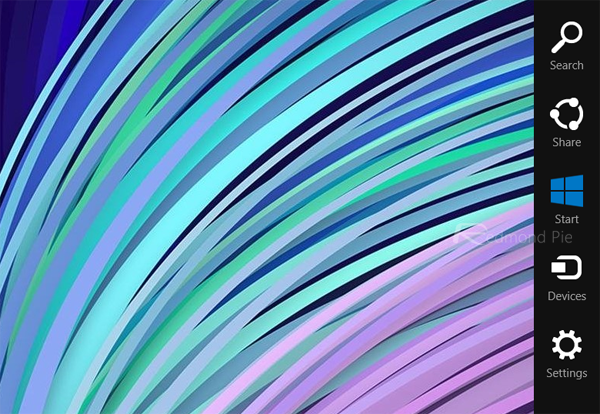
Step 2: From there, you’ll want to navigate through Settings > Change PC Settings > Update and recovery.
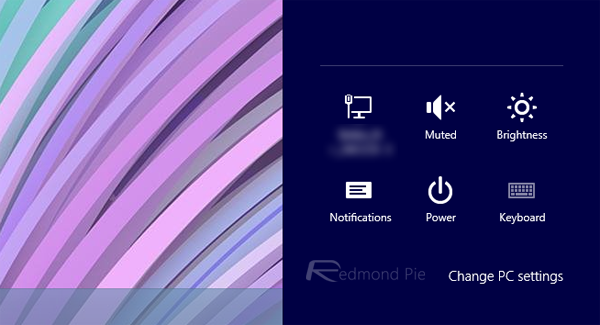
Step 3: On the Update and recovery page, hit "Check now," which will prompt your machine to go ahead and look for the new Windows 8.1 Update.
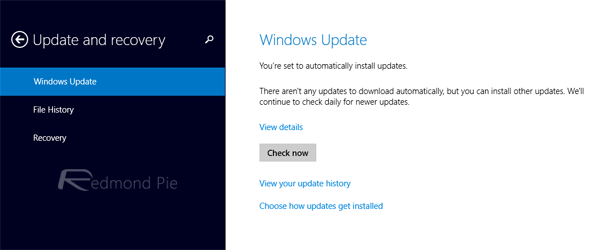
Step 4: Once your machine has found the update, all you need to do is hit Install Updates and you’ll be good to go. Since the roll-out is gradual, there’s a fair chance that you won’t see the updates straight away, in which case, you’ll just need to keep checking back at regular intervals.
If you cannot seem to find the update after a day or two, don’t fret, since it could well take a few days for Microsoft to get the process of distributing the new software fully under way. As is often the case with major software roll-outs, companies tend to make new releases available to small clusters of consumers at any given time, which is done in order to prevent server overload amid a rush of early adopters.
If you’re a desktop user and happen to install the new Windows 8.1 Update 1, be sure to let us know how you get on with it by dropping a comment below. Microsoft has worked hard to appease those left bemused by the touch-focused changes made with Windows 8, but with the Redmond giant having back-tracked considerably, it will be interesting to see what the general response will be to Windows 8.1 Update 1.
Alternatively you can download the update from the direct links which we’ve embedded below. But keep in mind to download the right ones for your system, which is based on x86 (32-bit) or x64 (64-bit).
Download Windows 8.1 Update 1 for x86 (32-bit):
KB2919355
KB2919442
KB2932046
KB2937592
KB2938439
KB2949621-v2 (install only if you’re running Windows Server 2012 R2)
Download Windows 8.1 Update 1 for x64 (64-bit):
KB2919355
KB2919442
KB2932046
KB2937592
KB2938439
KB2949621-v2 (install only if you’re running Windows Server 2012 R2)
Download Windows 8.1 Update 1 for ARM based PCs:
KB2919355
KB2919442
KB2932046
KB2937592
KB2938439
Update x1: Microsoft has made the Windows 8.1 Update 1 Enterprise ISO available as a free 90-day trial for both x86 and x64 PCs. You can download the free trial from the TechNet evaluation center. It’s highly recommended that you read the system requirements of Windows 8.1 Update 1 before you go ahead with the download appropriate for your PC.
It’s a great move by Microsoft for users who are running older version of Windows and are looking for an upgrade.
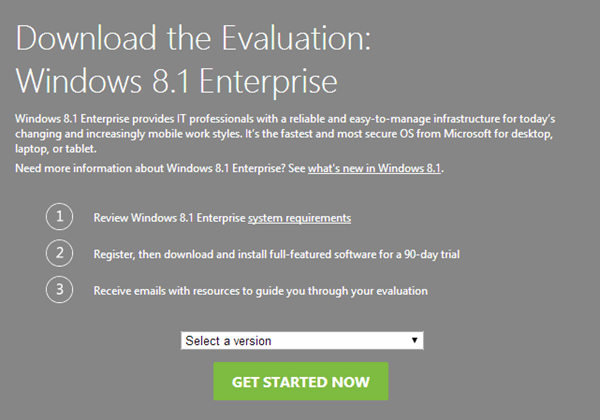
You may also like to check out:
You can follow us on Twitter, add us to your circle on Google+ or like our Facebook page to keep yourself updated on all the latest from Microsoft, Google, Apple and the Web.

