You mightn’t even know of Activator’s existence, but the chances are – if you’re jailbroken and running a series of tweaks – that you have the famed tweak installed on your iOS device. It enables certain actions and events to be triggered by gestures or button presses, and as a long-time jailbreaker myself, it’s certainly the cornerstone of my Cydia diet. Today its inventor, Ryan Petrich, has offered a glimpse of an updated version, which offers some neat battery-triggered functions.
The new version of Activator is currently in beta, and even though – by adding Petrich’s repository to your list of sources in Cydia – you can test it out, you should proceed with caution. After all, it is a beta release, which implies that it’s not quite ready for prime time, and having tested it out on a couple of our own iOS devices to mixed results, you might want to hold fire and wait until it shakes off the beta tag.

So, what does the new edition of Activator bring? Well, the update seems heavily centered around the battery, with the option to trigger certain actions when a particular battery level is reached. For example, if you drop down to 10 percent, you can set Activator to play a particular chime, letting you know that the situation is getting real and you can no longer avoid connecting your device to a charging port.
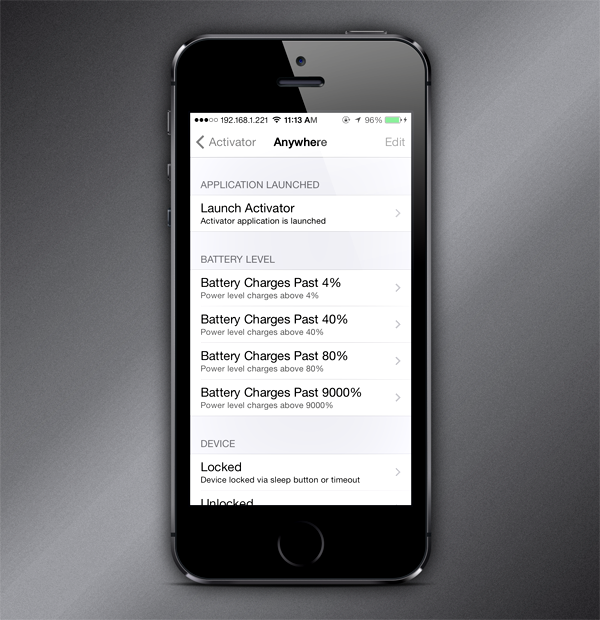
If you’re feeling particularly brave or adventurous and wish to try the new version of Activator before the developer has deemed it ready, then you can grab it by adding Petrich’s repository in the list of Cydia sources. If you don’t already have his repo – you really ought to, because it’s awesome – then you can add it right now by entering rpetri.ch/repo address.

Once you’ve hooked up the repo, you can download the beta’d Activator. The new feature can then be found under Anywhere->Edit->Battery although as aforementioned, it is a little rough around the edges.
For tutorials on how to jailbreak, check out:
- iOS 7 – 7.0.4 Jailbreak: Download Evasi0n 7 For iPhone 5s, 5c, 5, iPad, iPod touch [Windows / Mac]
- Jailbreak iOS 7 – 7.0.4 Untethered On iPhone 5s, 5c, 5, 4s And More With Evasi0n 7 [Video Tutorial]
Be sure to check out our iPhone Apps Gallery and iPad Apps Gallery to explore more apps for your iPhone, iPad and iPod touch.
You can follow us on Twitter, add us to your circle on Google+ or like our Facebook page to keep yourself updated on all the latest from Microsoft, Google, Apple and the Web.

