Before the iPhone made its grand entry into our lives, mobile gaming was mainly done on standalone, dedicated devices like Sony’s PlayStation Portable, or PSP. Even though the App Store, along with Google Play and the Windows Phone Store now offer graphically-intensive that at times, exceed what the PSP is capable of, it’s still fun to dust the old consoles down now and again for a bit of nostalgia-induced fun. Thanks to a feature-rich PSP emulator, though, you can now relive those much-loved PSP games on your iOS device, and below, you’ll see exactly how it’s done.
As you will soon see, PPSSPP plays games just as smoothly as if you were actually in ownership of the PSP, and as well as the seamless manner in which it operates, you will also notice that there are plenty of optimization options and settings thrown in to help you enjoy the very best experience.
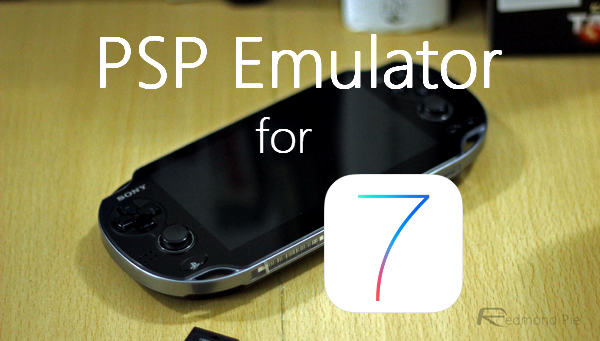
The installation process is simple enough to follow, and provided that you own a jailbroken iPhone, iPad or iPod touch on iOS 6 or the very latest iOS 7 firmware, then you’re in for a real treat.
To get started with the tweak, simply add http://cydia.angelxwind.net as source on Cydia and then download PPSSPP (Stable) from there. You can also check out the video below, which runs through the steps required in order to properly install it, as well as giving a brief demonstration of PPSSPP in action on iOS 7.
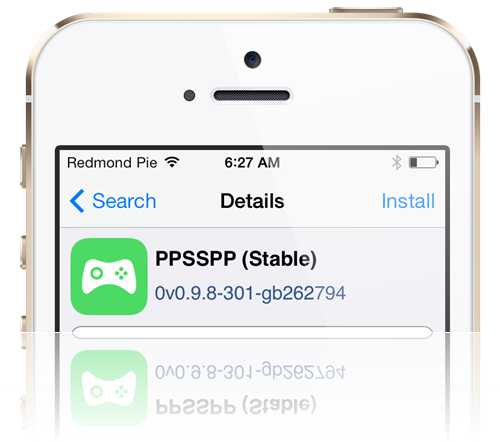
One feature I particularly like about PPSSPP is ‘Save State,’ which allows you to essentially pause a game state and revisit it at a later date. This is a very handy tool that suits the casual gamer, and given how many of us only open that Games folder for some brief entertainment, it’s nice to know that if the train arrives, we can easily stop playing Midnight Club III: Dub Edition mid-race without losing progress.
So, check out the video below for your introduction to PPSSPP, and just below that, you will also find our tutorials on how to jailbreak your device, if you haven’t already.
For tutorials on how to jailbreak, check out:
- iOS 7 – 7.0.4 Jailbreak: Download Evasi0n 7 For iPhone 5s, 5c, 5, iPad, iPod touch [Windows / Mac]
- Jailbreak iOS 7 – 7.0.4 Untethered On iPhone 5s, 5c, 5, 4s And More With Evasi0n 7 [Video Tutorial]
Be sure to check out our iPhone Apps Gallery and iPad Apps Gallery to explore more apps for your iPhone, iPad and iPod touch.
You can follow us on Twitter, add us to your circle on Google+ or like our Facebook page to keep yourself updated on all the latest from Microsoft, Google, Apple and the Web.

