If you have tried iOS 5 beta, and now want to go back to iOS 4.3.x, you’ll need to downgrade iTunes too, from version 10.5 beta, back to version 10.3.x, which is currently being publicly offered by Apple.

Before we begin, you should keep in mind that this guide applies to Windows users only.
Step 1: Download the latest version of iTunes from this link, at the time of writing this post, the version of iTunes available for download is 10.3.1.
Step 2: Make sure all your media files are safely backed up. Navigate to C:\Users\[your name]\My Music, copy this music folder in some safe location.
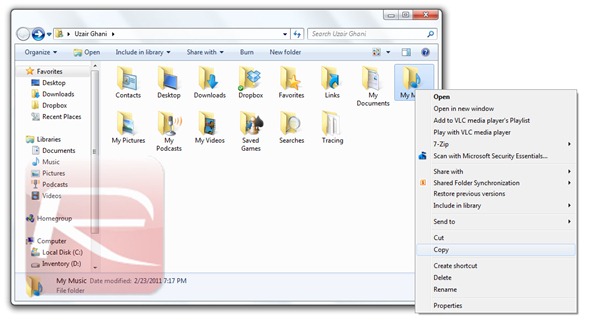
Step 3: Click the Start menu, search for “Uninstall a program” to remove the following programs (in this order) from your computer:
- Apple Application Support
- Apple Mobile Device Support
- Apple Software Update
- iTunes
Step 4: Download this app called CC Cleaner, run it and remove all registry entries that are still lurking around in your PC created by iTunes beta, the process is automated.
Step 5: Restart your PC.
Step 6: Now comes the tricky part, navigate back to your Music directory, which should be C:\Users\[your name]\My Music. Find the file named iTunes Library.itl inside the iTunes folder and simply rename it to iTunes Library.itl.old.
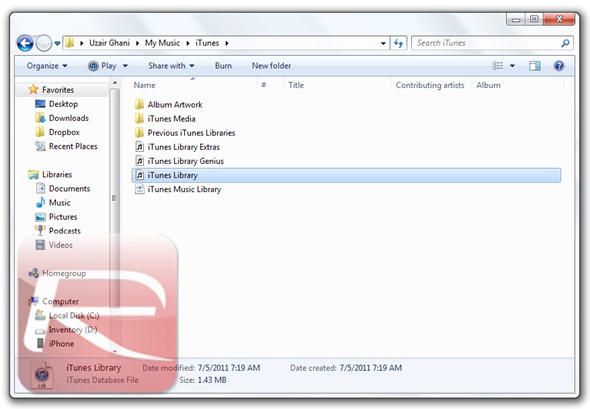
Step 7: Now navigate to the folder named Previous iTunes Libraries and hunt down the latest .itl file created just before you made the dreadful upgrade to iTunes 10.5 beta. Copy that file into the root directory of the iTunes folder in My Music, and also rename the file to iTunes Library.itl afterwards.
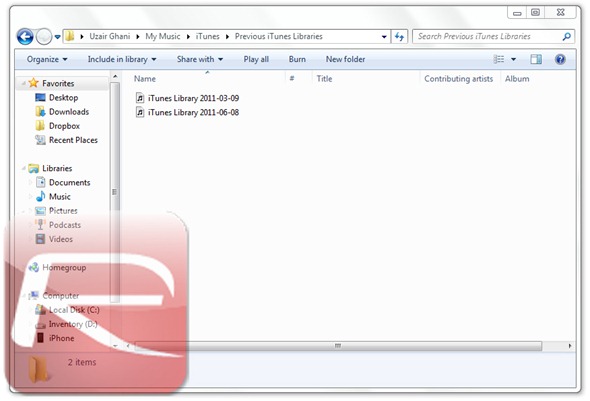
Step 8: Now simply install the current non-beta version of iTunes which you downloaded in the beginning , that’s it, you’re done!
iTunes 10.5 beta was announced the same day when iOS 5 was announced at WWDC 2011. iTunes 10.5 beta supports iOS 5 and its latest and greatest feature which Apple has to offer; iCloud, iTunes in the Cloud, Wi-Fi syncing etc. To top it all off, iOS 5 cannot be restored to any device unless you have iTunes 10.5 beta, and you can of course have access to the beta software only if you’re enrolled in Apple’s developer program.
If you feel like giving iTunes 10.5 beta a shot along with iOS 5 beta, then you can do so by heading over to this link. Be sure that you’re enrolled in Apple’s developer program otherwise it’s a no go.
(via TiPb)
You can follow us on Twitter or join our Facebook fanpage to keep yourself updated on all the latest from Microsoft, Google and Apple.

