Here’s how to downgrade iOS 13.2.3 / iPadOS 13.2.3 to iOS 13.2.2 / iPadOS 13.2.2 for checkra1n jailbreak on your compatible iPhone or iPad device.
Now that Apple has released iOS 13.2.3 and iPadOS 13.2.3 to users, you might find yourself with the updated software by accident. Having automatic updates enabled is a good way for that to happen, for example. And if you want to jailbreak using Checkra1n you’re going to need to downgrade to iOS 13.2.2 or iPadOS 13.2.3 because Checkra1n currently supports up to iOS 13.2.2 although it’s expected to get official support for iOS 13.2.3 soon. Thankfully, that’s a relatively easy process if you know what you’re doing. And of course, we’re going to tell you how to do it.
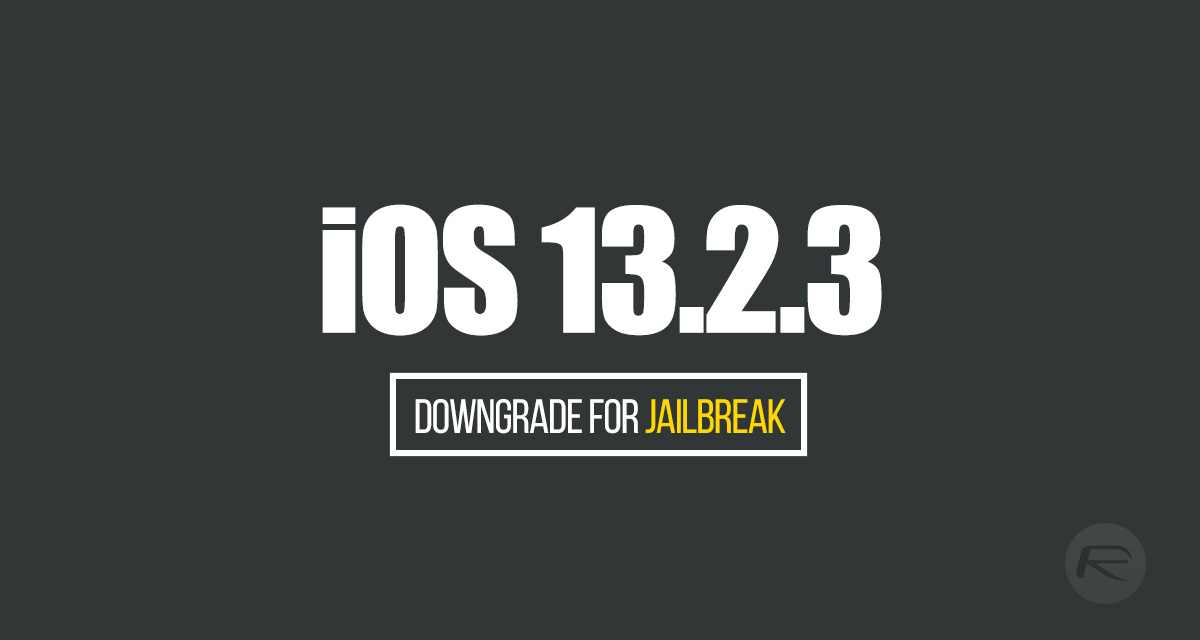
Step 1: For this guide to work you need to have the latest version of iTunes installed on your PC. On a Mac, you don’t need to worry about that if you are running macOS Catalina – iTunes has been deprecated. Instead, you’ll be using the Finder. That said, if you are using an older version of macOS, then update iTunes first. You’ll also need to download the IPSW file for iOS 13.2.2 or iPadOS 13.2.2 for your specific device which you can do so from here.
Step 2: Next up, you’ll need to disable the Find My service. Go to Settings > iCloud > Find My and then flick the switch into the Off position. You’ll be asked to enter your Apple ID password in order to authenticate as well.
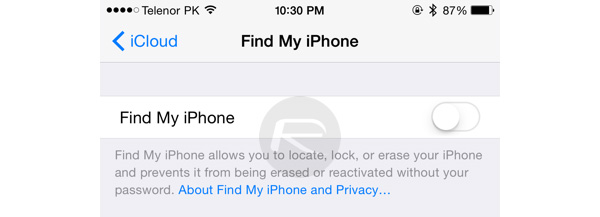
Step 3: Connect your iPhone or iPad to your computer using a USB cable. Make sure iTunes is open – use a Finder window if you’re using macOS Catalina – and put your device into DFU mode. We’ve covered that before in the guides below.
- iPhone 8 / 8 Plus, iPhone X / XR / XS / XS Max / 11 / 11 Pro / 11 Pro Max, or 2018 iPad Pro owners can follow this guide.
- iPhone 7 / 7 Plus owners: Enter DFU Mode On iPhone 7 Or iPhone 7 Plus, Here’s How
- If you have an iPhone 6s / 6s Plus or any other iPad, then follow the instructions here.
Step 4: Once your device is in DFU mode, iTunes / Finder will ask if you want to get start the restoration process. Which of course you do.
Step 5: Press and hold the Option key on a Mac or the Shift key on a PC, and click the Restore iPhone/iPad option. Now you’ll be asked which IPSW file you want to use – this will, of course, be the iOS/iPadOS 13.2.2 IPSW that you downloaded earlier. Make sure to choose this from your machine.
Step 6: iTunes/Finder will now work their magic. Once your iPhone or iPad has restarted a couple of times, you’ll be back up and running on your device running iOS/iPadOS 13.2.2.
Step 7: Now you’re free to jailbreak your device using Checkra1n, with the guide for doing exactly that available right here.
Subscribe to our YouTube channel for more videos.
You may also like to check out:
- Download: iOS 13.2.3 IPSW Links, OTA Update Released For iPhone And iPad
- Download: iOS 13.3 Beta 2 IPSW Links, OTA Update File Along With iPadOS 13.3 Beta 2 Released
- Jailbreak iOS 13.2.2 Using Checkra1n On Mac, Here’s How [Tutorial]
- Download Checkra1n iOS 13 Jailbreak IPA For iOS 13.2.2 On Mac [0.9 beta]
- Checkra1n Windows Download Release Date: Here’s How To Jailbreak Now
- iOS 13 / 13.2.2 Jailbreak Tweaks Compatibility List For Checkra1n
- Fix Cydia Crashing On Checkra1n iOS 13 Jailbreak, Here’s How
- Gold iPhone 11 Pro Max: Case, Lightning Cable, Wireless Charger, Band, Speaker, More
- Red iPhone 11 Accessories: Case, Lightning Cable, Wireless Charger, Band, Speaker, Much More
- Yellow iPhone 11 Accessories: Case, Lightning Cable, Qi Wireless Charger, Band, Speaker, Much More
- Purple iPhone 11 Accessories: Case, Lightning Cable, Qi USB Charger, Band, Speaker, Much More
- Green iPhone 11 Accessories: Case, Lightning Cable, Qi USB Charger, Band, Speaker, Much More
- Midnight Green iPhone 11 Pro Max: Case, Lightning Cable, Wireless Charger, Band, Speaker, More
- Apple Watch ECG App Hack: Enable Outside US In Unsupported Country On Series 5 & 4 Without Jailbreak
You can follow us on Twitter, or Instagram, and even like our Facebook page to keep yourself updated on all the latest from Microsoft, Google, Apple, and the Web.

