If you’re a Chrome user who also happens to use a Mac, you’re in for some good news. Now, you can enjoy the dark mode that we knew was on the horizon, although Windows users will have to wait a little while yet.
Google said that it was working on dark mode for the Mac version of Chrome last month, and the release has just landed that makes everything work just as the company said.

If you have Dark Mode enabled in macOS Mojave, you will see Chrome automatically switch to a dark theme. That means Chrome will now match all of your other apps, although the one problem we can see is with regard to Incognito Mode. Because, essentially, Incognito and normal windows now look the same.
If you’re a Windows user, Google says that there is an update in the works. In fact, “Windows support is on the way,” is the official announcement, so make of that what you will.
Either way, it’s not here yet so that’s unfortunately a big round sad face for those over on a PC. However, that said, there is an unofficial work around to get a dark mode of sorts on Windows 10: How To Enable Chrome Dark Mode In Windows 10.
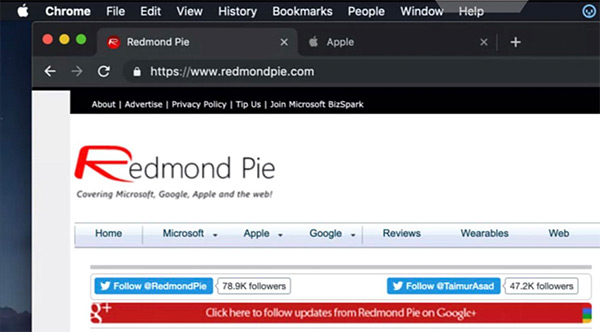
If you don’t want to wait, or if you’re a Mac user who doesn’t want to go all-in on dark mode just to change the color of Chrome, you can of course venture into the Chrome themes settings to pick a color of your very own. There’s plenty to choose from in there, made by both Google and third-parties. So, as they say, go fill your boots.
You may also like to check out:
- Jailbreak iOS 12.1.4: Downgrade To iOS 12.1.1 Beta 3 And Jailbreak Using RootlessJB, Here’s How
- Downgrade iOS 12.1.4 To iOS 12.1.1 Beta 3 For Jailbreak [Guide]
- Download iOS 12.1.4 IPSW Links, OTA Update With Critical FaceTime Bug Patch
- Jailbreak iOS 12.1.4 / iOS 12.1.3: Downgrade Now As Brandon Azad Has Released His iOS 12.1.2 Exploit
- Download iOS 12.2 Beta 2 IPSW Links, OTA Update Released To Developers
You can follow us on Twitter, add us to your circle on Google+ or like our Facebook page to keep yourself updated on all the latest from Microsoft, Google, Apple, and the Web.

