Looking to jailbreak iOS 12.1.4? Well the good news is that you can now downgrade to iOS 12.1.1 beta 3 and then jailbreak using RootlessJB. Here’s how.
As you may already know, RootlessJB for iOS 12.0-12.1.2 has been out for a while now and after Apple released iOS 12.1.4 this week patching Group FaceTime bug, they also stopped signing iOS 12.1.2 and below killing possibility to downgrade to lower firmwares using iTunes.

But fortunately though, Apple for whatever reason continues to sign iOS 12.1.1 beta 3 even at the time of writing this article which means you can downgrade your device from iOS 12.1.4 to iOS 12.1.1 beta 3 right now and enjoy the jailbreak.
Here we will show how to achieve this. Before we get started, it’s important to note that RootlessJB is currently only supported to work on iOS 12.0-12.1.2 running A9, A10 and A11 iPhone and iPad devices. What this means is that while the likes of iPhone X are supported, unfortunately the latest A12-based devices such as iPhone XS, XS Max, XR and 2018 iPad Pros are not supported as yet although support for A12 and older A7, A8 and A8X devices will be added soon. It’s also important to note that RootlessJB currently does not come with any user friendly tweaks installer like Cydia but it does support tweak injection and SSH as of latest version.
With that out of the way, here’s how to downgrade to iOS 12.1.1 beta 3 and then jailbreak using RootlessJB.
Step 1: First up, download iOS 12.1.1 beta 3 firmware file for your device from here.
Step 2: Follow the instructions here on how to go about downgrading your device from iOS 12.1.4 to iOS 12.1.1 beta 3 here: Downgrade iOS 12.1.4 To iOS 12.1.1 Beta 3 For Jailbreak [Guide].
Step 3: Once downgraded, download the latest RootlessJB 3.1.
Step 4: Follow the instructions on how to go about jailbreaking your device on iOS 12.1.1 beta 3 the easy way using RootlessJB here: Jailbreak iOS 12.1.2 – 12 Using RootlessJB The Easy Way, Here’s How.
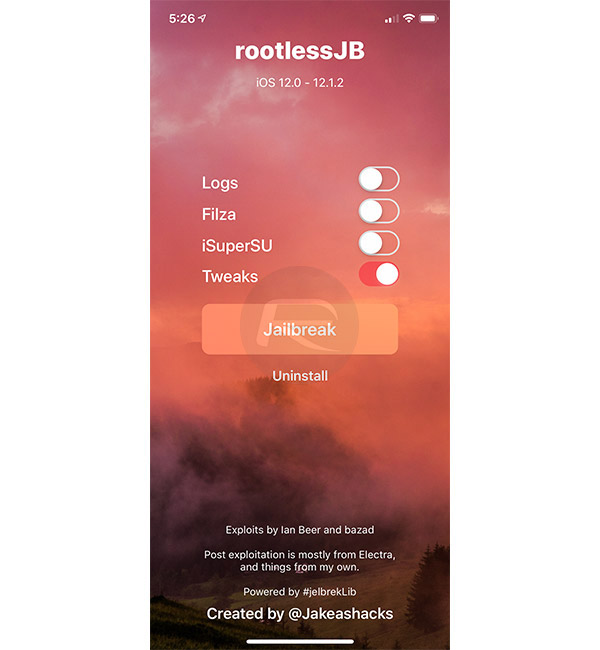
Once you have followed the above, you should have your compatible iPhone or iPad successfully jailbroken using RootlessJB. Enjoy the jailbreak!
You may also like to check out:
- Downgrade iOS 12.1.4 To iOS 12.1.1 Beta 3 For Jailbreak [Guide]
- Download iOS 12.1.4 IPSW Links, OTA Update With Critical FaceTime Bug Patch
- Jailbreak iOS 12.1.4 / iOS 12.1.3: Downgrade Now As Brandon Azad Has Released His iOS 12.1.2 Exploit
- Download iOS 12.2 Beta 2 IPSW Links, OTA Update Released To Developers
You can follow us on Twitter, add us to your circle on Google+ or like our Facebook page to keep yourself updated on all the latest from Microsoft, Google, Apple, and the Web.

