Excitement levels were well and truly raised when Tim Cook and the Apple executive team took to the Worldwide Developers Conference (WWDC 2016) stage on the keynote day to introduce everything new in iOS 10. Of course, there was definitely enough there to get the public ramped up for this coming September, with a lot of focus on what iOS 10 brings to iPhone, iPad and iPod touch devices. However not a huge mention was given to CarPlay, Apple’s software for vehicle infotainment systems, even though there are some improvements that CarPlay benefits from in iOS 10. Here we’re going to take a look at the two together and ask the question: “CarPlay in iOS 10, what’s new?”

So, without any further delay, here’s everything that’s new with CarPlay in iOS 10.
-Removing Stock Apps
Just like in iOS 10 for iPhone, iPad and iPod touch devices, Apple CarPlay now has the ability to remove or hide stock apps if the user sees fit. It’s natural to assume that not every stock app that ships pre-installed with CarPlay will be useful to the vehicle owner, just like not every app on the iPhone or iPad is utilized frequently. Seeing this, Apple has given users the ability to remove stock apps in CarPlay as well.
This option can be accessed by heading into Settings > General > CarPlay > [Your Car/Receiver Name] on the connected iPhone.
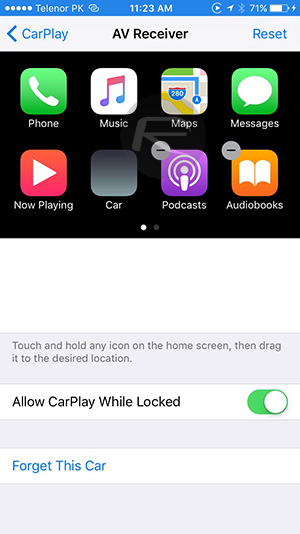
From there, it’s simply the case of tapping on “-” on top left of the app icon you don’t want to show up on your car’s in-dash system and it will disappear. Similarly, tapping on “+” on the removed apps bring them back.
-Rearrange Apps On Home Screen
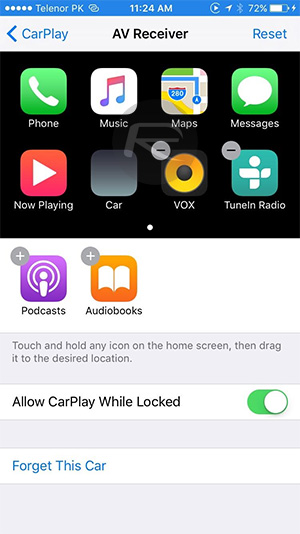
It may seem fairly rudimentary, but users will also be afforded with the ability to rearrange apps into any order that they desire. Once again, this is possible through a connected iPhone by going to Settings > General > CarPlay > [Your Car/Receiver Name], from there, tapping and holding an icon will allow them be moved around at will. Changes done on iPhone here will immediately be reflected back on car’s in-dash display.
-Updated Music App
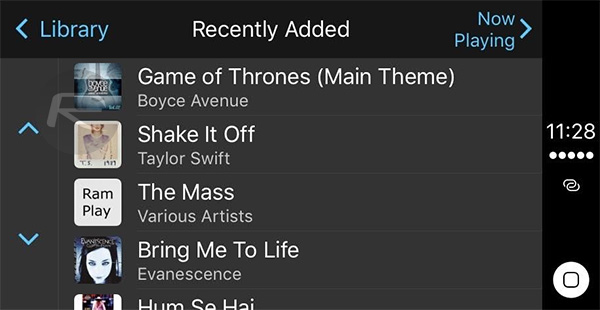
A lot of iOS 10 is about the updated Music experience, and CarPlay is no different. Apple has introduced an improved experience similar to its iPhone and iPad counterparts, as well as simplifying and changing the top navigational structure.
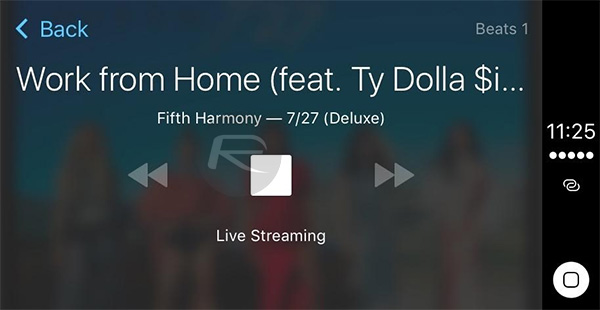
Any changes made to the Library Category order in iOS 10 will now also be mirrored across to the CarPlay Music app.
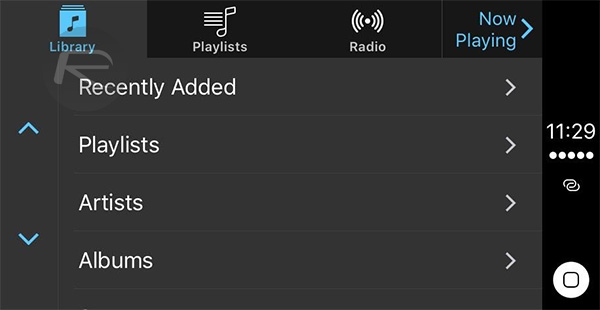
-Updated Maps App
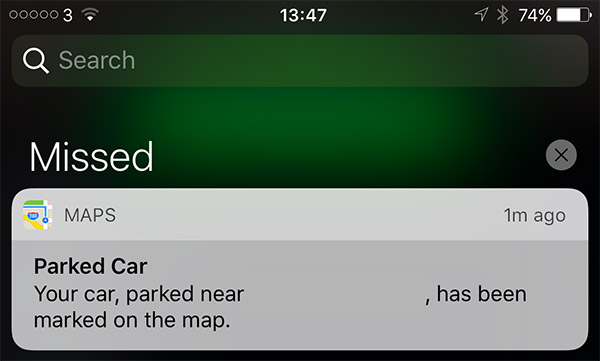
(Image: iOS 10 Pinpoints Where You Last Parked Your Vehicle With The New ‘Parked Car’ Feature)
If you watched this year’s opening keynote during WWDC, then you’ll know that one of the biggest improvements in iOS 10 came in the form of a huge Maps app updated. The CarPlay Maps experience has also had the same treatment with the introduction of a number of the features that were talked about for iOS 10 on the WWDC stage.
In addition to those improvements, there’s also the ability to instantly find out exactly where you’ve left your car when you park it using “Parked Car” feature. This feature works with both bluetooth systems and CarPlay.
-CarPlay Maps Instrument Clusters

This probably falls under improvements to the Maps experience, but it’s so cool that it warrants its own mention. Rather than simply having a Maps experience on the main CarPlay dash, the system now introduces turn-by-turn directions into the vehicle’s instrument cluster that’s right in front of the driver’s field of vision.
-Third-Party VoIP Apps Integration

Having CarPlay in a vehicle is meant to be all about hands-free convenience and providing vehicle owners with additional power. The introduction of VoIP support in iOS 10 for accessing native calling interface now means that CarPlay can handle incoming calls through the third-party apps like Skype, Messenger and WhatsApp with a native calling interface as well. There’s also additional goodness in the form of calling history and contacts from these apps brought directly into the Phone app. Siri, too, can now be used for calling contacts in third-party apps just like any other regular cellular call. Basically, all those changes with third-party VoIP handling that went into iOS 10, are now reflected in CarPlay as well.
If you want to have CarPlay experience in your existing car without having to buy a brand new model car, you can get one of the aftermarket units which supports Apple CarPlay. Our personal recommended unit is Pioneer’s SPH-DA120 which you can fit easily in your existing car to get CarPlay feature in it. You can get it from Amazon here.
You may also like to check out:
- Download iOS 10 Beta 1 & Install On iPhone 6s, 6, Plus, SE, 5s, 5c, 5, iPad, iPod [Tutorial]
- Install iOS 10 Beta OTA Configuration Profile Without UDID / Developer Account [How-To Tutorial]
- How To Downgrade iOS 10 Beta To iOS 9.x [Tutorial]
- Using Google Maps Navigation In Apple CarPlay Mode [Workaround]
You can follow us on Twitter, add us to your circle on Google+ or like our Facebook page to keep yourself updated on all the latest from Microsoft, Google, Apple and the Web.

