Apple has today released an updated version of its iMovie app for iPhone and iPad, adding two new features in the process.
Apple says that the new Storyboards and Magic Movie features will make it easier for people to create videos at home using their touch-based devices.
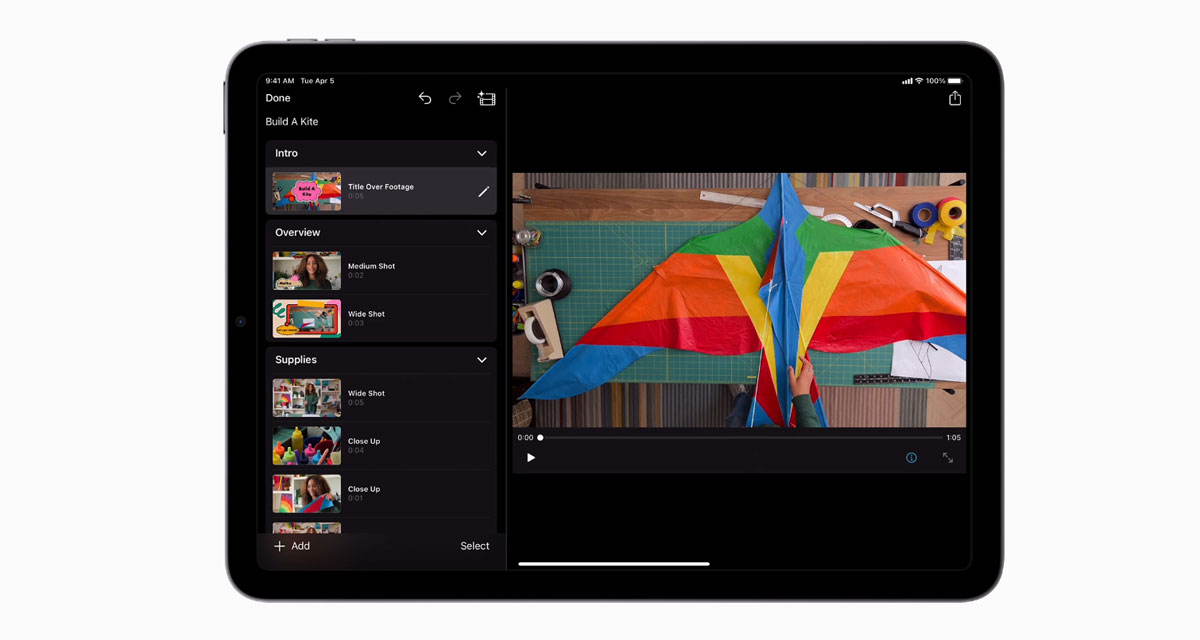
The new update is now available for download from the App Store and will allow people to more quickly create videos that can be shared with others via social media and iMessage. Storyboards will offer 20 different options for creating videos based on pre-set categories, the announcement press release notes.
Apple today introduced a new version of iMovie with features that make it easier than ever to create beautiful edited videos on iPhone and iPad. Storyboards helps aspiring content creators and moviemakers learn to edit and improve their video storytelling skills with pre-made templates for popular types of videos shared on social, with colleagues, or with classmates — videos like DIYs, cooking tutorials, product reviews, science experiments, and more. Storyboards makes it easy to get started with flexible shot lists and step-by-step guidance on which clips to capture for each video type.
The new Magic Movie feature is set to make it even faster for people to go from nothing to a completed video, with transitions, music, and effects all added automatically but ultimately available to be edited if the creator desires.

For those who want to create a video even faster, Magic Movie instantly creates a polished video from the clips and photos a user selects, automatically adding transitions, effects, and music to the edit. Both new features include a range of styles to help personalize the final look and feel of a video, including titles, filters, transitions, color palettes, and music, all designed to work together.
The iMovie app is a free offering and can be downloaded from the App Store now. It’s a great way for people to create polished videos without having to learn the ins and outs of a complicated video editing app and users should definitely check it out. These new additions just make an already impressive app even better and more powerful without adding more complexity.
You may also like to check out:
- Download Windows 11 Pro ISO File Without Product Key From Microsoft
- Force Download Windows 11 Free Upgrade Right Now, Here’s How [Tutorial]
- How To Install Windows 11 On A Mac Using Boot Camp Today
- Download Windows 11 Installation Assistant For Your PC
- How To Upgrade To Windows 11 From Windows 10 For Free
- How To Create Bootable Windows 11 USB Flash Drive [Guide]
- Jailbreak iOS 15.4.1 On iPhone And iPad Status Update
- Download: iOS 15.4.1 IPSW Links, OTA Files Along With iPadOS 15.4.1 Released
- How To Install macOS 12 Monterey Hackintosh On PC [Guide]
- Best iPhone 13, 13 Pro Tempered Glass Screen Protectors Available Today [List]
- Best iPhone 13, Pro Max 20W USB-C Chargers [List]
- Top iPhone 13 Pro Max Screen Protectors Available To Buy [List]
- Best iPhone 13 / Pro Cases For Protection Available Right Now
- How To Fix Bad iOS 15 Battery Life Drain [Guide]
- Apple Watch ECG App Hack: Enable Outside US In Unsupported Country On Series 5 & 4 Without Jailbreak
You can follow us on Twitter, or Instagram, and even like our Facebook page to keep yourself updated on all the latest from Microsoft, Google, Apple, and the Web.

