Now, more than ever, it is vitally important that teams of all sizes be able to work together in a professional environment in a remote capacity. With the current global pandemic, more and more businesses, big and small, are starting to embrace working remotely, which clearly comes with its own challenges.
One of those huge challenges is tooling, and more specifically, picking the right tools that are as flexible and versatile as modern companies.

There are many options on the table from a tooling perspective depending on the task at hand and the “itch” that companies need to “scratch.” Taskade is one such consideration that aims to be a powerful organization and collaboration tool for companies big and small.
What’s Taskade?
Taskade is a multi-platform tool that “helps teams stay competitive in this modern environment by cutting down the friction in planning, decision making, so teams can focus on doing.” Yes, granted, that sounds like a line that has been pulled together by an internal marketing assistant, and it likely is, but it touches instantly on an important consideration for business. The Taskade platform is essentially a collection of apps that puts tasks, notes, and communication into one place for a whole team to benefit from with the aim of working faster and smarter to bring about efficiency.
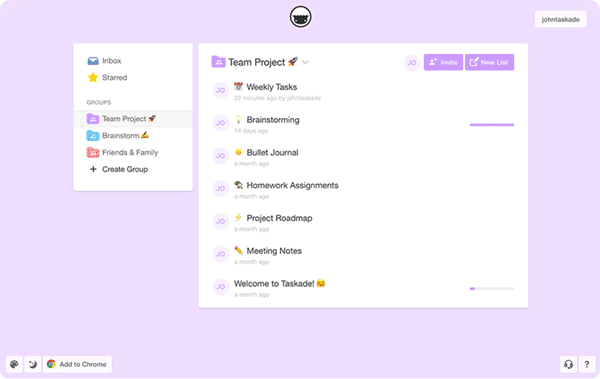
Regardless of the size, nature, or industry of a company, it’s fair to suggest that colleagues need to work together. They need to share information. They need to access centralized information that isn’t siloed to certain people or departments. And they need to communicate regularly and efficiently. Like offerings such as Slack and Microsoft Teams, Taskade wants to be that solution.
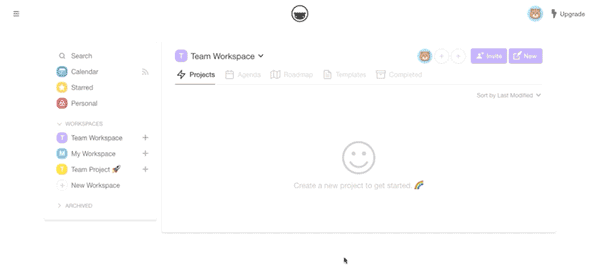
Taskade’s Features
As part of its plan to be a “unified workspace,” Taskade exposes certain functionality that teams can benefit from:
- Detailed and versatile views: Teams can switch between lists, boards, action views, or even mindmaps of information
- Live collaboration: Powerful access to the ability to edit projects in real-time with chat and video capabilities all in once place
- Calendar functionality: Instant access to the ability to keep track of tasks across different teams and workspaces
- Team roadmaps: Plan, manage, and visualize projects in a single interface
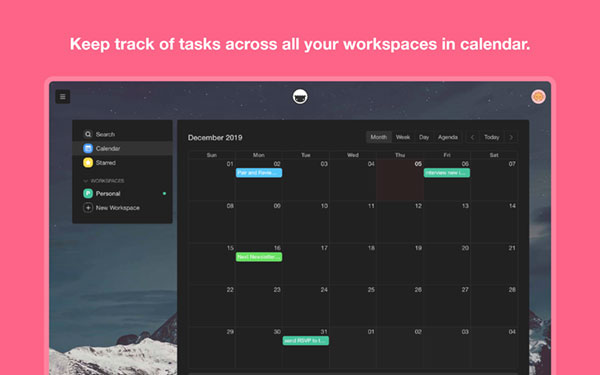
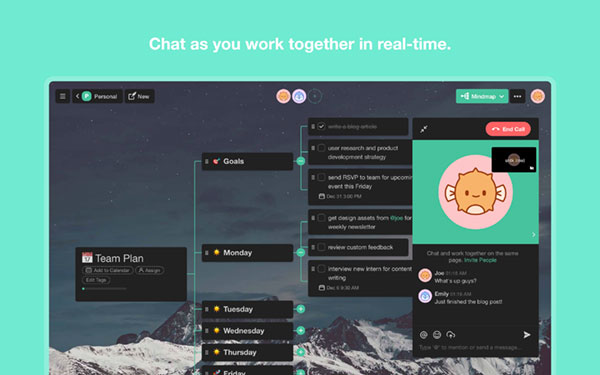
Cross-Platform Compatibility & Apps
A big question these days for companies about software is “does it have functional apps?” Some people like to work on Macs. Some stick to the faithful PC. Others like to work directly on the web. Regardless of preferences, modern software providers like to provide an app for all use cases, and Taskade is no different.
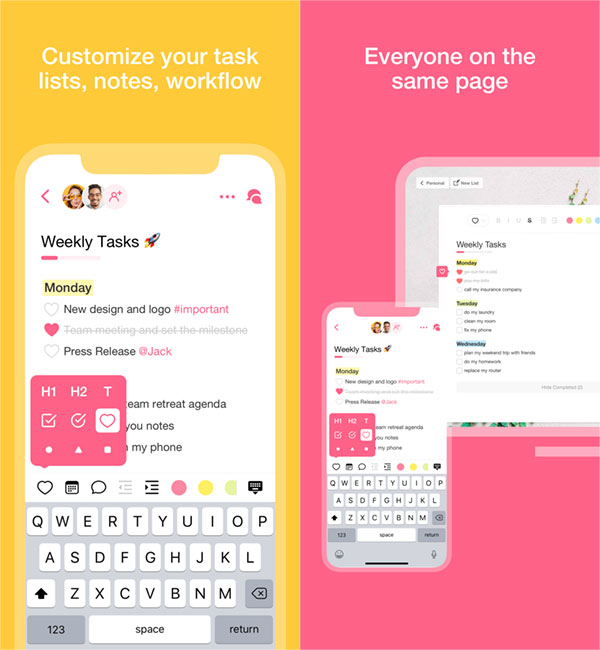
Taskade has free-of-charge apps for iOS and Android. It has desktop apps for Mac (10.12 and later), Windows (Windows 8 and later) and Linux. And it has browser extensions for Chrome and Firefox. And they are all free. You can download Taskade apps from here.
The Taskade experience
For people or teams that are used to working with tools like Slack, or far more enterprise-based solutions, the Taskade interface and experience may be an initial shock. It has clearly been designed to be easy-to-use but to a lot of “corporates,” it may feel like a step too far in deviating away from what is deemed to be an old-school professional experience. But that really shouldn’t detract from the platform and the software. It works, and it’s good. Very good. It just takes a little getting used to; especially when you are switching between the different apps.
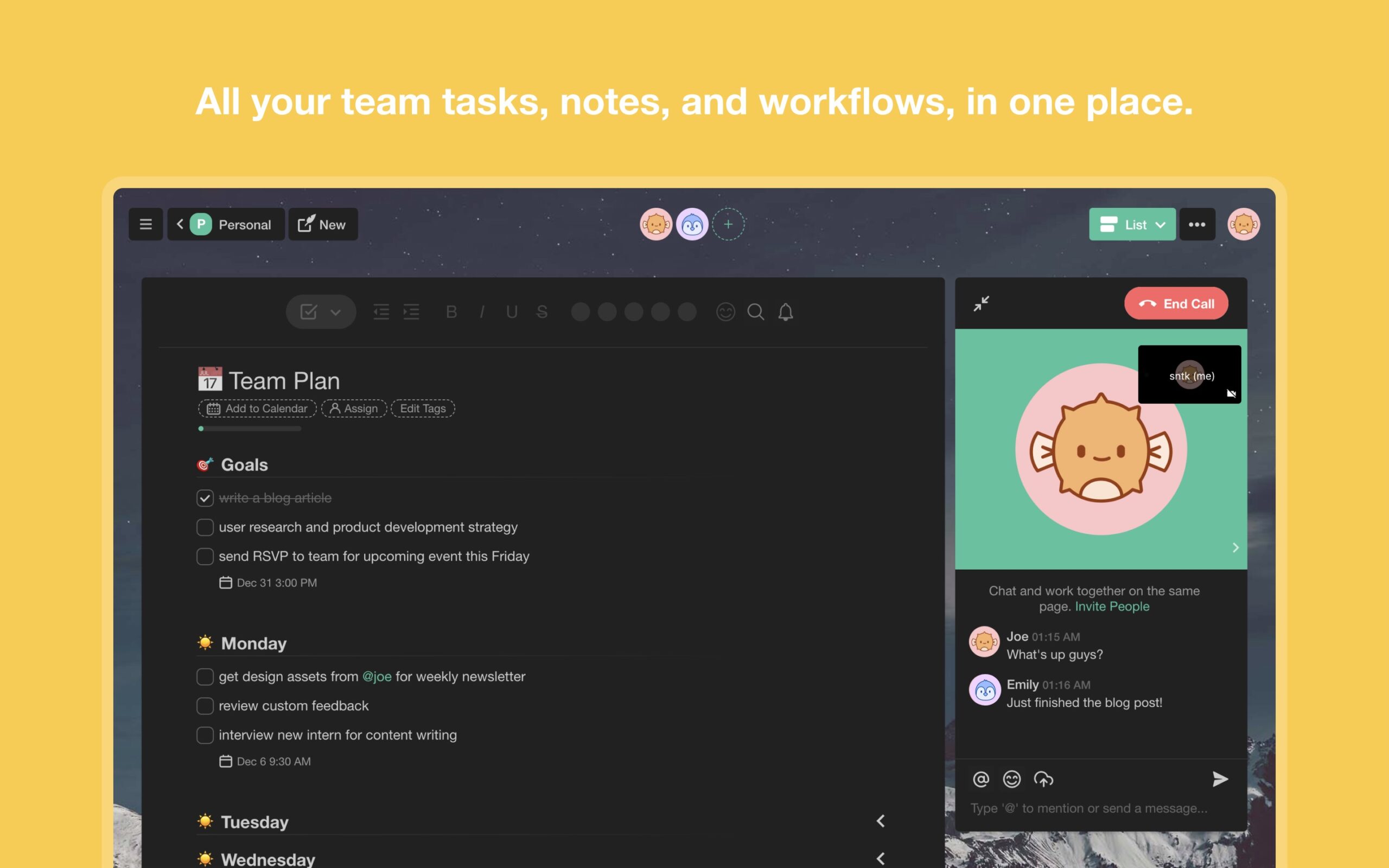
Design is extremely subjective and while each platform definitely does have “rights” and “wrongs” in terms of UX, the overall UI generally comes down to personal preference and is not something to be debated. So, we won’t.
One of the best things that anyone can say about software is that “it just works.” This is something Apple used to say and use with extremely regularly as a way of separating itself from the flaky competition. “It just worked,” and Taskade just works, also. It does what it says on the tin and it offers a very positive experience across its full feature set that would definitely provide efficiency and versatility to teams that are craving a simple way to work together.
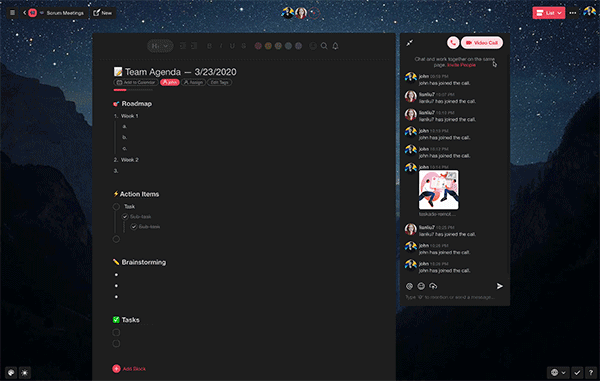
The platform doesn’t feel like it would entice Slack users away from Slack HQ unless those companies were crying out for the additional project management functionality and/or were looking to cut costs. Companies tend to deploy multiple tools internally alongside communication tools like Slack in order to handle collaborative working and Taskade immediately feels like it could be a game-changer in terms of replacing those miscellaneous tools.
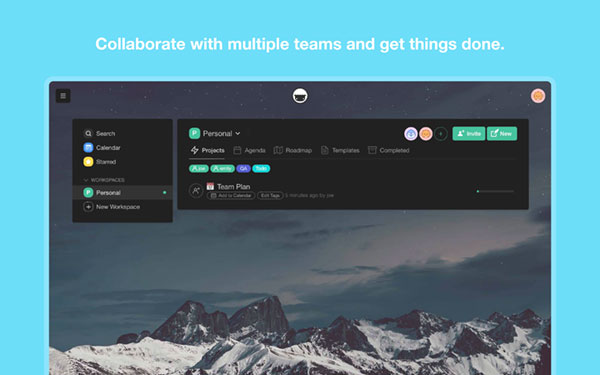

Tools like Trello, miscellaneous note-taking apps, Google Docs to a certain degree, calendar apps, charting tools, et al, could all be replaced in favor of Taskade and it genuinely doesn’t feel like major sacrifices would be made. The problem that the platform will ultimately have – even though it’s entirely free (unless you want to invoke the Pro option) – is that companies are generally invested in platforms like Google Apps that offer a lot of this functionality, albeit spread across different areas of the platform and in a very fragmented way.

Additional information
We mentioned fleetingly that Taskade is free. Well, yes it is, forever. It offers unlimited users on a free basis with the ability to invoke Pro features if necessary. The Pro option brings additional templates, larger storage and upload limits, unlimited projects, and more. You can find template examples here.
If you want to get a quick and succinct overview of what Taskade offers, then you can check out the video tutorial below that delves into the platform and shows you exactly what it’s about. For complete guides and tutorials on how to use the various functions and features packed into this amazing piece of software, head over to help.taskade.com.
As for downloads, taskade.com/downloads is where you’ll find the download links relevant to the platform you want Taskade up and running on.
Disclosure: This is a sponsored post but we don’t get any commission from sales made on Taskade.
You may also like to check out:
- Download: iOS 13.4.5 Beta 1 IPSW Links, OTA Update Along With iPadOS 13.4.5 Beta 1 Released
- Kodi 18.6 IPA APK Download For iOS 13 / iPadOS 13, Android Released
- Run Multiple 2 WhatsApp Accounts Number On 1 iPhone The Right Way, Here’s How
- Download: iOS 13.4.1 IPSW Links, OTA Update Released Along With iPadOS 13.4.1 Released
- Jailbreak iPhone 11 Pro Max With Unc0ver 4.0.0 On iOS 13.3 Now
- Checkra1n For Windows Alternative: How To Use Ra1nUSB For iOS 13.3 Jailbreak
- Jailbreak iOS 13.4.1 / iPadOS 13.4.1 Using Checkra1n, Here’s How [Guide]
- Downgrade iOS 13.4.1 To iOS 13.3.1 For Checkra1n Jailbreak, Here’s How
- Apple Watch ECG App Hack: Enable Outside US In Unsupported Country On Series 5 & 4 Without Jailbreak
You can follow us on Twitter, or Instagram, and even like our Facebook page to keep yourself updated on all the latest from Microsoft, Google, Apple, and the Web.

