PadNotes is a new iPad App that permits to write, draw, or highlight text on any document while using any image or PDF file as the background. It can be used for quickly filling out forms, taking notes, drawing a shape and exporting the completed documents as images or PDF files via e-mail or network sharing.
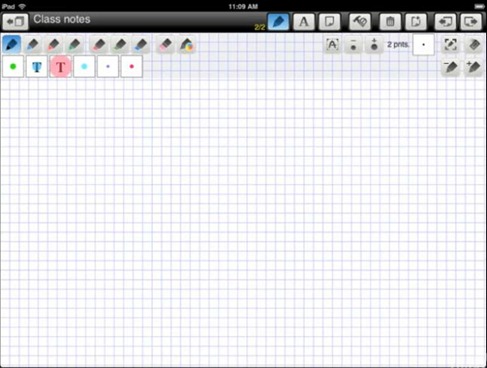
Regardless of age, PadNotes will really make it fun to do image drawing on iPad. You can draw straight lines, or curves with multi-color pens of your choice, just by choosing from selection bar. You can fill different portions with different colors of your selection. You can also erase full, or part of it if you make mistake.
Taking notes in long hand wasn’t so much fun ever before. You can write, draw, make graph and take notes either in long hand or in typed form in color or in black & white as you wish. Reading documents, books etc with highlighting functionality, and writing notes in the side margin of the document was never so easy before. Turning pages and going smooth to and fro in the document is also fun in itself.
For students, they can do their homework of Math class here. You can even fill forms and copy/paste from other documents without any trouble. It saves time and energy and provide sharing facility with others.
Here is a video demo which shows PadNotes running using iPad SDK.
PadNotes will soon be available in the App Store, most probably before the arrival of iPad in your hand on April 3. [via 9to5 Mac]
You may also like to check out:
- Apple iPad Price, Features and Availability
- iPad vs Kindle DX – The Definitive Comparison
- iPhone 4.1 to Unify iPhone and iPad OS?
- Jailbreaking Apple iPad – The Possibilities
- iPad vs HP Slate – Where Do You Stand in this Mac vs PC War?
You can follow me on twitter or join our facebook fanpage to keep yourself updated on all the latest from Microsoft, Google and Apple.

