Update: Looking for iOS 4.3.5 jailbreak? Follow our complete step by guide posted here to jailbreak iPhone and iPod touch on 4.3.5 using Redsn0w. Info on untethered iOS 4.3.5 jailbreak can be found here.
With iOS 4.3.4 just released, rendering the also just-released super-simple JailbreakMe useless, some might be wondering how to jailbreak the new release of iOS. Well the iPhone Dev Team has just pushed a small update to Redsn0w to make it compatible with the just released iOS 4.2.4 firmware. This new version of Redsn0w can tether jailbreak most A4 powered iOS devices on iOS 4.3.4, namely iPhone 4, 3GS, and iPod touch 4G/3G. The only device that’s not supported at the moment is the iPad 2. The process should only take a few minutes to get Cydia up and running on your device.

Note: If you’re using a carrier unlock, stay away from Redsn0w, it will revert it. Use PwnageTool bundles instead, which can be found here for iPhone, iPad and iPod touch, complete with instructions.
How to jailbreak iOS 4.3.4 with Redsn0w (Tethered):
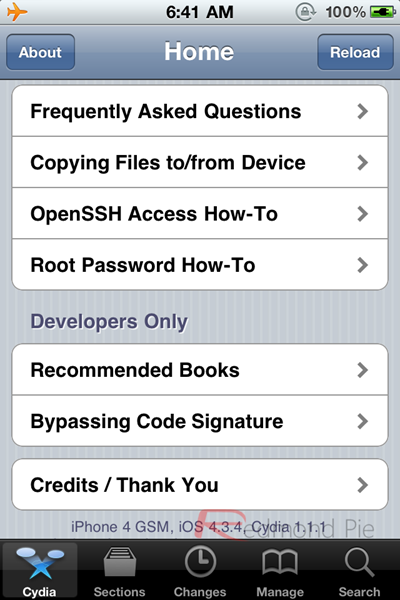
Cydia, running on iPhone 4 GSM, iOS 4.3.4
Step 1: Download iOS 4.3.4 firmware.
Step 2: Launch iTunes and update or restore to iOS 4.3.4 using the standard IPSW file.
Step 3: Download the latest version of Redsn0w and point it to the 4.3.4 firmware. The firmware will then be identified by the program, as shown below:
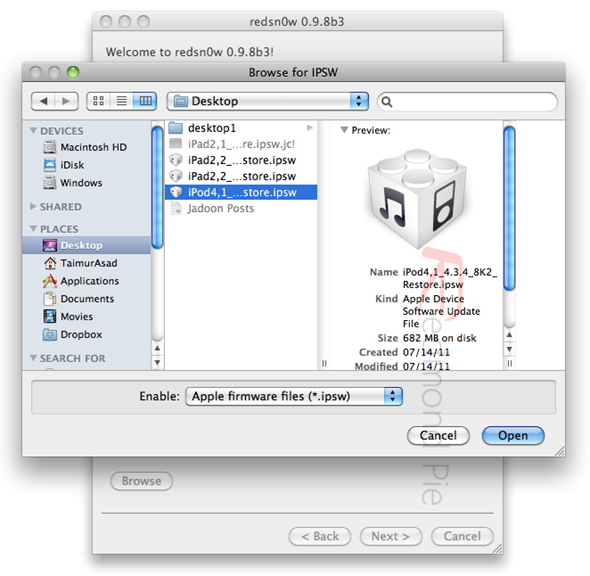
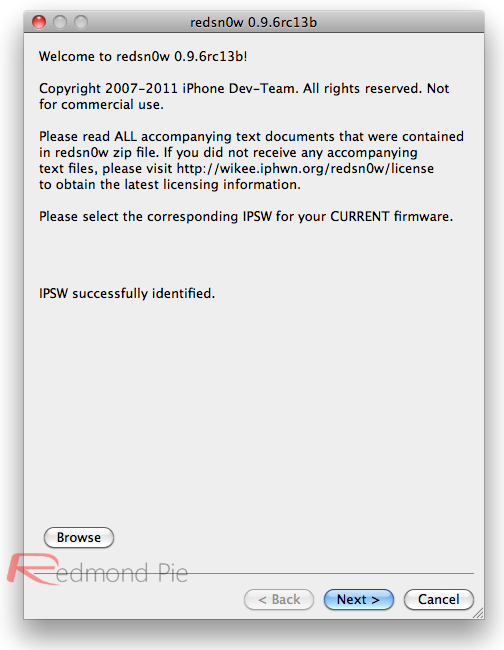
Step 4: Another window should now pop up, allowing you to select which components of the jailbreak you’d like to install, as well as a whole slew of other option. In order to enjoy most of its benefits, select "Install Cydia". Feel free to select other options, but only if you know what they do.
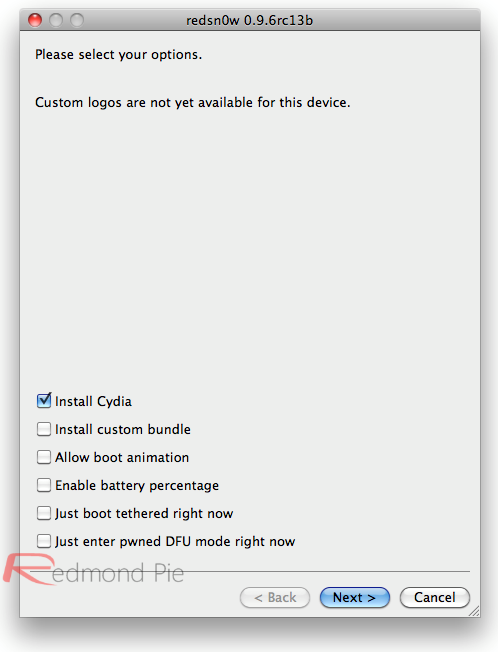
Step 5: Another screen should now pop up. Before clicking "Next", make sure your device is both turned off and plugged in, as instructed by Redsn0w.
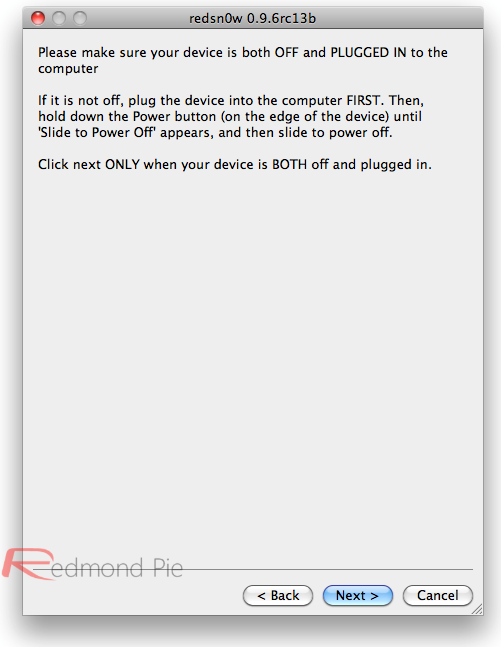
Step 6: You’ll now be instructed to enter DFU mode. As shown below, Quickly hold “Power” button and then while holding the “Power” button, you will now have to hold “Home” button too. Now after few seconds release “Power” button but keep holding “Home” button until installation begins.
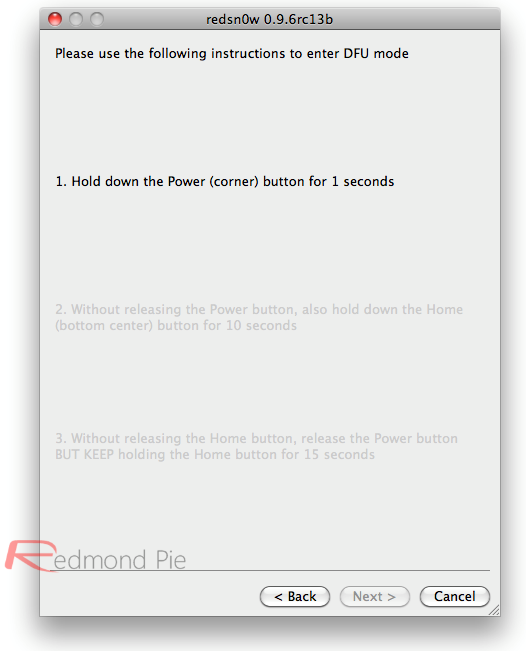
Step 7: Sit back, relax and maybe read a page of your favorite book while Redsn0w does the rest of the work for you. This step should require no user interaction, and rest assured that you’ll be notified once the process is complete. Whatever you do, do not unplug your phone or open iTunes.
As we mentioned above, this is a tethered jailbreak, meaning that it will require you to connect the phone to a computer running Redsn0w whenever you power up the phone. In order to do that, open Redsn0w and choose the option "Just boot tethered right now", with your phone plugged in.
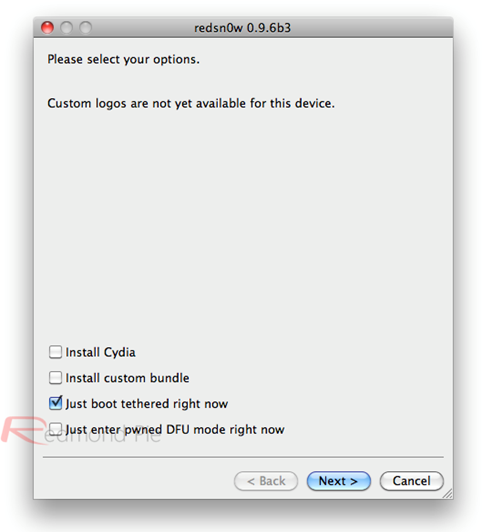
Download iOS 4.3.4 for iPhone 4, 3GS, iPad, iPod touch
Download Redsn0w 0.9.8b3 for Windows
Download Redsn0w 0.9.8b3 for Mac
You can follow us on Twitter or join our Facebook fanpage to keep yourself updated on all the latest from Microsoft, Google and Apple.

