New leaks show what appears to be a vastly improved Android Wear companion app for Android, and carries Google’s new-found design language.
The Android Wear app has never been either the most attractive or functional app on the Google Play Store, but being the only way to manage an Android Wear device, it was a necessary evil. Now though, following a new leak from the folks at Phandroid, it looks like the app is getting quite the makeover.

Far from just a new lick of paint and a move around of some buttons, the new version of the Android Wear companion app will also receive some feature updates that will make it much more useful to those with an Android Wear device, like a Moto 360, LG G Watch R, etc. One of the more highly requested features – the ability to remotely take screenshots of an Android Wear smartwatch – is going to be part of the update along with options to forget devices and capture detailed bug reports for developers.
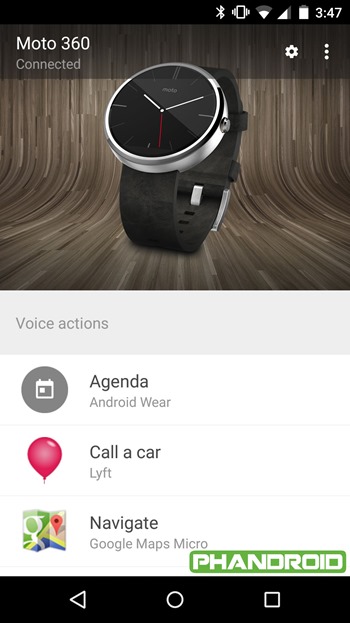
Beyond those new additions, the updated app will look much more at home with the most current version of Android. Labeled Lollipop, Android’s latest and greatest version has a whole new design language, a language that the new Android Wear app also mimics having spent its life to this point being a mishmash of Jelly Bean and Ice Cream Sandwich.
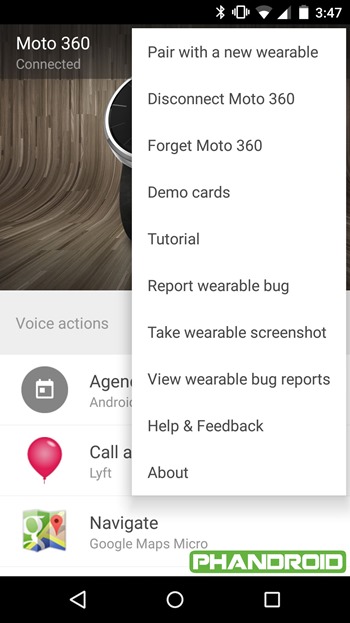
At the time of writing the new update is not live in the Google Play Store and neither is the updated Google Play Services that is apparently required in order to use it. Given the screenshots leaked and the definite need for the update as a whole we don’t expect it to be too long before the new Android Wear app arrives.
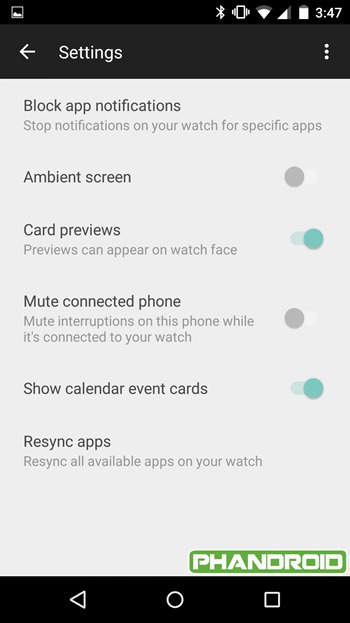
Whenever the new Android Wear companion app arrives, we’ll definitely inform our readers about it. And it’s great to see that Google is putting all its time and effort into making each one of its apps more streamlined with its new-found design language which it is proudly labeling as ‘Material Design’.
Let’s just sit and wait until the update hits our devices.
(Source: Phandroid)
Make sure to check out our Android Apps gallery to explore more apps for your Android device.
You can follow us on Twitter, add us to your circle on Google+ or like our Facebook page to keep yourself updated on all the latest from Microsoft, Google, Apple and the web.

