Developer Guilherme Rambo has managed to get his hands on the official release notes from final version of watchOS 4.1 firmware update, giving us an insight into everything that the Cupertino-based company says will change when the currently-in-beta firmware update goes live to the general public.
Most of the changes are those that we already know about as we have been able to test and interact with them on an Apple Watch through the multiple betas which have been released, but it’s still always interesting to see the changes from the horse’s mouth, so to speak.

As you may already know, whenever Apple pushes a new update of iOS, macOS, tvOS, or watchOS out to the general public, it typically includes a rather informative set of release notes which does a great job of informing the user about any changes or improvements that they can expect to find in that particular build when the device gets updated to that firmware.
Until that release goes live, developers and any public testers involved in the testing of the firmware typically have to inspect the release for themselves to try and find exactly what has changed. This early discovery and leak of the watchOS 4.1 release notes give us an opportunity to see exactly what has been going on behind the scenes.
As mentioned earlier, we already knew about a lot of this stuff, such as the ability to stream music with Apple Watch Series 3 with LTE through an Apple Music or iCloud Music Library. We also knew about the provision of a dedicated Radio app on the device, offering instant access to custom stations and Beats 1, among other things.
You can check out the changelog in full in the screenshot below:
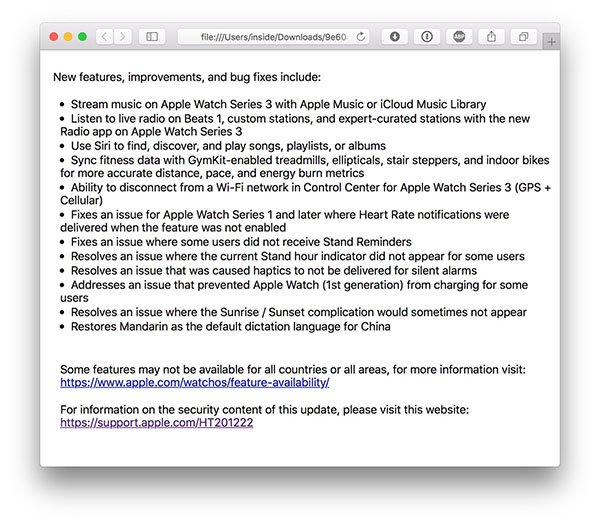
Apple is expected to release watchOS 4.1 for all Apple Watch users anytime now.
(Source: @_inside [Twitter])
You may also like to check out:
- Popcorn Time iOS 11 IPA Download On iPhone [No Jailbreak Required]
- Unlocked / SIM-Free iPhone X Price In USA, UK, India, China And More
- macOS 10.13 High Sierra Hackintosh Now Possible With UniBeast 8.0 Release
- Kodi 17.5.1 APK Download For Android Will Fix Startup Crash Issue
- Spoof Or Fake Location In iOS 11 iPhone [No Jailbreak Required]
- Downgrade iOS 11 / 11.1 On iPhone Or iPad [How-To Guide]
- Download iOS 11, 11.1, 11.0.3 Links & Install On iPhone 8, 7 Plus, 6s, 6, SE, 5s, iPad, iPod [Tutorial]
- Jailbreak iOS 11 / 11.1 / 11.0.3 On iPhone And iPad [Status Update]
You can follow us on Twitter, add us to your circle on Google+ or like our Facebook page to keep yourself updated on all the latest from Microsoft, Google, Apple and the Web.

