Unlimited Google Photos storage is ending next month, here’s how to export your photos to iCloud Photo Library.
Google Photos has long offered unlimited free storage for photos that are uploaded at a reduced image quality. That’s been fine for the vast majority of users and it’s been great, but it comes to an end next month. So you need a solution.
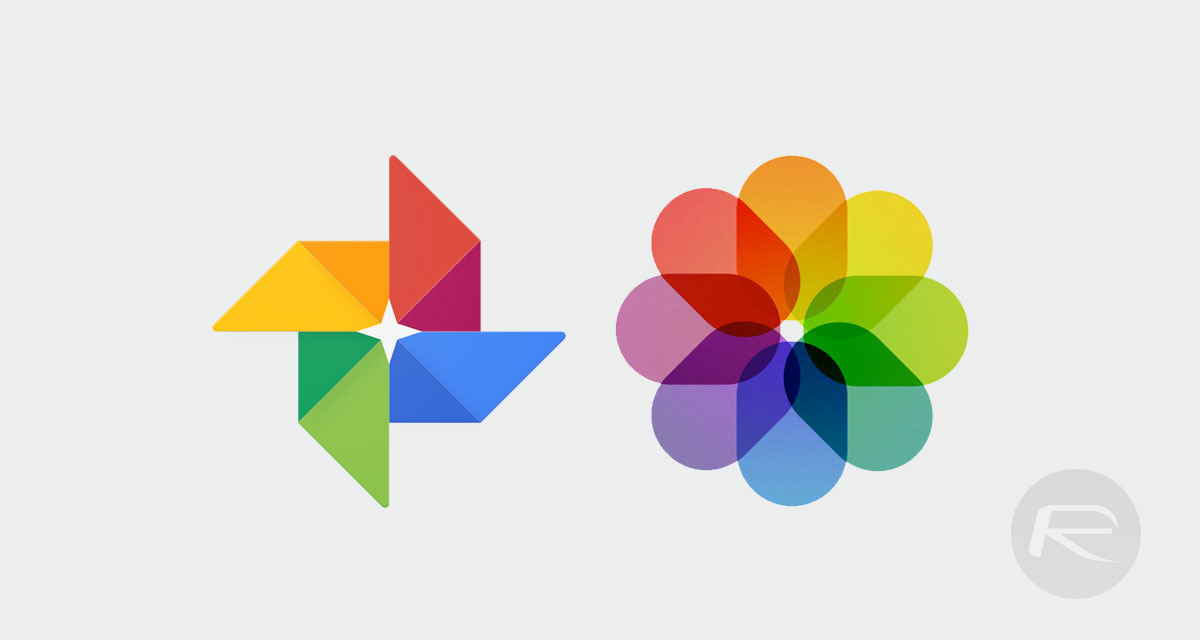
As of June 1 all photos and videos stored in Google’s cloud will count against a user’s total storage allowance. That’s a problem, so now is the time to export all of your stuff to somewhere else.
Here’s how to get your images and video out of Google Photos.
Step 1: Head to takeout.google.com on your computer and sign in.
Step 2: Under “Create a new Export” you ned to click “Deselect All.”
Step 3: Scroll down to Google Photos and check the box beside it before clicking Next.
Step 4: Choose your required export file type and make sure that Export Once is selected before clicking Create Export.

That’s the biggest part done. Now, just drag your photos into the Photos app on your Mac and they’ll all sync to iCloud just fine. You’ll need to have enough iCloud storage for this to work, of course, and the storage options are $1/month for 50GB, $3/month for 200GB, and $10/month for 2TB. Select the one that best suits your needs and you’re golden.
You may also like to check out:
- Download: iOS 14.5.1 IPSW Links, OTA Profile File Along With iPadOS 14.5.1 Released
- Jailbreak iOS 14.5.1 Using Checkra1n, Here’s How-To [Guide]
- How To Downgrade iOS 14.5.1 And iPadOS 14.5.1 [Tutorial]
- How To Fix Bad iOS 14 Battery Life Drain [Guide]
- Convert Factory Wired Apple CarPlay To Wireless Apple CarPlay In Your Car Easily, Here’s How
- iPhone 12 / Pro Screen Protector With Tempered Glass: Here Are The Best Ones
- Best iPhone 12, 12 Pro Case With Slim, Wallet, Ultra-Thin Design? Here Are Our Top Picks [List]
- Best iPhone 12 Mini Screen Protector: Here’s A List Worth Checkin
- Best iPhone 12 Pro Max Screen Protector: Here Is A List Worth Checking
- Apple Watch ECG App Hack: Enable Outside US In Unsupported Country On Series 5 & 4 Without Jailbreak
You can follow us on Twitter, or Instagram, and even like our Facebook page to keep yourself updated on all the latest from Microsoft, Google, Apple, and the Web.

